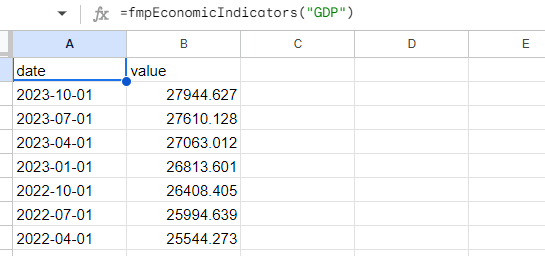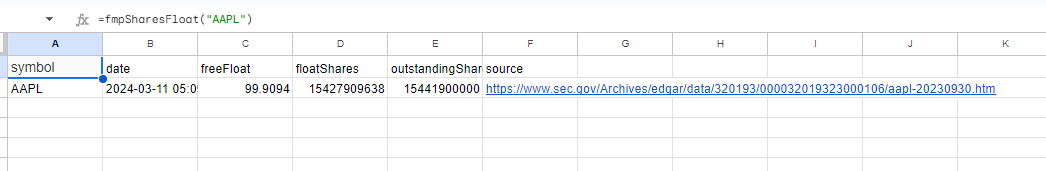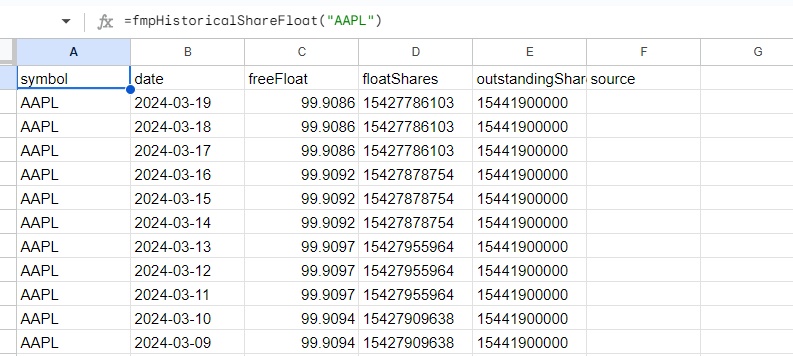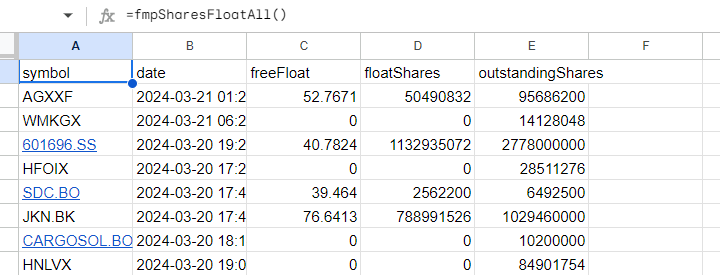FMP
Google Sheet Add-on
Installation GuideTroubleshootsList of functionsInstallation Guide
Detailed installation process of Google Sheets Add-on
There are two methods to install this add-on: for yourself or the entire domain (G Suite).
Individual installation
This is the easiest and the quickest way to begin working with this add-on by the individual user via Google Workspace Marketplace.
Step 1: Open Spreadsheet and Access Add-ons
Open any spreadsheet, select Extensions ➤ Add-ons ➤ Get add-ons.
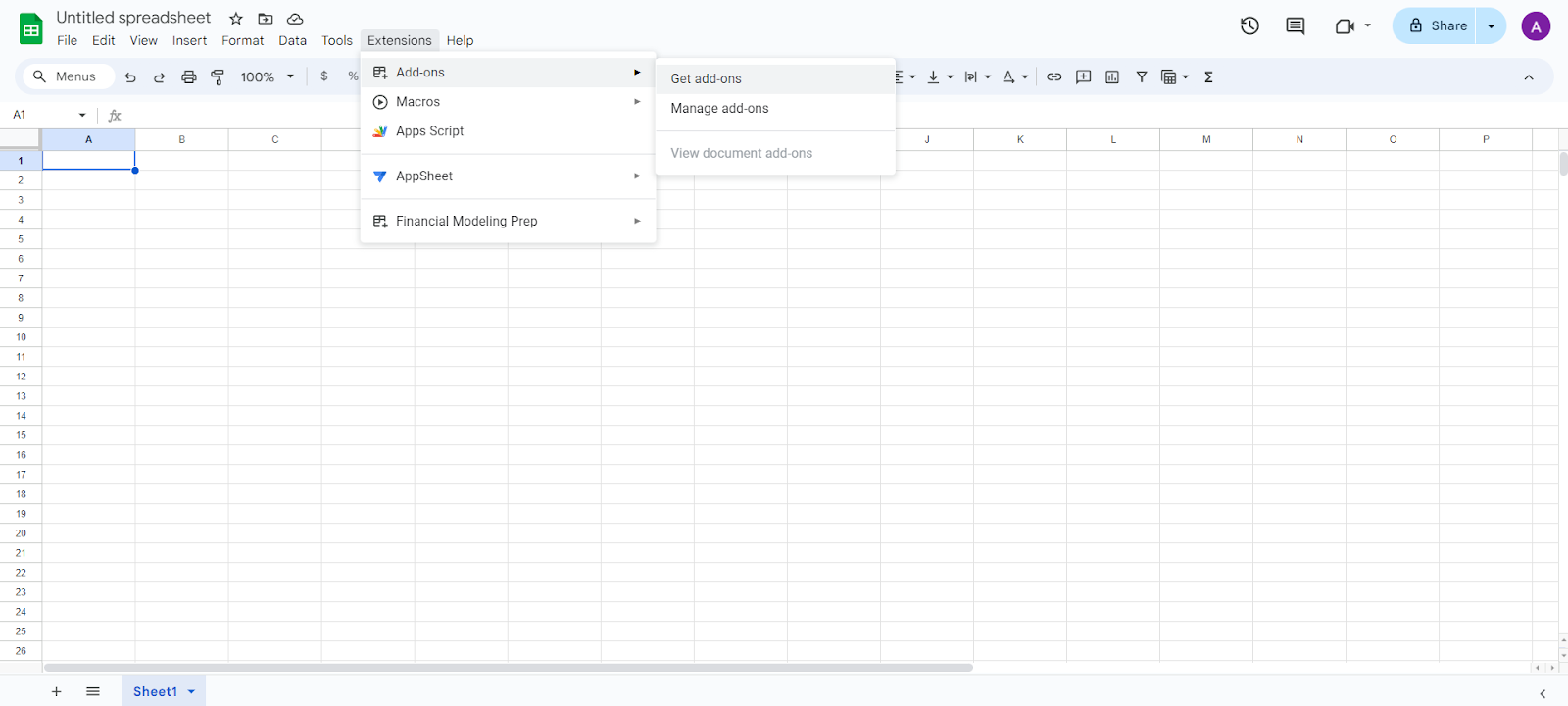
Step 2: Search and Access Add-on Page
Type in Financial Modeling Prep in the search bar and open the add-on page.
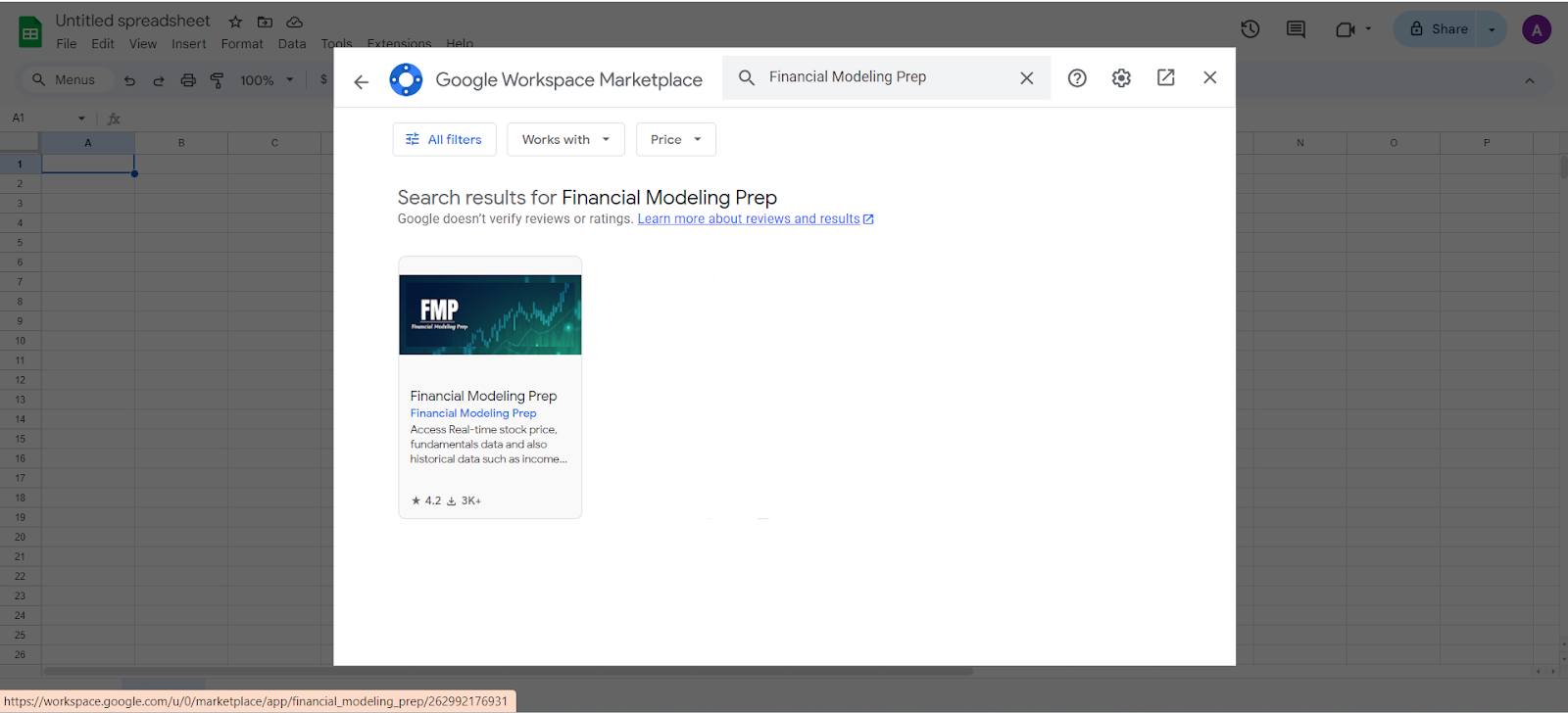
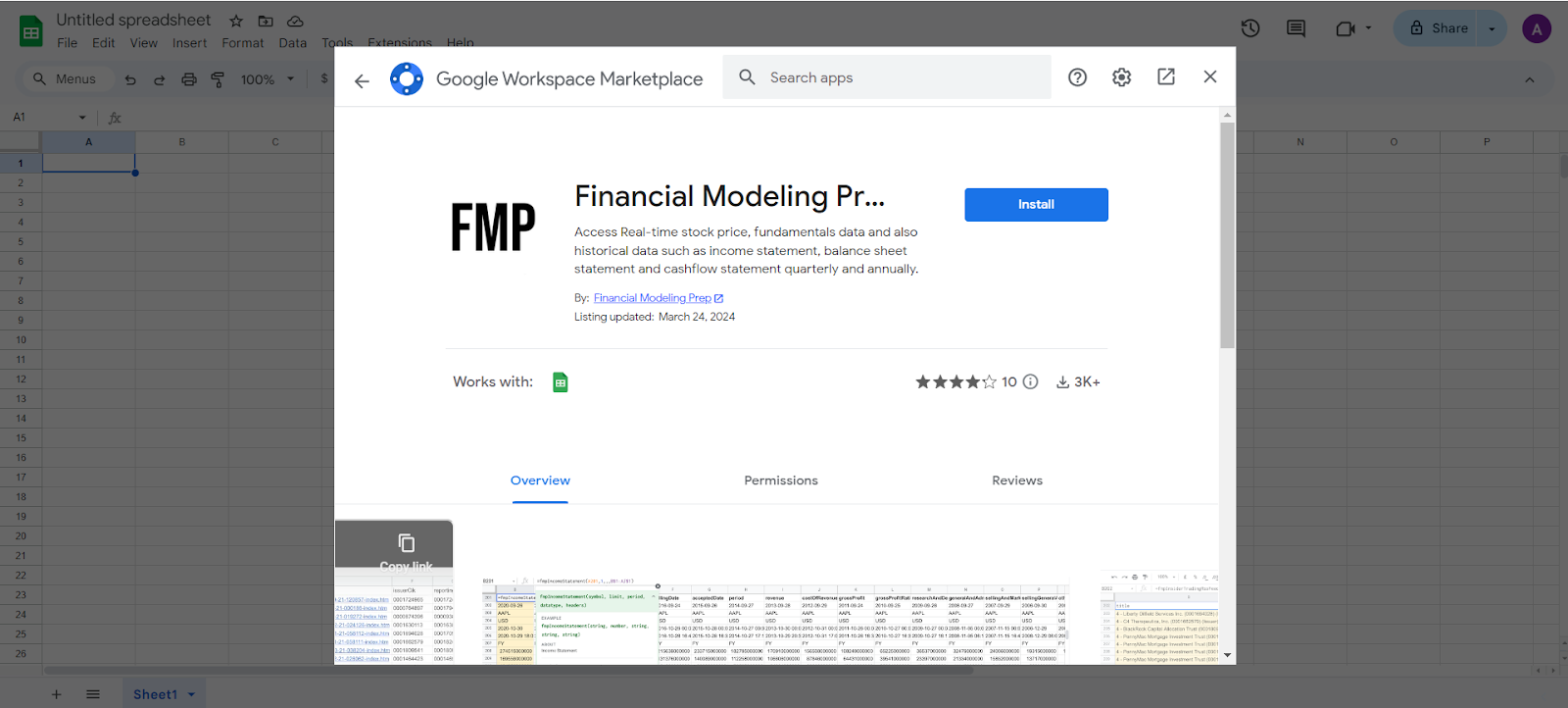
Step 3: Install Add-on and Grant Permissions
After choosing Install, you will need to confirm granting necessary permissions and click Allow.
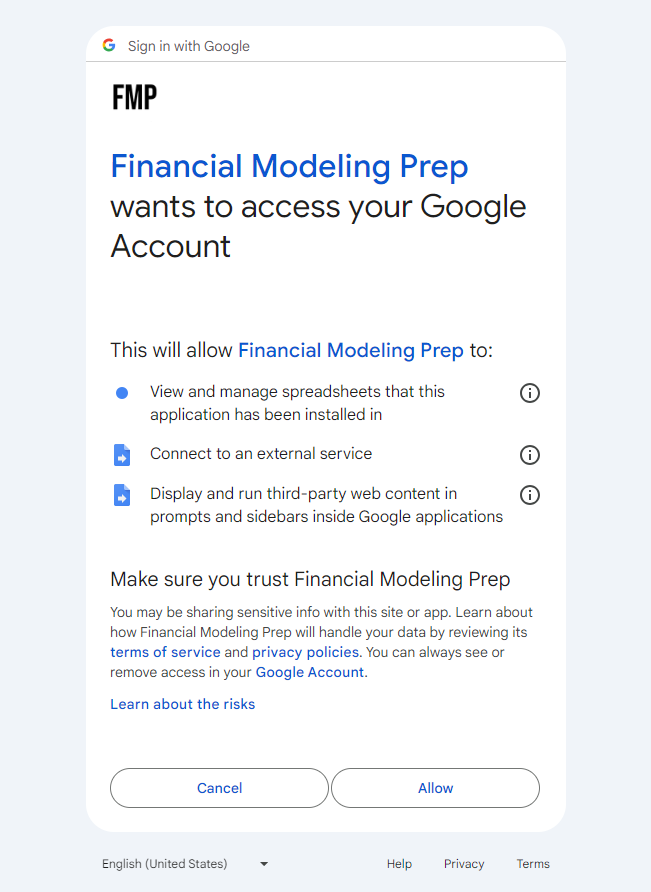
Step 4: Confirm and Finalization
You should see the following confirmation screen after successful installation Click Next Then click Done
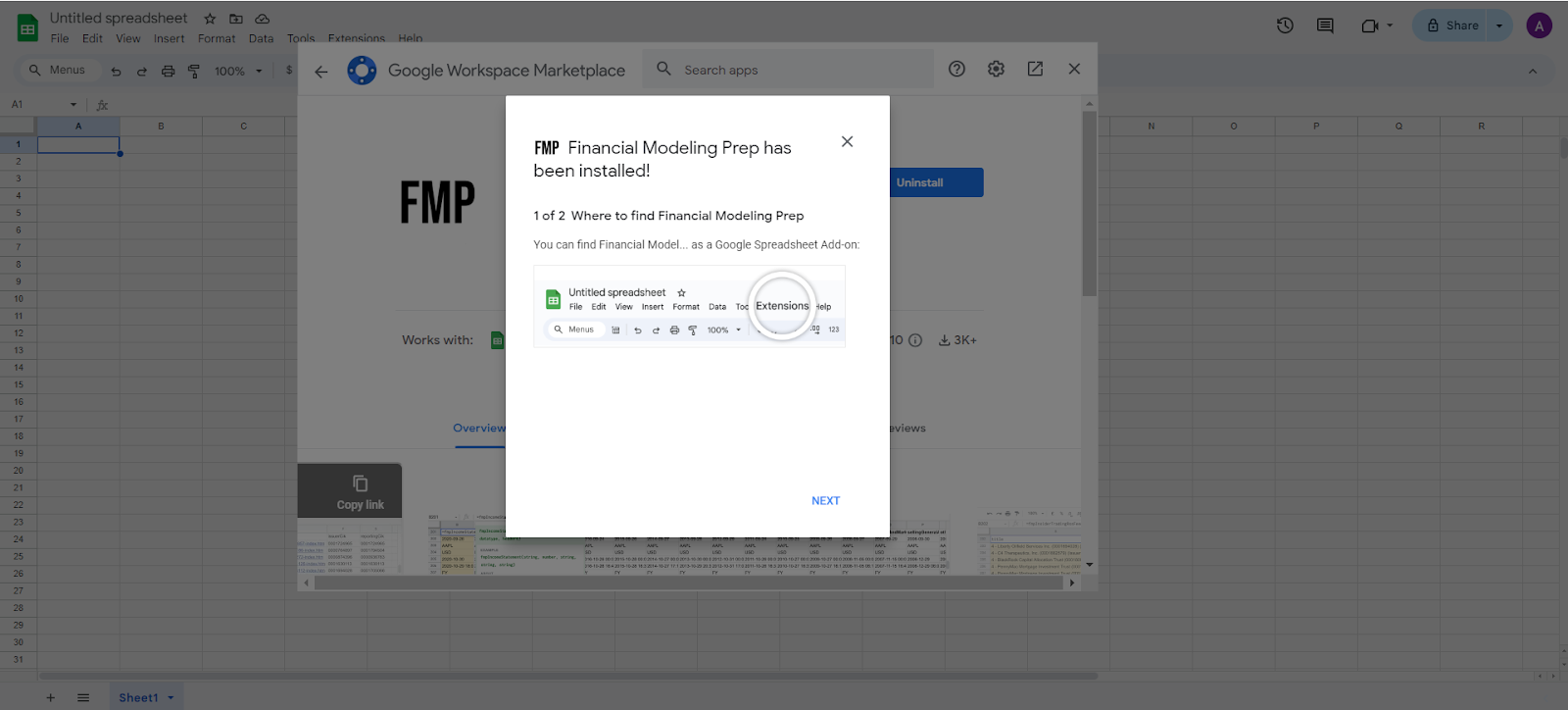
Then Click Done.
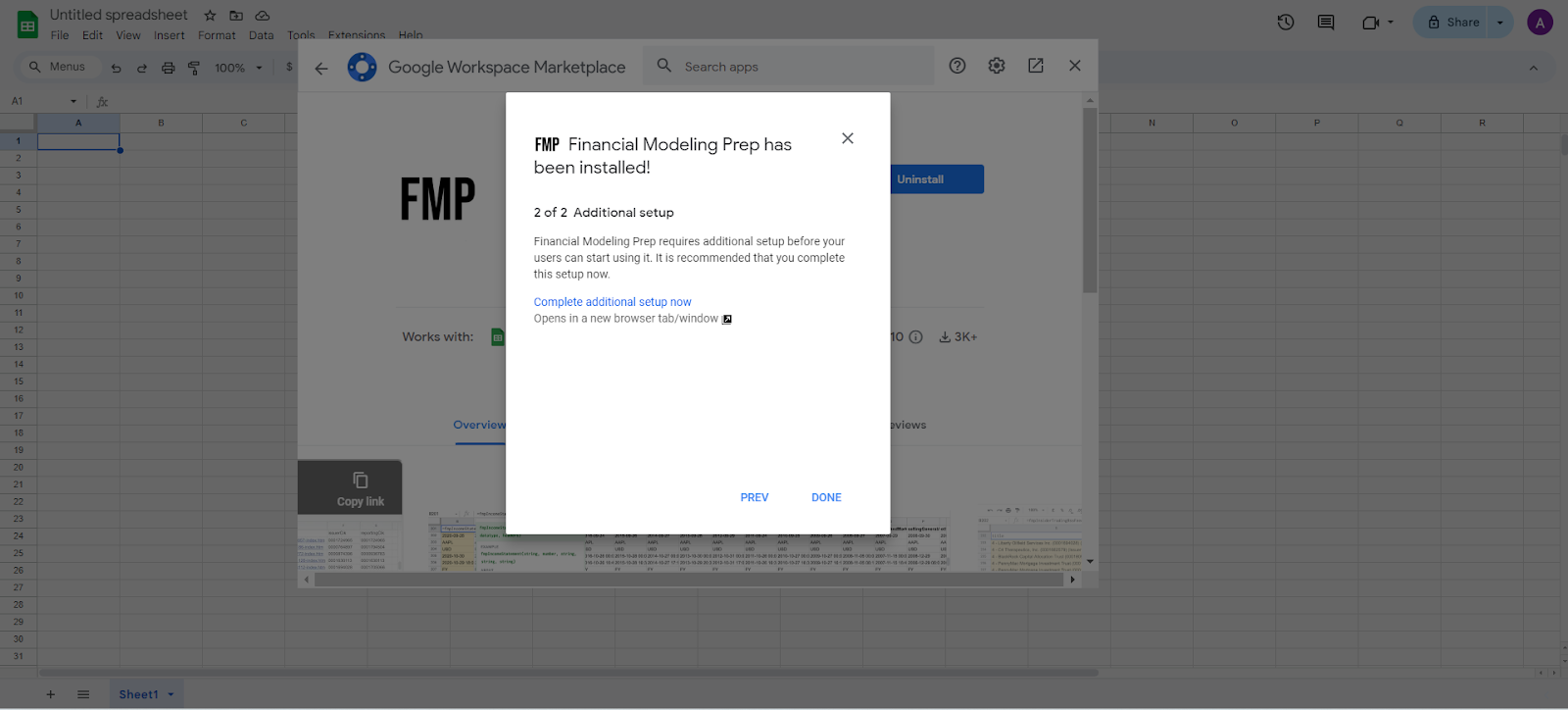
Step 5: Set Up API Key
Now go to Extensions ➤ Financial Modeling Prep ➤ Enter API Key, type in your API key, and click the Save button. That’s it; everything is ready for work!
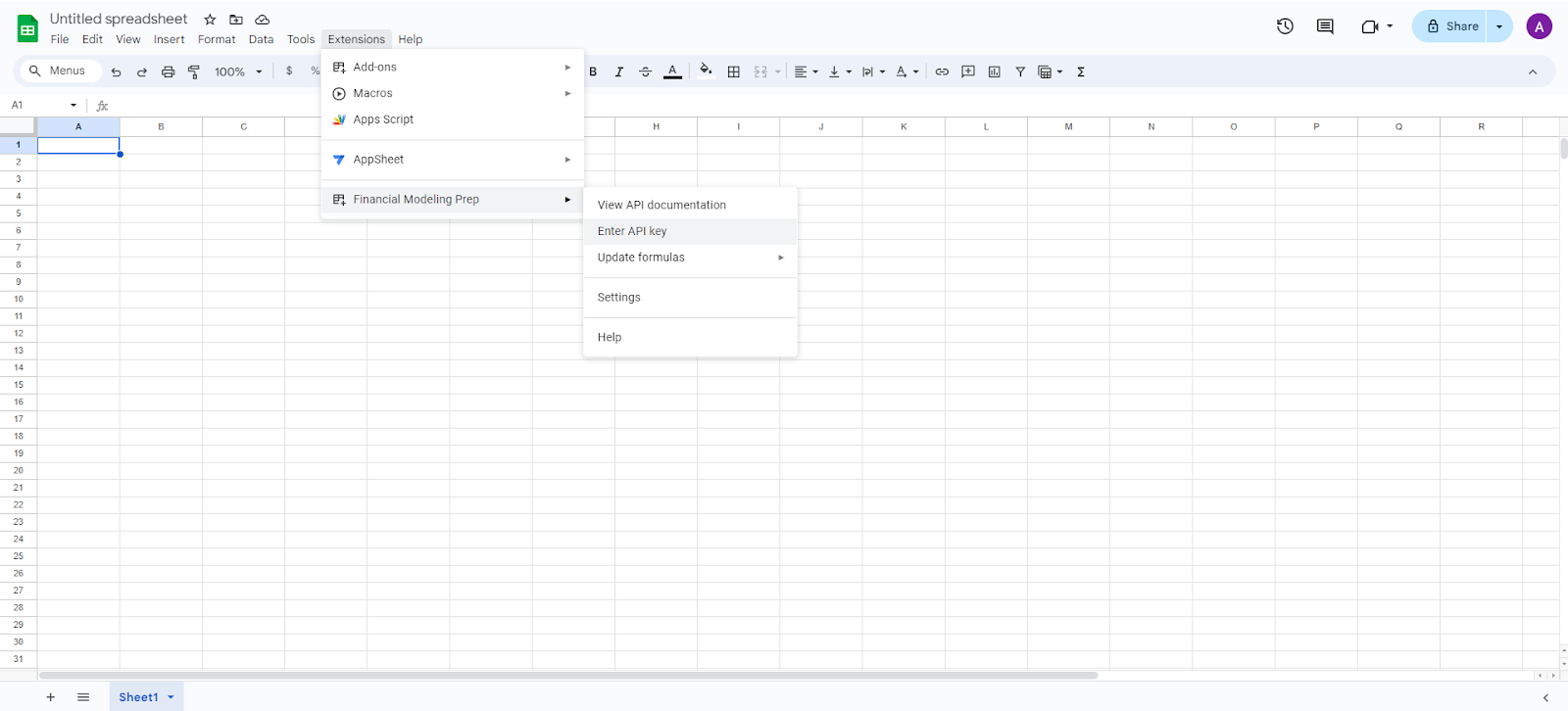
Domain level installation
G Suite Administrators can install this add-on for the domain via the G Suite Admin page.
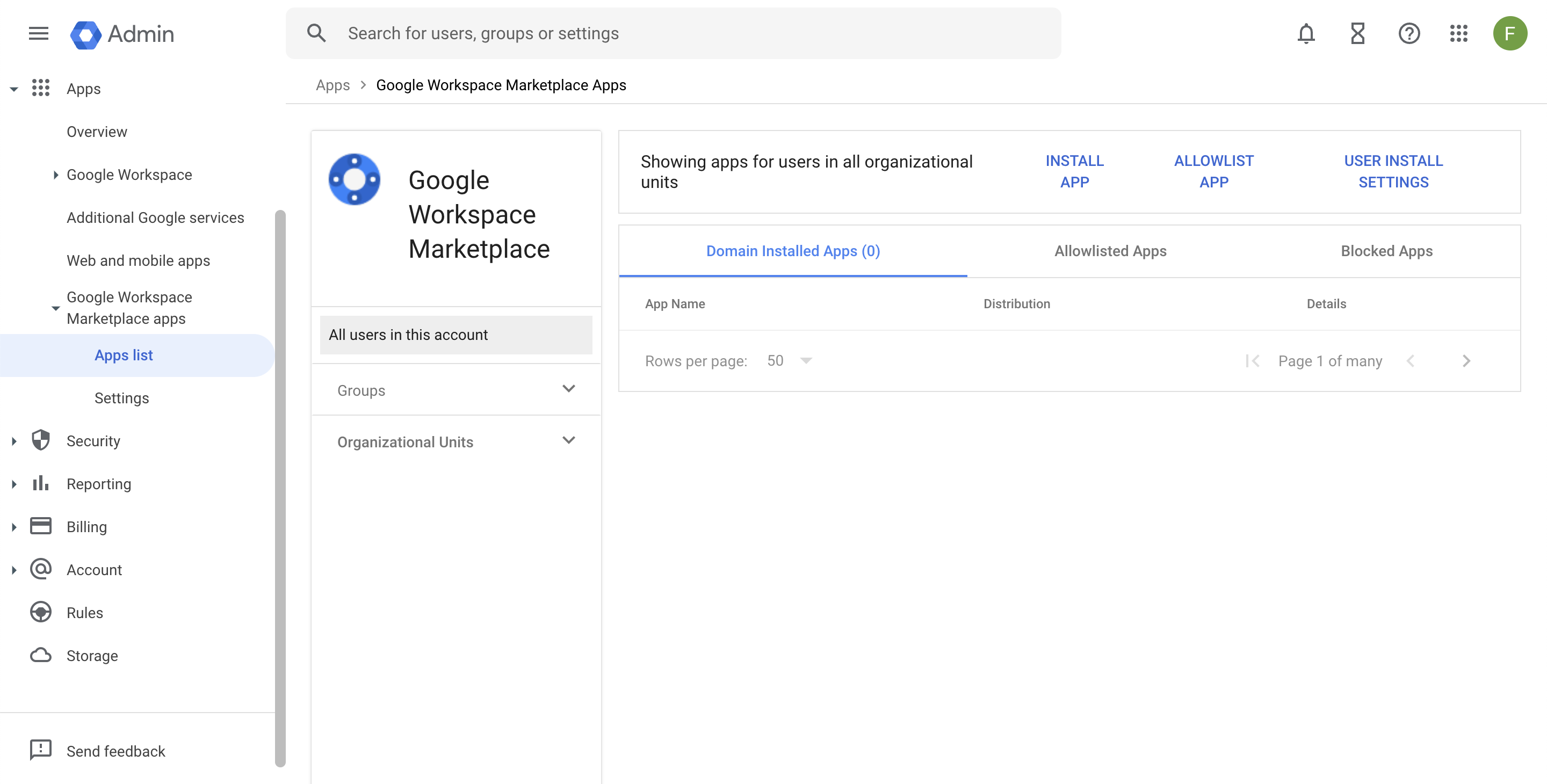
Step 1: Access Admin Page and Add-ons List
From the Google Admin page, go to Apps ➤ Google Workspace Marketplace apps ➤ Apps list. Then, click Add app to the domain install list button.
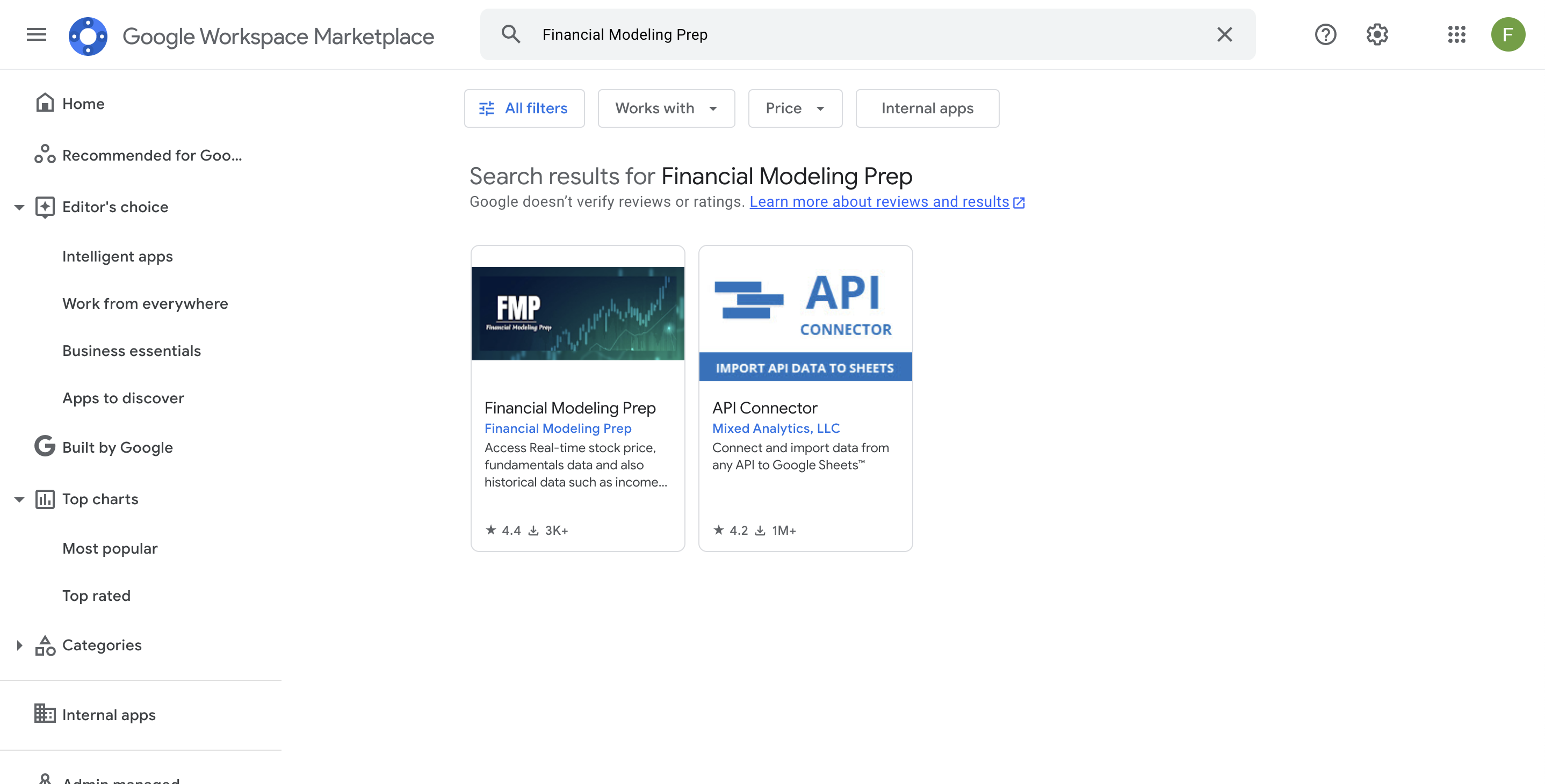
Step 2: Search and Access Add-on Page
2. Type Financial Modeling prep in the search bar and open the add-on page.
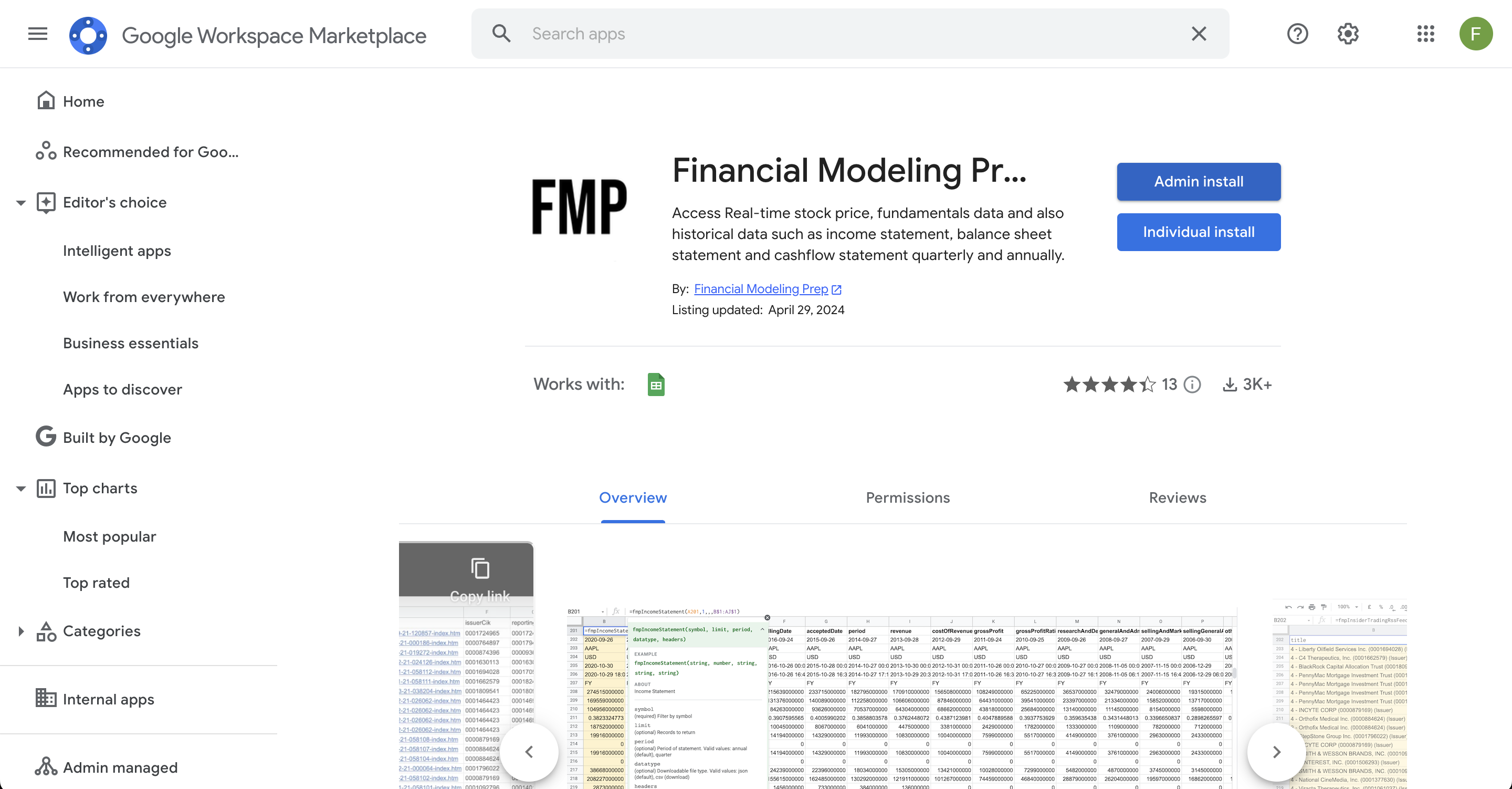
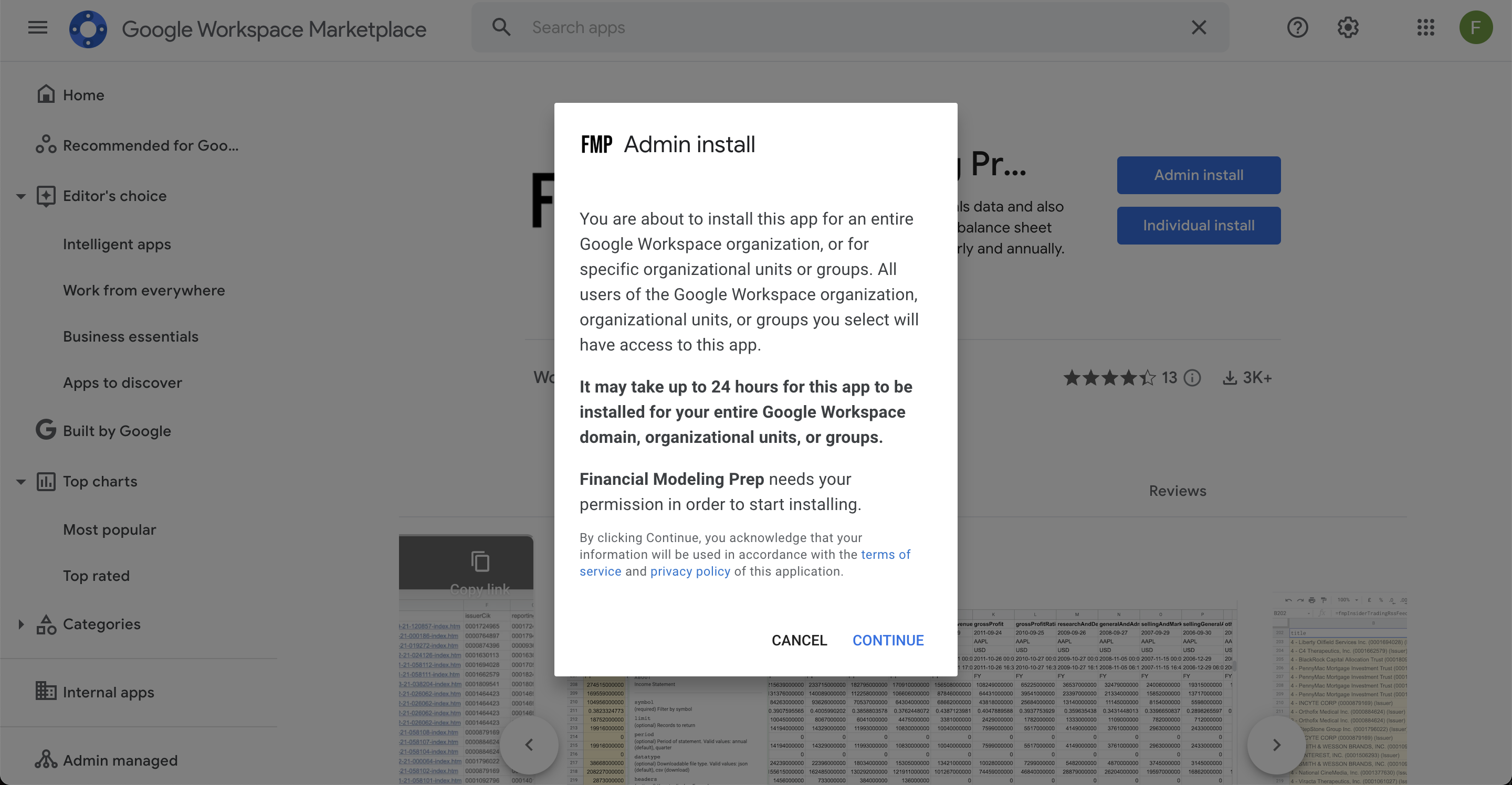
Step 3: Domain-Wide Installation Add-on and Grant Permissions
3. Click the Domain install button and confirm the domain-wide install. Then, in the new window, accept the terms and allow access to the data.
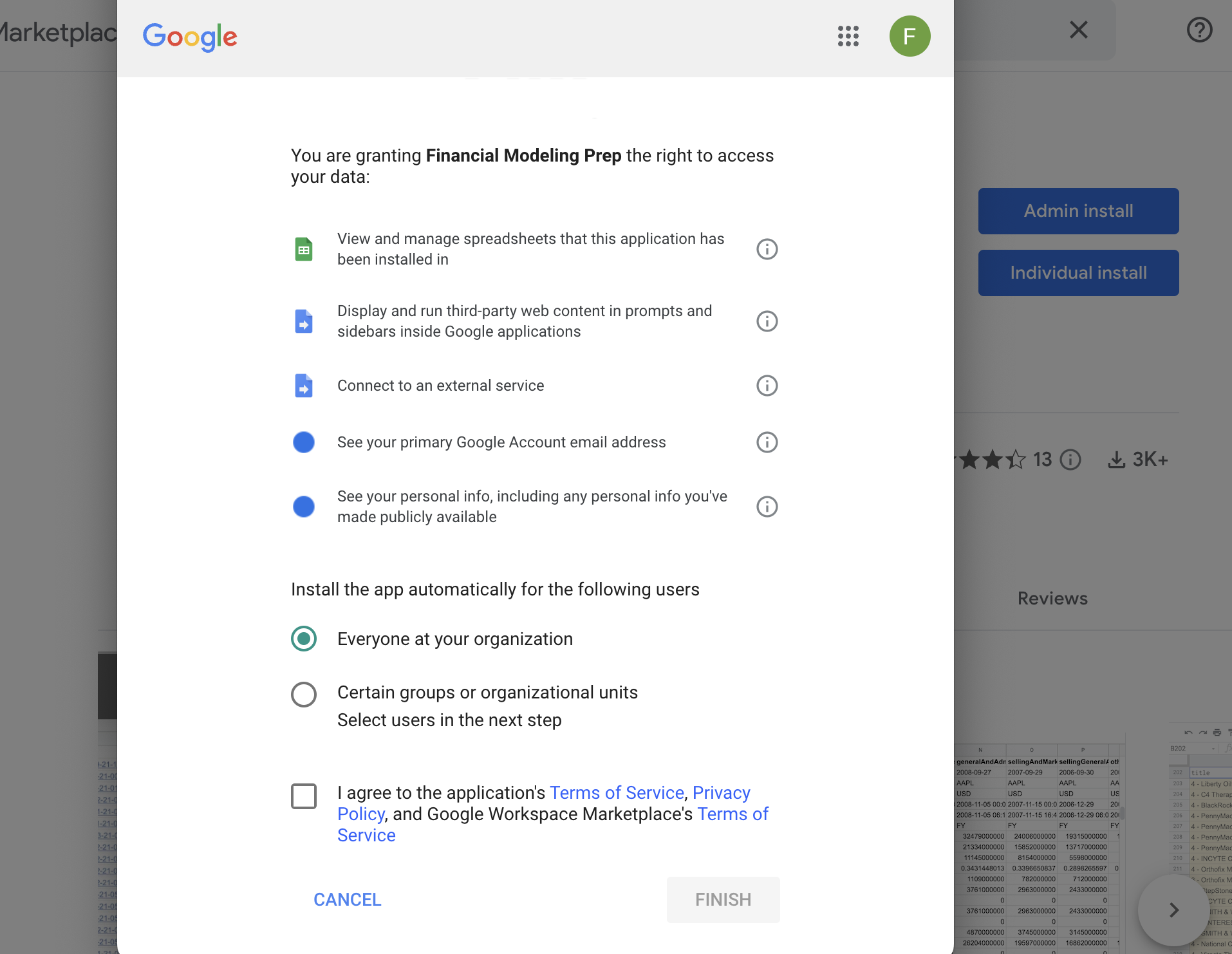
Step 4: Confirm and Finalization
4. After successful installation, you should see the following confirmation screen.
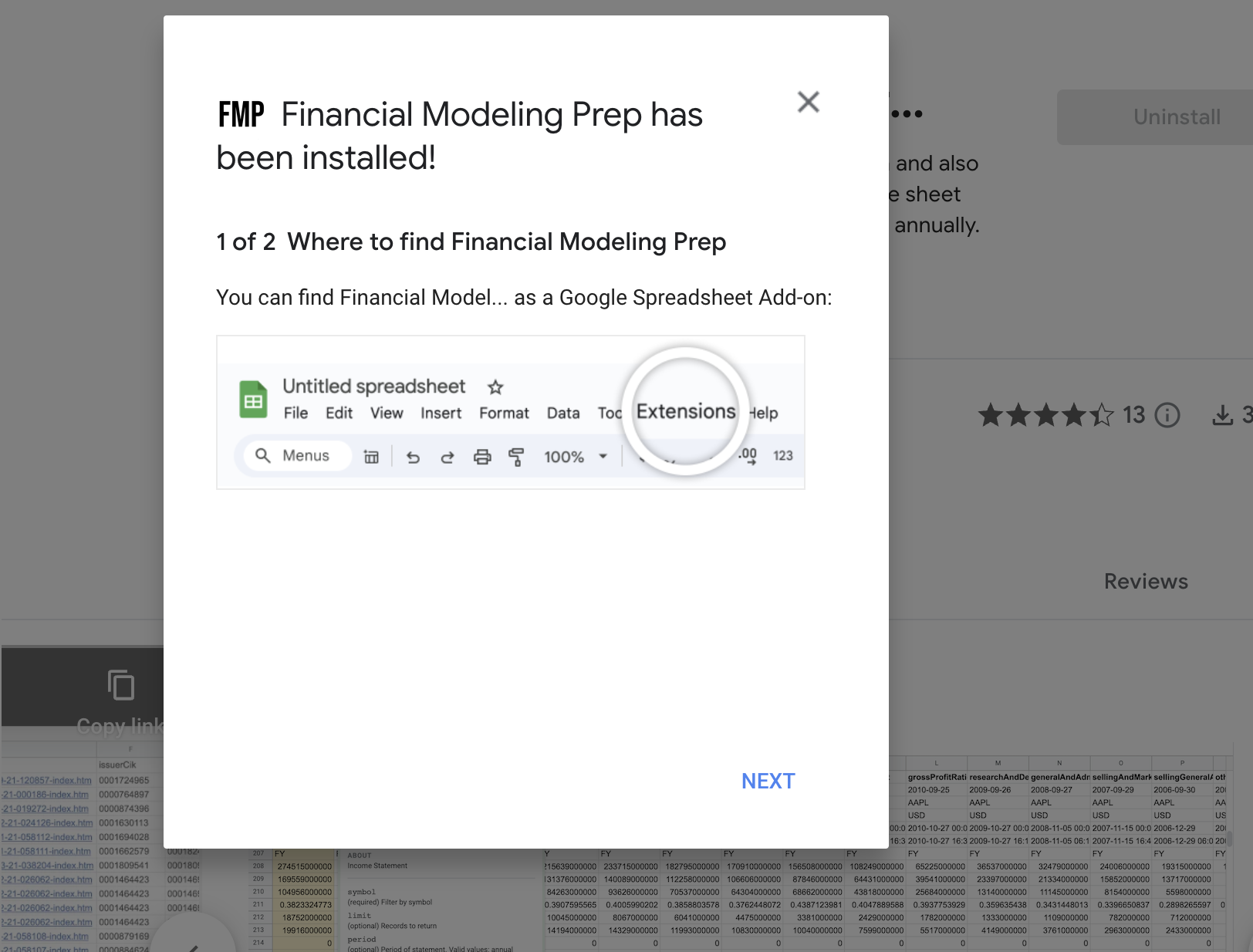
Step 5: Set Up API Key
5. Open the spreadsheet. Go to Add-ons ➤ Financial Modeling prep ➤ Settings, type in the API key, and click the Save button. Now you’re all set!
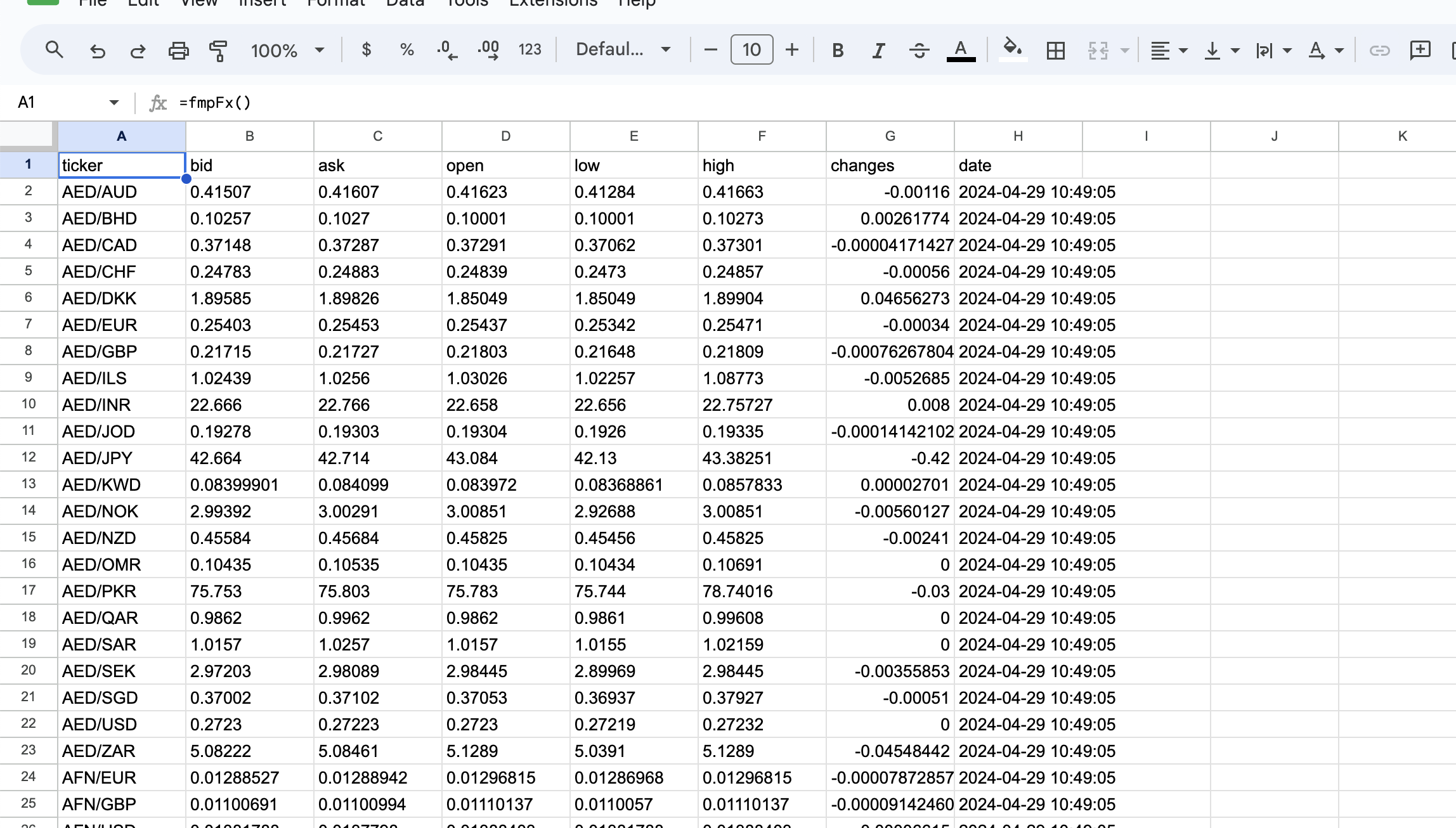
Replacing Formula with values
To replace for particular Financial Modeling Prep Add-on functions, you can use the following steps:
1. Go to Extensions ➤ Financial Modeling Prep ➤ Replace formulas with values.
2. Select the range of cells containing the add-on functions you want to replace. Or you can select the entire sheet by clicking on "All".
3. Click the "Replace" button to convert the add-on functions to values.
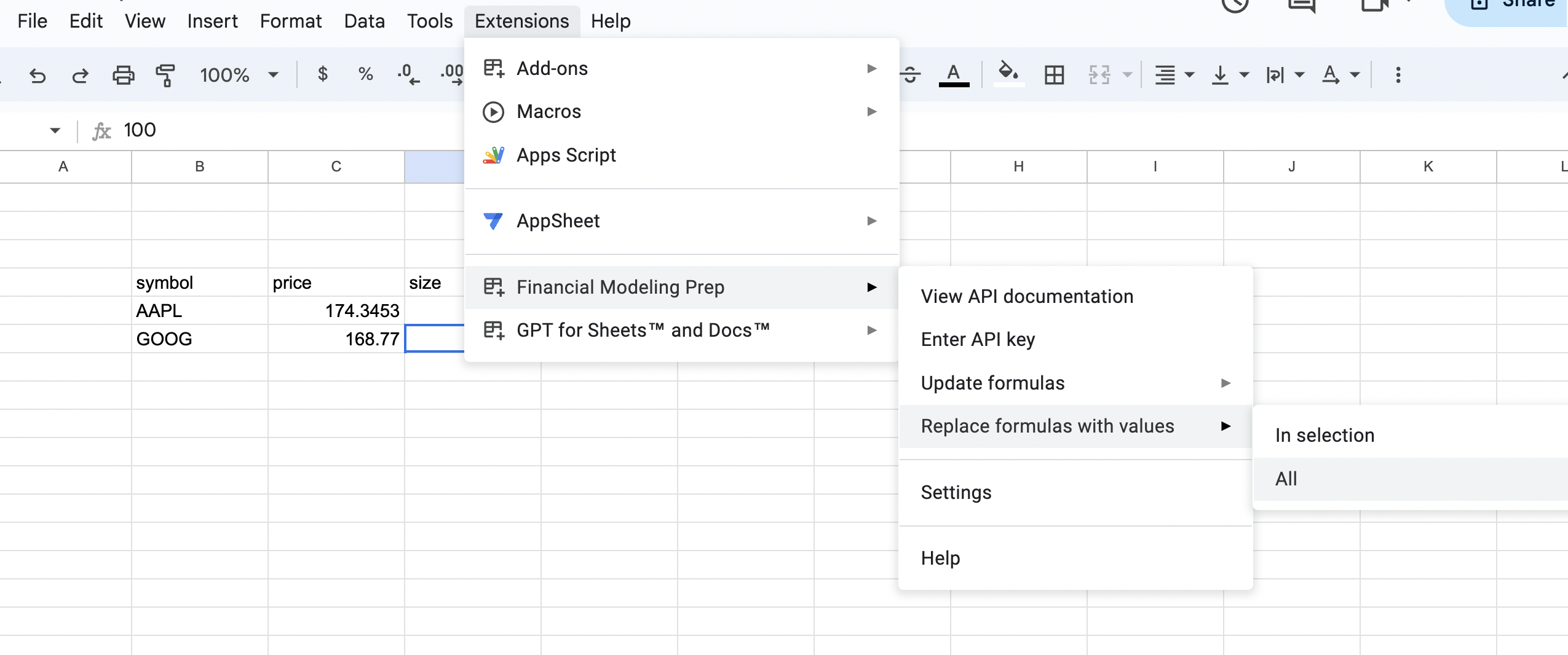
Troubleshoots
Q: The add-on functions not appearing in my Google Sheets. What should I do?
A: First, ensure that you have installed the add-on correctly by following the installation steps. Then, check if the add-on is enabled by going to Add-ons ➤ Manage add-ons. If it's listed but disabled, click "Manage" and enable it. If it's not listed at all, try reinstalling the add-on from the Google Workspace Marketplace.
If the add-on is still not appearing, Go to Add-ons ➤ Manage add-ons ➤ Click on the three dots next to the add-on ➤ Use in this document. This will enable the add-on for the current Google Sheet.
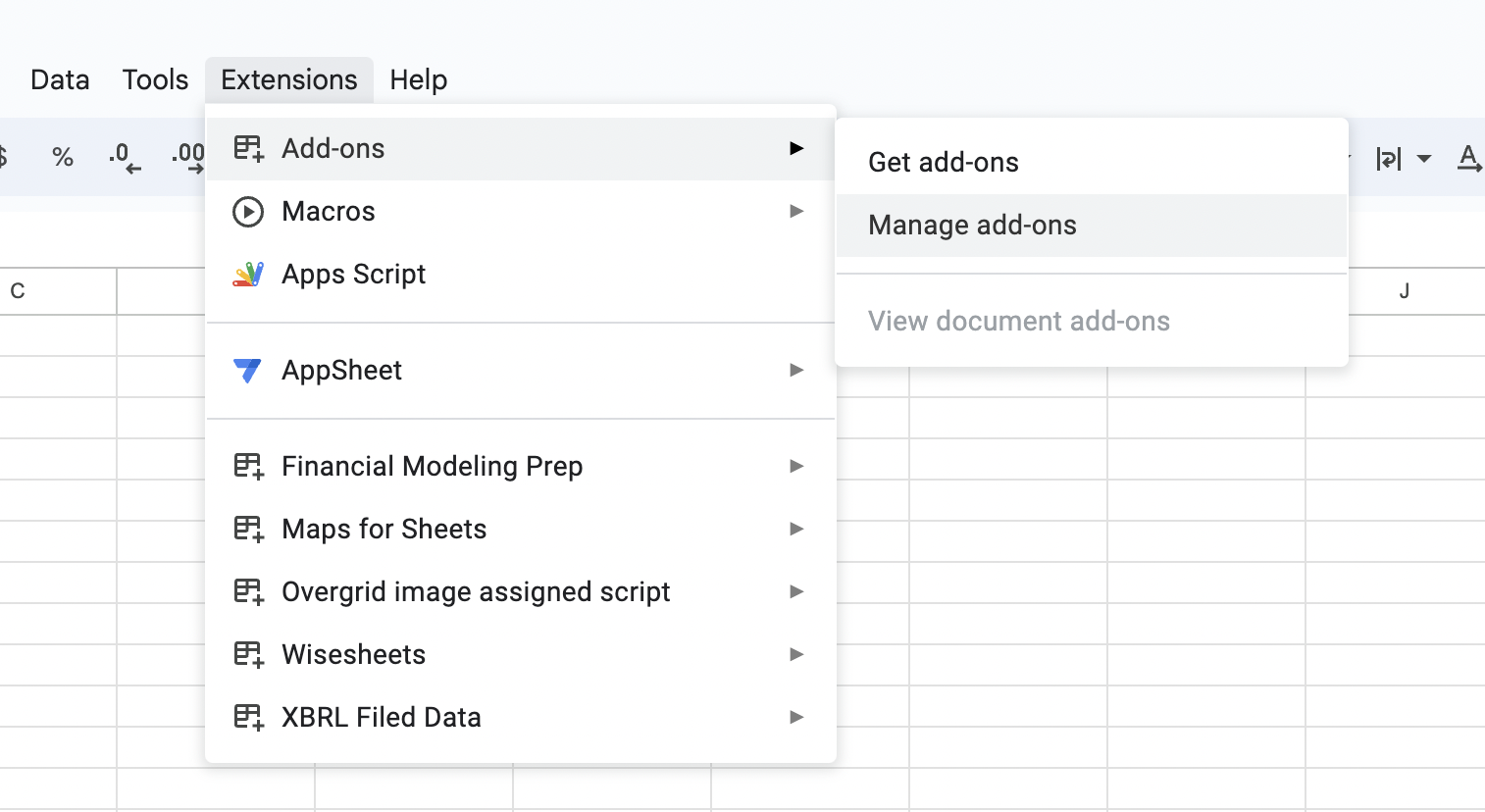
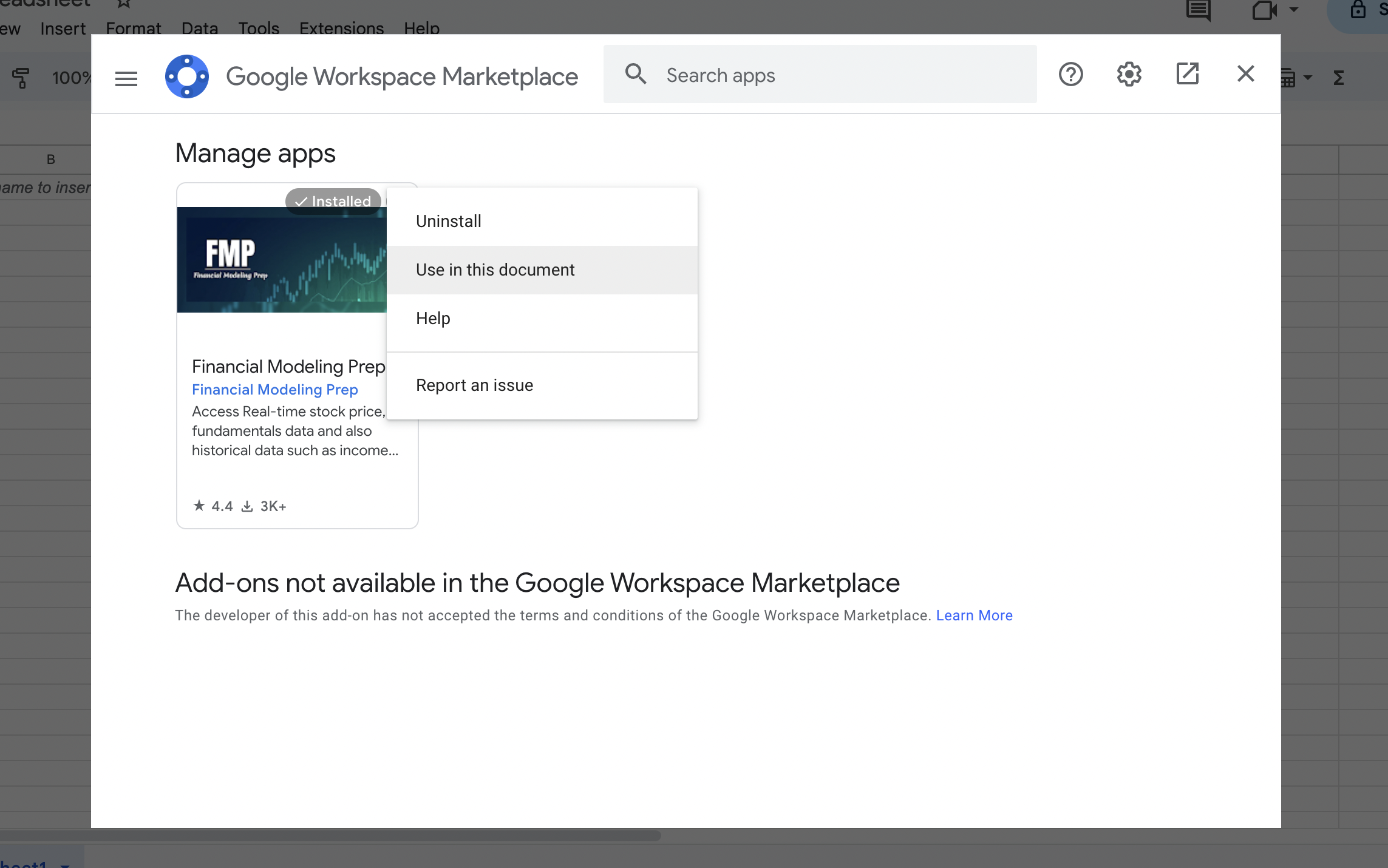
Q: I'm getting an error message when trying to use the add-on. How can I troubleshoot this?
A: Error messages can indicate various issues, such as incorrect input, connectivity problems, or conflicts with other add-ons. Check the documentation or support resources provided by the add-on developer for troubleshooting steps related to the specific error message you're encountering.
Q: The add-on is installed, but it's not functioning as expected. What should I check?
A: Ensure that you're using the add-on according to the instructions provided by the developer. Double-check your settings and input to ensure they're correct. If the issue persists, consider reaching out to the developer's support team for assistance.
Q: I'm unable to log in to the add-on. What could be causing this?
A: Make sure you are logged in with the correct Google account. If you are still having trouble, try using a different browser or clearing your browser cache.
If you open a web app or add-on and experience multi-login issues, try one of the following solutions:
Log out of all your Google Accounts and only log in to the one that has the add-on or web app you want to access.
Open an incognito window in Google Chrome, or an equivalent private browsing window, and log in to the Google Account that has the add-on or web app you want to access.
If you're still unable to log in, please refer to the Google Developer Guide.
Q: The add-on worked previously but has suddenly stopped working. What could be causing this?
A: Changes to Google Sheets, browser updates, or updates to the add-on itself can sometimes cause compatibility issues that affect functionality. Try refreshing the page, clearing your browser cache, or restarting your browser to see if the issue resolves itself. If not, check for any updates to the add-on or contact the developer for assistance.
Q: I'm experiencing performance issues with the add-on. How can I improve performance?
A: Performance issues may arise due to various factors, such as the size of your Google Sheet, the complexity of your data, or limitations with your internet connection. Consider optimizing your Google Sheet by reducing the amount of data processed, splitting large sheets into smaller ones, or upgrading your internet connection if possible.
Q: I've accidentally deleted the add-on. Can I recover it?
A: If you've accidentally deleted the add-on, you can reinstall it from the Google Workspace Marketplace. Go to Add-ons ➤ Get add-ons, search for the add-on by name, and reinstall it. Any settings or configurations you had previously may need to be set up again after reinstalling the add-on.
List of functions:
stock fundamentals
FmpFinancialStatementSymbolListsFmpIncomeStatementFmpBalanceSheetStatementFmpCashFlowStatementFmpIncomeStatementAsReportedFmpIncomeStatementAsReportedFmpBalanceSheetStatementAsReportedFmpCashFlowStatementAsReportedFmpFinancialStatementFullAsReportedFmpFinancialStatementsFmpFinancialReportsDatesFmpFinancialReportsJsonFmpFinancialReportsXlsxFmpSharesFloatFmpRssFeedsFmpRssFeedsV4FmpEarningCallTranscriptFmpCashflowGrowthFmpBalanceSheetGrowthFmpFinancialScoreFmpOwnerEarningsFmpDiscountedCashflowFmpAdvancedDCFFmpLeveredDCFstock calendars
FmpSecFilingsFmpEarningCalendarFmpHistoricalEarningCalendarFmpIpoCalendarFmpStockSplitCalendarFmpStockDividendCalendarFmpEconomicCalendarmarket performance
FmpPressReleasesFmpSectorPriceEarningRatioFmpIndustryPriceEarningRatioFmpStockSectorsPerformanceFmpHistoricalSectorsPerformanceFmpGainersFmpLosersFmpPriceTargetFmpPriceTargetSummaryFmpPriceTargetByNameFmpPriceTargetByCompanyFmpPriceTargetConsensusFmpPriceTargetRSSFeedFmpUpgradesDowngradesFmpUpgradesDowngradesConsensusFmpUpgradesDowngradesByCompanyadvanced data
FmpActivesFmpStandardIndustrialClassificationFmpStandardIndustrialClassificationListFmpStandardIndustrialClassificationListFmpCommitmentOfTradersReportListFmpCommitmentOfTradersReportinsider trading
FmpAnalystEstimatesFmpInsiderTradingFmpMapperCikNameFmpMapperCikCompanyFmpInsiderTradingRssFeedquotes
FmpFailToDeliverFmpQuoteFmpQuoteShortFmpQuotesFmpHistoricalChartFmpHistoricalPriceFullFmpHistoricalPriceFullStockDividendFmpHistoricalPriceFullStockSplitFmpHistoricalPriceFullV4FmpMarketRiskPremiumFmpFullQuoteCommoditiesFmpFullQuoteForexFmpFullQuoteCryptoFmpQuoteOrderFmpOTCQuoteFmpStockPriceChangeFmpAftermarketTradeFmpAftermarketQuoteFmpFxFmpLastForexFmpLastCryptoFmpRealtimePriceFmpLiveFullPricefund holdings
FmpTechnicalIndicatorFmpEtfHolderFmpInstitutionalHolderFmpMutualFundHolderFmpEtfSectorWeightingsFmpEtfCountryWeightingFmpCikListFmpCikSearchFmpCikFmpFormThirteenFmpFormThirteenDateFmpCusipFmpTranscriptDatesFmpBatchEarningCallTranscriptFmpRssFeed8kFmpIndustryClassificationAllFmpSharesFloatAllFmpEarningsConfirmedFmpIpoConfirmedFmpIpoProspectusFmpMergersAcquisitionsRssFeedFmpMergersAcquisitionsSearchFmpEtfHoldingDatesFmpEtfHoldingsFmpEtfInformationFmpEtfSectorExposureFmpMutualFundDatesFmpMutualFundsFmpMutualFundByNameFmpEsgSearchFmpEsgRatingsFmpEsgBenchmarkFmpSenateTradingFmpSenateTradingRssFeedFmpHouseDisclosureFmpHouseDisclosureRssFeedFmpSectorPerformanceFmpMarketBiggestGainersFmpMarketBiggestLosersFmpMarketMostActiveFmp13fAssetAllocationFmp13fAssetAllocationFmpInstitutionalHoldersListFmpInstitutionalHoldersSearchFmpPortfolioHoldingsDatesFmpInstitutionalHolderRssFmpInstitutionalStockOwnershipFmpStockOwnershipByHoldersFmpPortfolioHoldingsSummaryFmpIndustryOwnershipSummaryFmpTransactionTypesFmpInsidersBySymbolFmpInsiderTradeStatisticsFmpCrowdfundingRssFmpCrowdfundingSearchFmpCrowdfundingByCikFmpEquityOfferingRssFmpEquityOfferingSearchFmpEquityOfferingByCikFmpTreasuryRatesFmpEconomicIndicatorsbulk and batch
FmpEtfListFmpBatchRequestEndOfDayPricesFmpIncomeStatementBulkFmpBalanceSheetStatementBulkFmpCashFlowStatementBulkFmpRatiosBulkFmpKeyMetricsBulkFmpEarningsSurprisesBulkFmpBulkStockPeersFmpBulkRatingsFmpAllLatestDcfFmpBulkKeyMetricsTtmFmpBulkRatioTtmFmpBulkScoresFmpBulkFinancialGrowthFmpBulkIncomeStatementsGrowthFmpBulkBalanceSheetGrowthFmpBulkCashFlowStatementsGrowthFmpBulkPriceTargetSummaryFmpBulkUpgradesDowngradesConsensusFmpBatchQuoteFmpBatchTrademarket indexes
FmpProfileAllFmpSp500ConstituentFmpHistoricalSp500ConstituentFmpNasdaqConstituentFmpDowjonesConstituentFmpHistoricalDowjonesConstituentFmpSymbolFmpHistoricalNasdaqConstituentsFmpRevenueProductSegmentationFmpRevenueGeoSegmentationcompany information
FmpSearchNameFmpSymbolChangeFmpExecutiveCompensationFmpExecutiveCompensationBenchmarkFmpCompanyNotesFmpHistoricalEmployeeFmpEmployeeCountFmpCompanyCoreInformationFmpAnalystRecommendationFmpHistoricalShareFloatstock-news
FmpArticlesV3FmpArticlesInfoV3FmpGeneralNewsFmpStockNewsSentimentsFmpForexNewsFmpCryptoNewsFmpHistoricalSocialSentimentFmpTrendingSocialSentimentFmpSocialSentimentChangesstock fundamentals
FmpFinancialStatementSymbolLists
Discover all companies with financial statements available on our API. Our comprehensive list covers major exchanges such as the NYSE and NASDAQ, as well as international exchanges. This list is regularly updated, so you can always find the information you need. Return List of symbols that have financial statements.
1
=fmpFinancialStatementSymbolLists()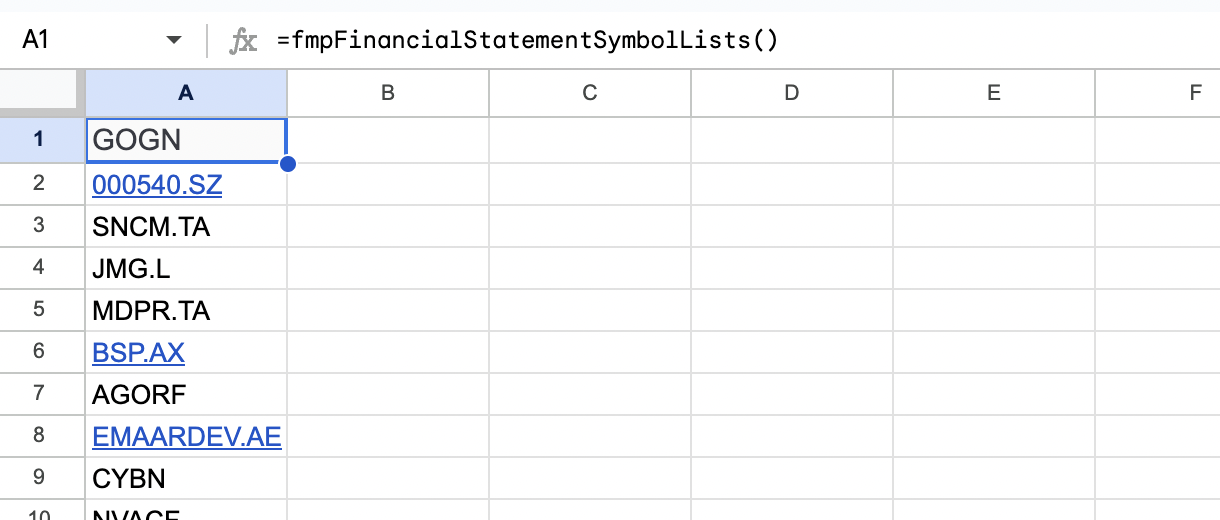
FmpIncomeStatement
FMP's Income Statement API provides access to real-time income statement data for a wide range of companies, including public companies, private companies, and ETFs. This data can be used to track a company's profitability over time, to compare a company to its competitors, and to identify trends in a company's business. Returns Income Statement Function: =fmpIncomeStatement(symbol: string, limit: number, period: string, datatype: string, headers: string)
1
=fmpIncomeStatement("AAPL",1,"annual")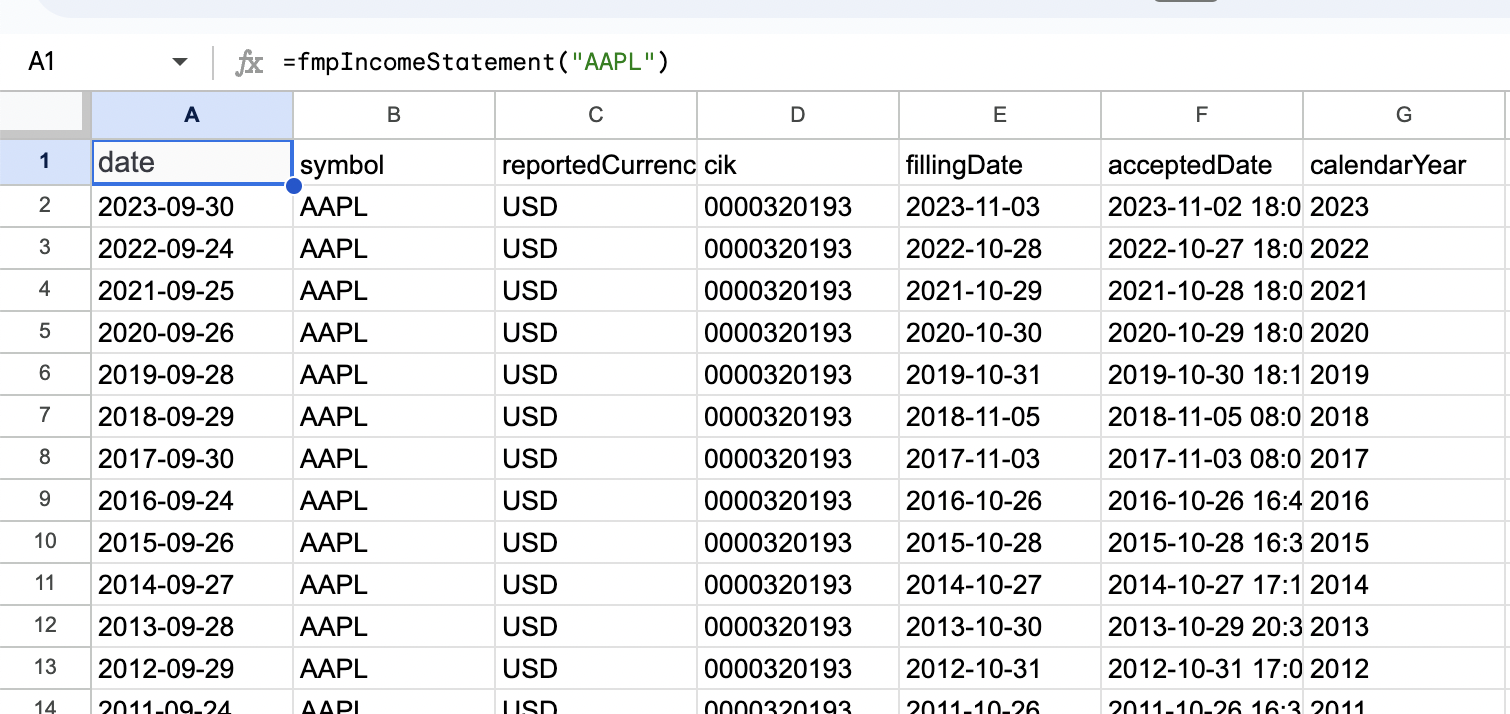
FmpBalanceSheetStatement
The balance sheet is a financial statement that displays a company’s total assets, liabilities, and shareholder equity over a specific timeframe (quarterly or yearly). Investors can use this statement to determine if the company can fund its operations, meet its debt obligations, and pay a dividend. Returns Balance Sheet Statement Function: =fmpBalanceSheetStatement(symbol: string, limit: number, period: string, datatype: string, headers: string)
1
=fmpBalanceSheetStatement("AAPL",1,"quarterly")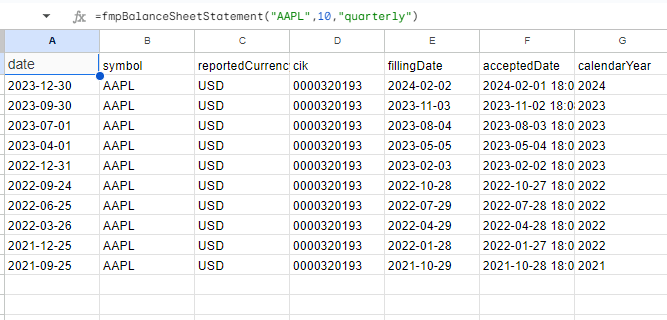
FmpCashFlowStatement
The cash flow statement is a financial statement that highlights how cash moves through the company, including both cash inflows and outflows. This statement shows the cash flows in 3 main categories “Operating Cash Flows”, “Investing Cash Flows”, and “Financing Cash Flows”, which help investors to understand if the company is making money or losing money by conducting business. Returns Cash Flow Statement Function: =fmpCashFlowStatement(symbol: string, limit: number, period: string, datatype: string, headers: string)
1
=fmpCashFlowStatement("AAPL",1)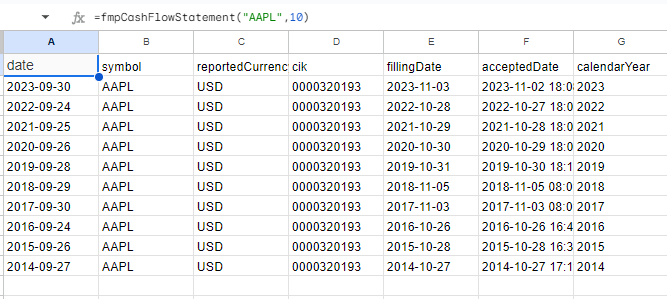
FmpIncomeStatementAsReported
Get the income statement for a company as reported by the company, without any adjustments. This endpoint provides a complete and accurate picture of a company's financial performance over a period of time. Returns Company Financial Statements As Reported Function: =fmpIncomeStatementAsReported (symbol: string, limit: number, period: string, datatype: string, headers: string)
1
=fmpIncomeStatementAsReported("AAPL",1)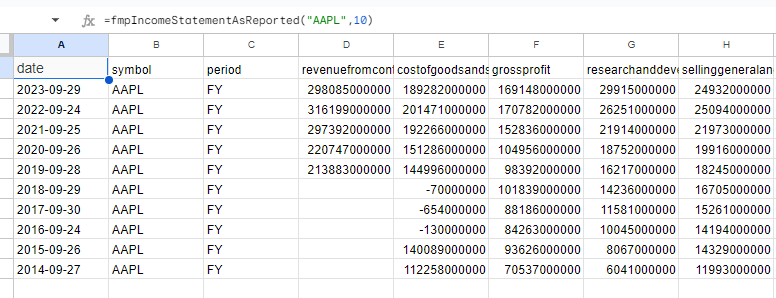
FmpIncomeStatementAsReported
Get the income statement for a company as reported by the company, without any adjustments. This endpoint provides a complete and accurate picture of a company's financial performance over a period of time. Returns Company Financial Statements As Reported Function: =fmpIncomeStatementAsReported (symbol: string, limit: number, period: string, datatype: string, headers: string)
1
=fmpIncomeStatementAsReported("AAPL",1)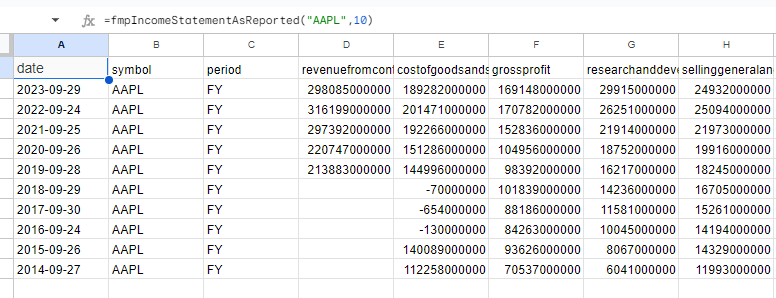
FmpBalanceSheetStatementAsReported
Get the balance sheet for a company as reported by the company, without any adjustments. This endpoint can be used to assess a company's financial health and to identify potential risks. Returns Balance Sheet Statement as reported Function: =fmpBalanceSheetStatementAsReported(symbol: string, limit: number, period: string, datatype: string, headers: string)
1
=fmpBalanceSheetStatementAsReported("AAPL",1)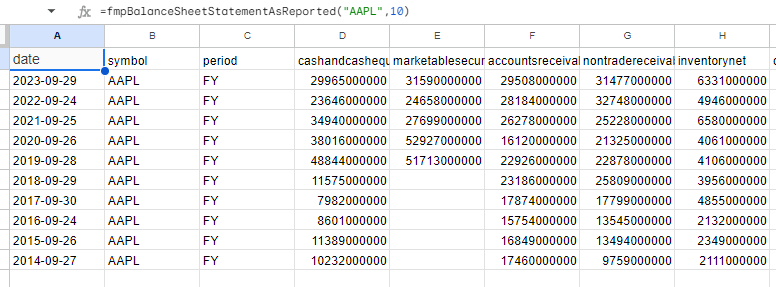
FmpCashFlowStatementAsReported
Get the cash flow statement for a company as reported by the company, without any adjustments. This endpoint can be used to assess a company's cash flow generating ability and to identify potential risks. Returns Cash Flow Statement as reported Function: =fmpCashFlowStatementAsReported(symbol: string, limit: number, period: string, datatype: string, headers: string)
1
=fmpCashFlowStatementAsReported("AAPL",1)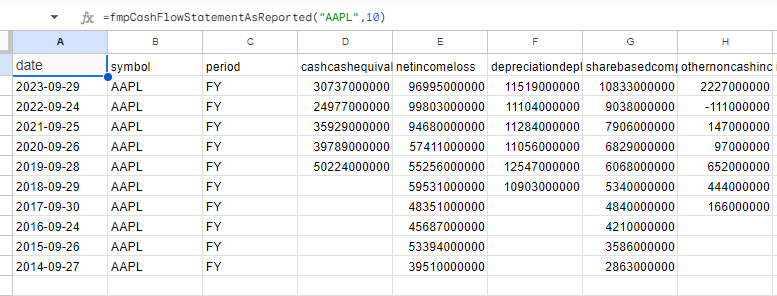
FmpFinancialStatementFullAsReported
FMP's Full Financial Statement As Reported API provides access to all three of the financial statements (income statement, balance sheet, and cash flow statement) for a company as reported by the company. This data can be used to get a complete overview of a company's financial performance and health. Returns Full Financial Statement as reported
1
2
3
=fmpFinancialStatementFullAsReported(symbol: string, period: string, headers: string)
=TRANSPOSE(fmpFinancialStatementFullAsReported("AAPL",1))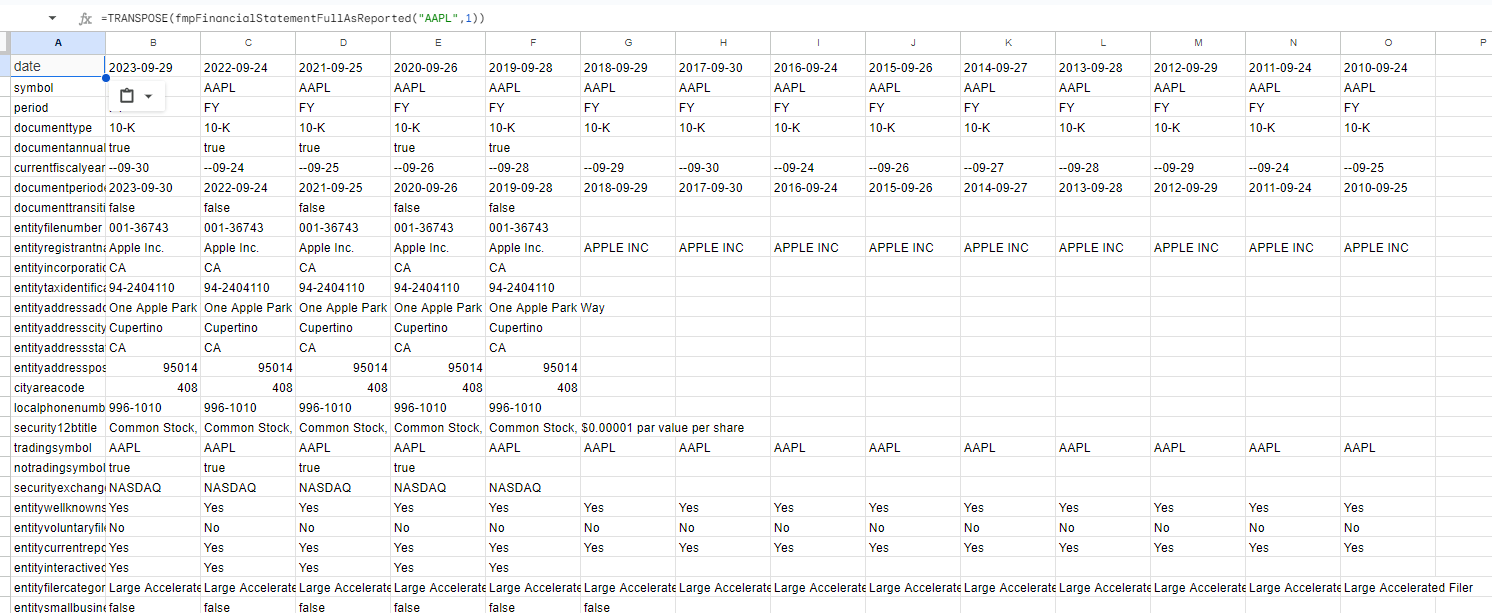
FmpFinancialStatements
Returns Financials Statements SEC ZIP https://financialmodelingprep.com/api/v3/financial-statements/AAPL?datatype=zip&source=sheets Function: =fmpFinancialStatements(symbol: string, datatype: string, headers:Object)
1
=fmpFinancialStatements("AAPL","zip")FmpFinancialReportsDates
FMP's Annual Reports On Form 10-K API provides access to the annual reports on Form 10-K for a company. Form 10-K is an annual report that public companies in the United States are required to file with the Securities and Exchange Commission (SEC). This information can be used to access a wealth of information about a company, including its financial performance, its business operations, and its risk factors. Returns
1
=fmpFinancialReportsDates("AAPL",1)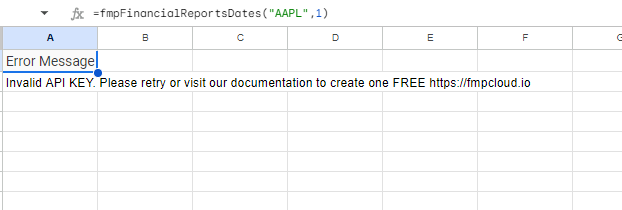
FmpFinancialReportsJson
Returns Reports on Form 10-K. JSON format https://financialmodelingprep.com/api/v4/financial-reports-json?symbol=AAPL&year=2020&period=Q1&source=sheets Function: =fmpFinancialReportsJson(symbol: string, year: string_or_number, period: string, headers: string)
1
=fmpFinancialReportsJson("AAPL","2020","Q1")FmpFinancialReportsXlsx
Returns Reports on Form 10-K. XLS format https://financialmodelingprep.com/api/v4/financial-reports-xlsx?symbol=AAPL&year=2020&period=Q1&source=sheets Function: =fmpFinancialReportsXlsx(symbol: string, year: string_or_number, period: string, headers: string)
1
=fmpFinancialReportsXlsx("AAPL","2020","Q1")FmpRssFeeds
A real-time feed of SEC filings from publicly traded companies, including the filing type, link to SEC page, and direct link to the filing. This endpoint can be used to stay up-to-date on the latest SEC filings for all companies or for a specific set of companies. Returns SEC RSS Feeds Function: =fmpRssFeeds(limit: number, datatype: string, headers: string)
1
=fmpRssFeeds(1)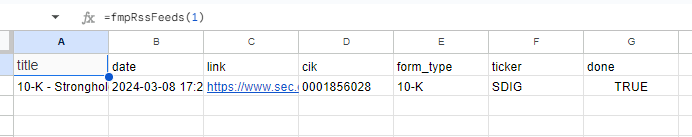
FmpRssFeedsV4
A real-time feed of SEC filings from publicly traded companies in the latest RSS feed format (V3). RSS Feed V3 includes a number of new features and improvements, such as support for multiple namespaces, digital signatures, enclosures, and categories and tags. Returns SEC RSS Feeds Function: =fmpRssFeeds(limit: number, datatype: string, headers: string)
1
=fmpRssFeedsV4(1)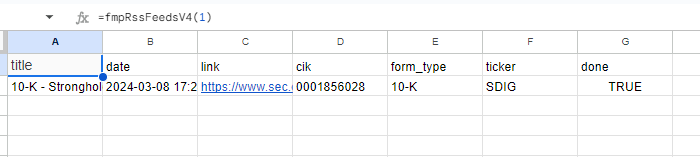
FmpEarningCallTranscript
Get the full transcript of an earnings call for a specific company in text format. This endpoint can be used to learn more about a company's financial performance, future plans, and overall strategy. Returns Earning Call Transcript Function: =fmpEarningCallTranscript(symbol: string, year: string_or_number, quarter: string_or_number, headers: string)
1
=fmpEarningCallTranscript("AAPL",2020,3)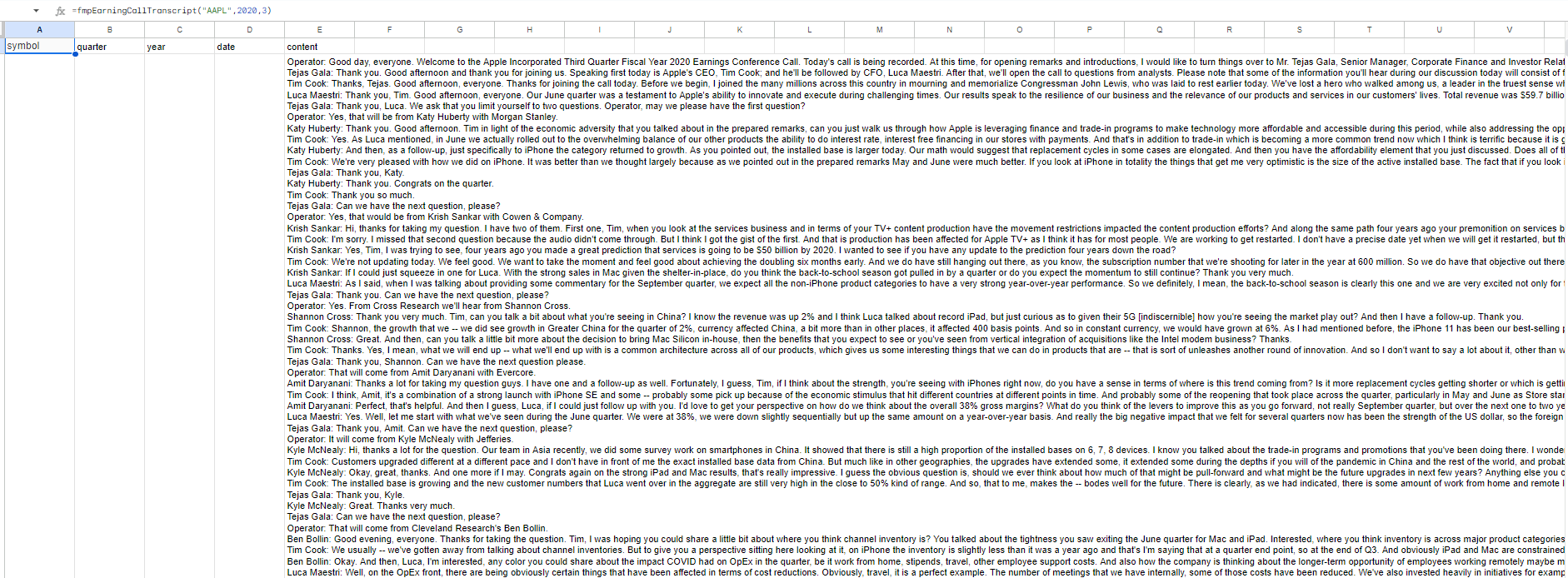
stock calendars
FmpSecFilings
Direct link to SEC filings, including the foiling type, link to SEC page, and direct link to the filing Return SEC Filings Function: =fmpSecFilings(symbol: string, limit: number, type: string, headers: string)
1
=fmpSecFilings("AAPL",1,"10-K")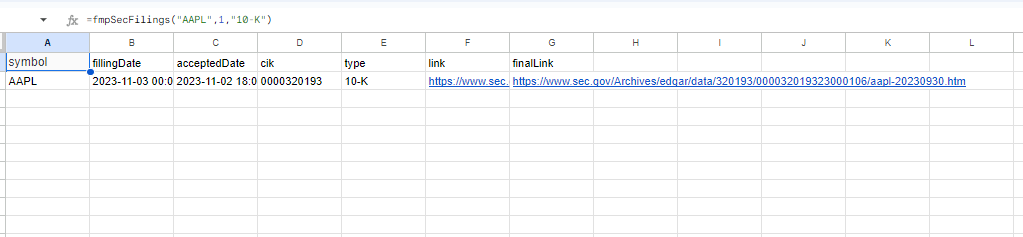
FmpEarningCalendar
A list of upcoming & past earnings announcements for publicly traded companies, including the date, estimated earnings per share (EPS), and actual EPS (if available). Return Company Earnings Calendar Function: =fmpEarningCalendar(from: date_or_string, to: date_or_string, headers: string)
1
=fmpEarningCalendar("2021-09-01","2021-09-01")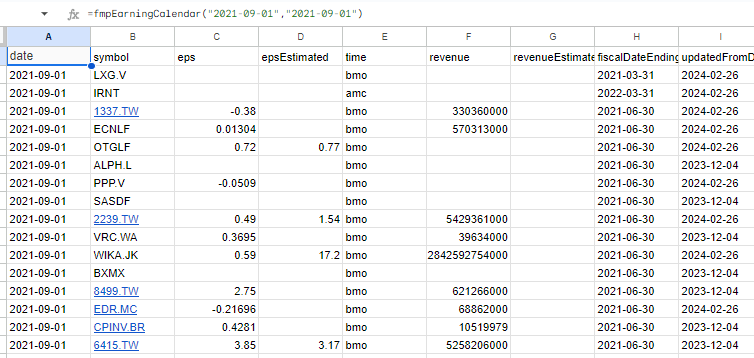
FmpHistoricalEarningCalendar
A list of historical & upcoming earnings announcements for a specific company, including the date, estimated EPS, and actual EPS. Return Company Daily Discounted cash flow value Function: =fmpHistoricalEarningCalendar(symbol: string, limit: number, headers: string)
1
=fmpHistoricalEarningCalendar("AAPL",1)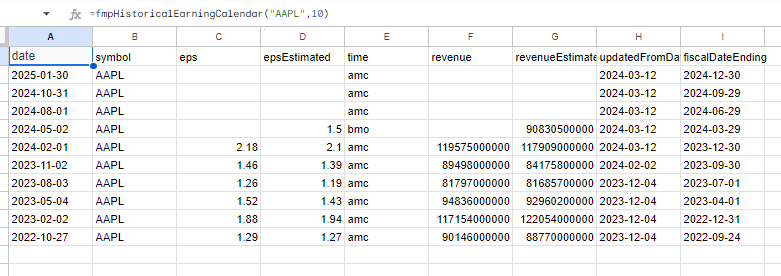
FmpIpoCalendar
The FMP IPO Calendar By Symbol endpoint provides a list of IPOs that have been confirmed and are scheduled to take place in the near future for a given company. This endpoint includes the same information as the FMP IPO Confirmed endpoint, but it is filtered to only include IPOs for the specified company. Return IPO Calendar Function: =fmpIpoCalendar(from: date_or_string, to: date_or_string, headers: string)
1
=fmpIpoCalendar("2021-08-30","2021-09-01")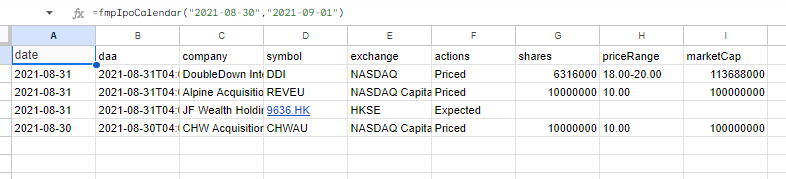
FmpStockSplitCalendar
A list of upcoming stock splits for publicly traded companies, including the date of the stock split, the split ratio, and the type of stock split. Return Stock Split Calendar Function: =fmpStockSplitCalendar(from: date_or_string, to: date_or_string, headers: string)
1
=fmpStockSplitCalendar(A67,B67)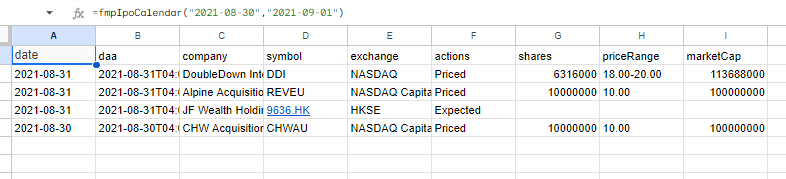
FmpStockDividendCalendar
A list of upcoming dividend payments for publicly traded companies, including the date of the dividend payment, the ex-dividend date, and the dividend per share. Returns the current date as a date value. =TODAY()
1
=fmpStockDividendCalendar(TODAY(),TODAY())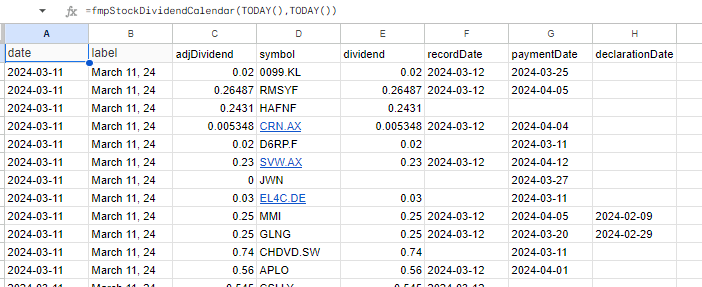
FmpEconomicCalendar
Provides a calendar of upcoming economic data releases. Returns the current date as a date value. =TODAY()
1
=fmpEconomicCalendar(TODAY()-2,TODAY())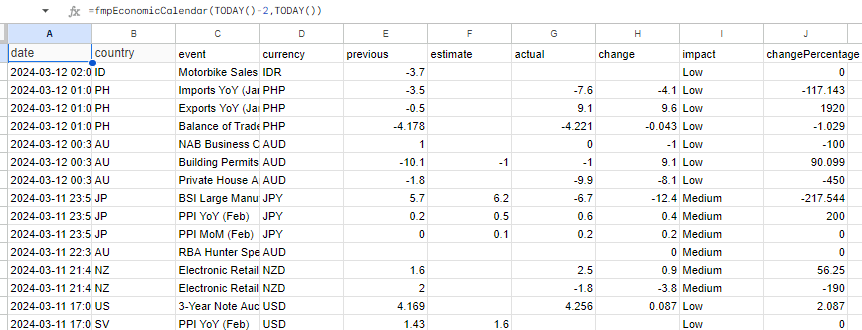
stock news
FmpEconomicCalendar
Provides a calendar of upcoming economic data releases. Returns the current date as a date value. =TODAY()
1
=fmpEconomicCalendar(TODAY()-2,TODAY())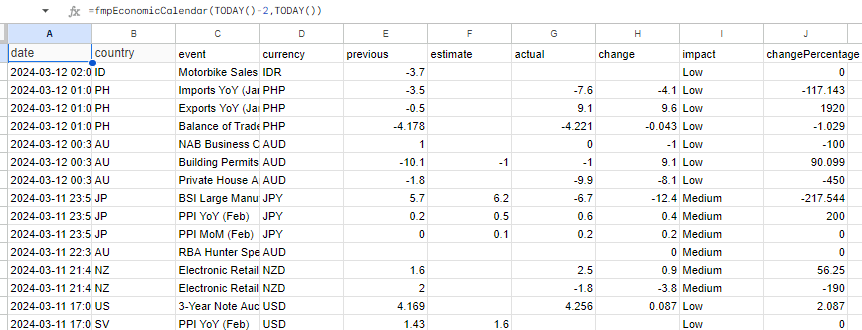
FmpArticlesInfo
Returns FMP articles information Function: =fmpArticlesInfo(page: number, size: number, headers: string)
1
=fmpArticlesInfo(1,1)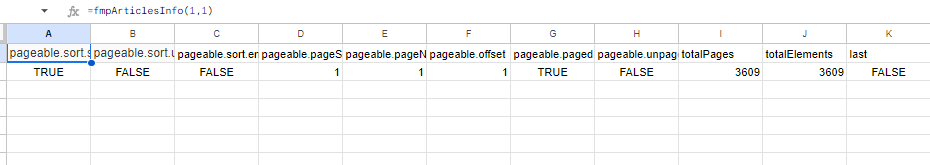
FmpArticles
Get a list of the latest general news articles from a variety of sources, including the headline, snippet, and publication URL. Returns FMP articles
1
2
3
=fmpArticles(page: number, size: number, headers: string)
Examples: =fmpArticles(1,1)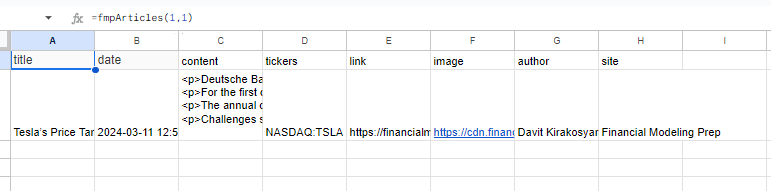
FmpStockNews
Get a list of the latest Stock News articles from a variety of sources, including the headline, snippet, publication URL, and ticker symbol. Returns Stock News Function: =fmpStockNews(tickers: string, limit: number, headers: string)
1
=fmpStockNews("AAPL",1)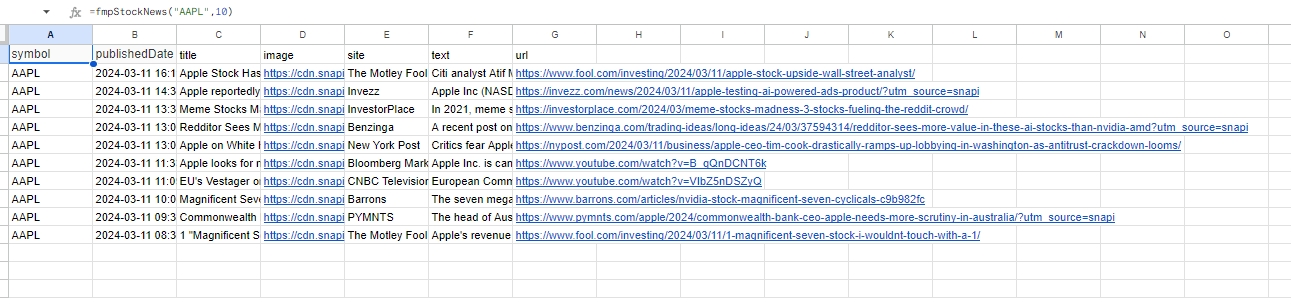
market performance
FmpPressReleases
Get a list of the latest press releases from a variety of companies, including the headline, snippet, publication URL, and company name. Returns Stock press releases Function: =fmpPressReleases(symbol: string, limit: number, headers: string)
1
=fmpPressReleases("AAPL",1)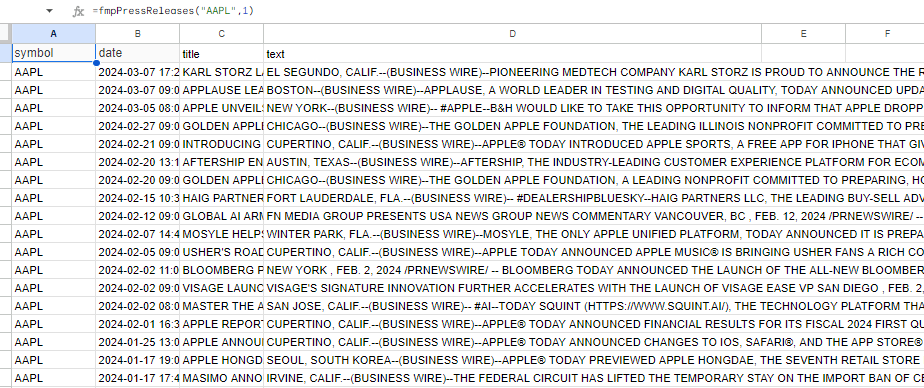
FmpSectorPriceEarningRatio
The FMP Sector PE Ratio endpoint provides the price-to-earnings (PE) ratio for each sector of the stock market. The PE ratio is a measure of how expensive a stock is relative to its earnings. Investors can use the sector PE ratio to identify sectors that are overvalued or undervalued. Returns Average price to earnings ratio for sectors Function: =fmpSectorPriceEarningRatio(date: date_or_string, exchange: string, headers: string)
1
=fmpSectorPriceEarningRatio("2021-09-27","NYSE")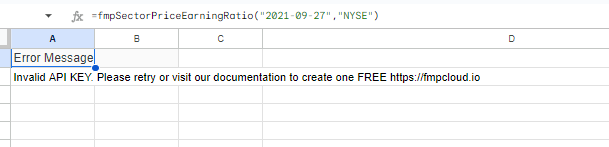
FmpIndustryPriceEarningRatio
The FMP Industry PE Ratio endpoint provides the price-to-earnings (PE) ratio for each industry of the stock market. The PE ratio is a measure of how expensive a stock is relative to its earnings. Investors can use the industry PE ratio to identify industries that are overvalued or undervalued. Returns Average price to earnings ratio for industries Function: =fmpIndustryPriceEarningRatio(date: date_or_string, exchange: string, headers: string)
1
=fmpIndustryPriceEarningRatio("2021-09-27","NYSE")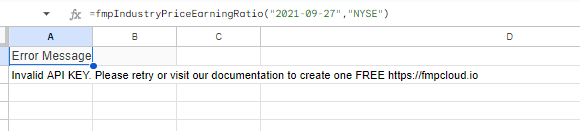
FmpStockSectorsPerformance
The FMP Sector Performance endpoint provides the performance of each sector of the stock market over a specified period of time. This information can be used by investors to identify sectors that are outperforming or underperforming the market. Returns Stock Market Sectors Performance Function: =fmpStockSectorsPerformance(headers: string)
1
=fmpStockSectorsPerformance()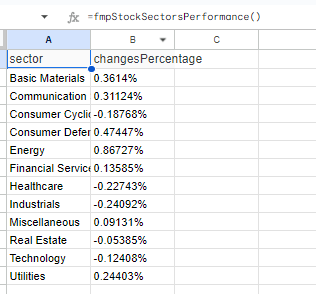
FmpHistoricalSectorsPerformance
The FMP Sector Historical endpoint provides historical data on the performance of each sector of the stock market. This information can be used by investors to identify trends in sector performance and to make informed investment decisions. Returns Historical sector performance Function: =fmpHistoricalSectorsPerformance(limit: number, headers: string)
1
=fmpHistoricalSectorsPerformance(1)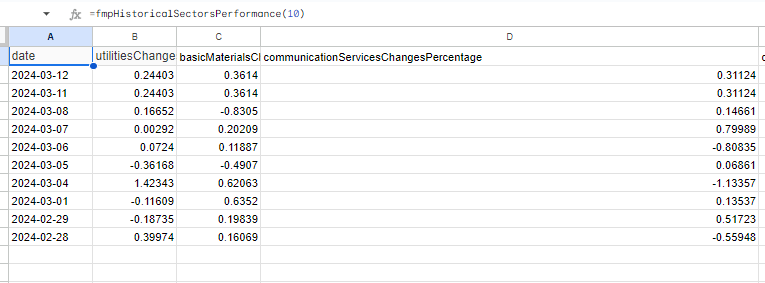
FmpGainers
The FMP Market Biggest Gainers endpoint provides a list of the stocks that have gained the most value on a given day. This information can be used by investors to identify stocks that are momentum and to potential investment opportunities. Returns Most Gainer Stock Companies Function: =fmpGainers(headers: string)
1
=fmpGainers()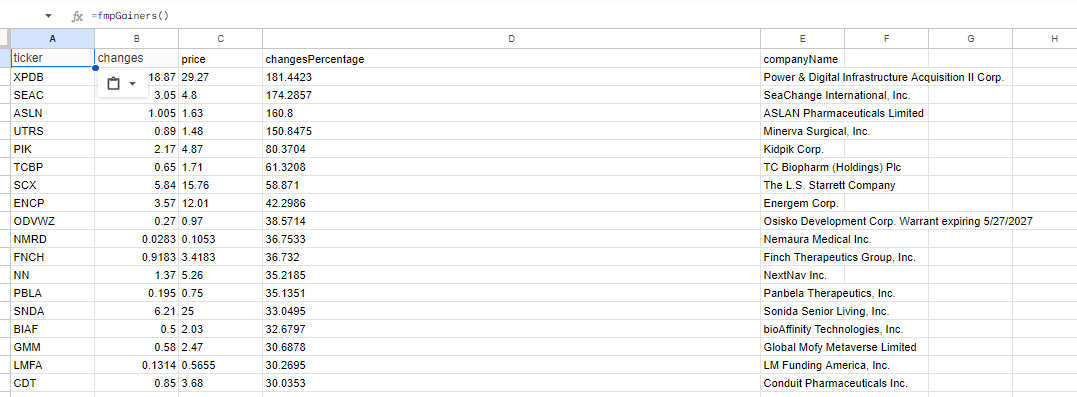
FmpLosers
The FMP Market Biggest Losers endpoint provides a list of the stocks that have lost the most value on a given day. This information can be used by investors to identify stocks that are underperforming and to potential trading opportunities. Returns Most Losers Stock Companies Function: =fmpLosers(headers: string)
1
=fmpLosers()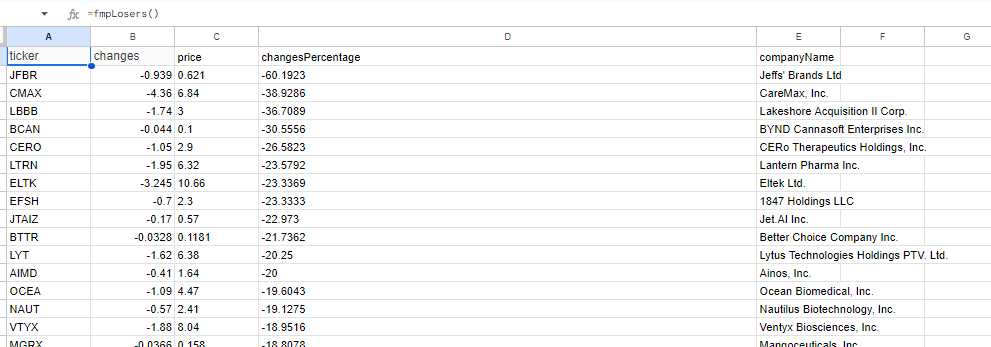
advanced data
FmpActives
The FMP Market Most Active endpoint provides a list of the stocks that have the highest trading volume on a given day. This information can be used by investors to identify stocks that are liquid and to potential trading opportunities. Returns Most Active Stock Companies Function: =fmpActives(headers: string)
1
=fmpActives()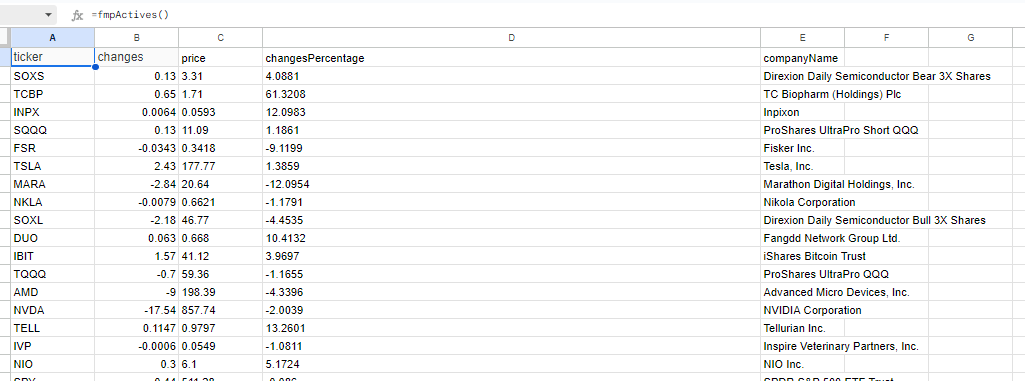
FmpStandardIndustrialClassification
Identify the industry in which a particular company operates, based on the Standard Industrial Classification (SIC) system. Returns Standard Industrial Classification Function: =fmpStandardIndustrialClassification(symbol: string, cik: number, sicCode: number, headers: string)
1
=fmpStandardIndustrialClassification("AAPL")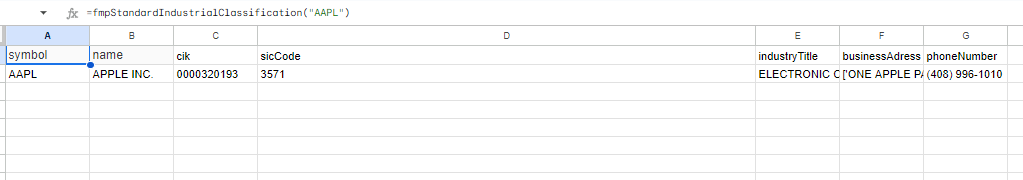
FmpStandardIndustrialClassificationList
Identify the industry in which a particular company operates, based on the Standard Industrial Classification (SIC) system. Returns Full Standard Industrial Classification List Function: =fmpStandardIndustrialClassificationList(sicCode: number, industryTitle: number, headers: string)
1
=fmpStandardIndustrialClassificationList(3571)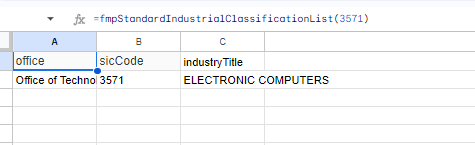
FmpStandardIndustrialClassificationList
Identify the industry in which a particular company operates, based on the Standard Industrial Classification (SIC) system. Returns Full Standard Industrial Classification List Function: =fmpStandardIndustrialClassificationList(sicCode: number, industryTitle: number, headers: string)
1
=fmpStandardIndustrialClassificationList(3571)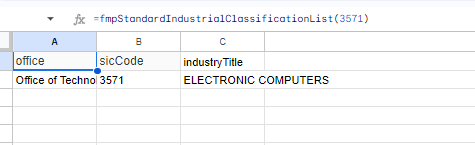
FmpCommitmentOfTradersReportList
The Commitment of Traders Report is a weekly report from the Commodity Futures Trading Commission (CFTC) that provides insights into the positions of market participants in various markets. Our Commitment of Traders Report tool makes it easy to access and analyze this valuable data, helping you to make more informed trading decisions. Returns List of symbols for COT Function: =fmpCommitmentOfTradersReportList(headers: string)
1
=fmpCommitmentOfTradersReportList()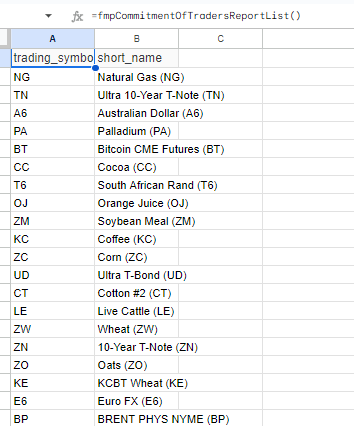
FmpCommitmentOfTradersReport
The Commitment of Traders Report is a weekly report from the Commodity Futures Trading Commission (CFTC) that provides insights into the positions of market participants in various markets. Our Commitment of Traders Report tool makes it easy to access and analyze this valuable data, helping you to make more informed trading decisions. Returns Commitments of Traders Report Function: =fmpCommitmentOfTradersReport(symbol: string, from: date_or_string, to: date_or_string, headers: string)
1
=fmpCommitmentOfTradersReport(,"2021-09-14","2021-09-15")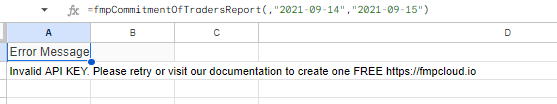
stock statistics
FmpCommitmentOfTradersReportAnalysis
Returns Commitments of Traders Analysis Function: =fmpCommitmentOfTradersReportAnalysis(symbol: string, from: date_or_string, to: date_or_string, headers: string)
1
=fmpCommitmentOfTradersReportAnalysis(,"2021-09-14","2021-09-15")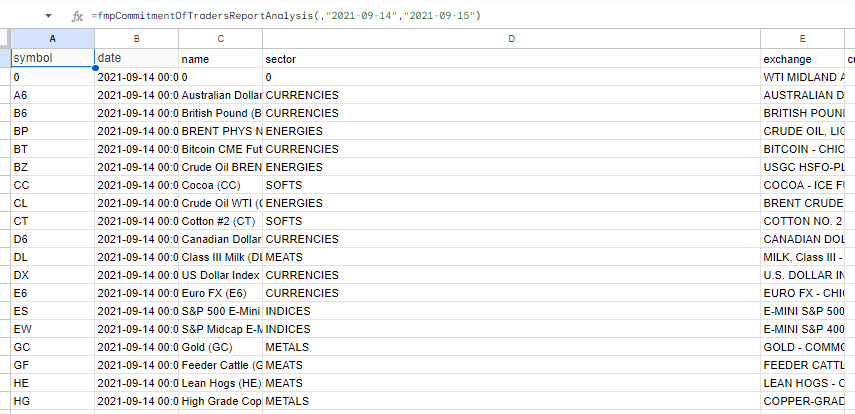
FmpSocialSentiment
Returns Social Media sentiment about stocks provided by SentimentInvestor Function: =fmpSocialSentiment(symbol: string, limit: number, headers: string)
1
=fmpSocialSentiment("AAPL",1)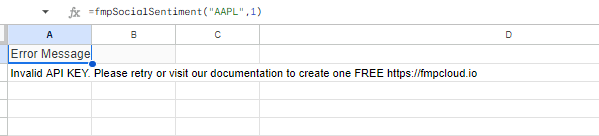
FmpGrade
Get a sense of how professional investors view a company with our Stock Grade endpoint. This endpoint provides a rating of a company given by hedge funds, investment firms, and analysts. Returns Stock grade from analysts Function: =fmpGrade(symbol: string, limit: number, headers: string)
1
=fmpGrade("AAPL",1)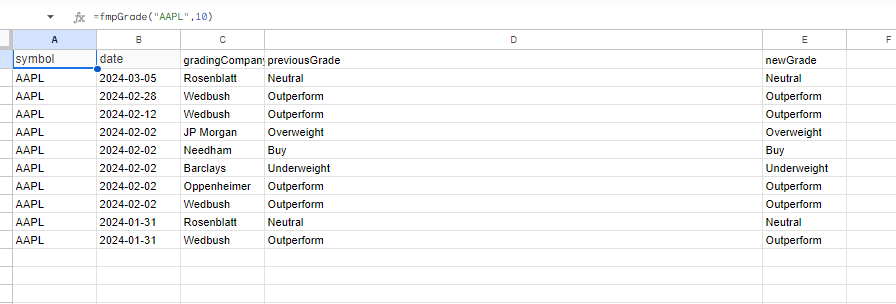
FmpEarningsSurprises
A list of earnings announcements for publicly traded companies that were either positive or negative surprises. This endpoint includes the date of the earnings announcement, the estimated EPS, the actual EPS, and the earnings surprise. Returns Earnings Surprises Function: =fmpEarningsSurprises(symbol: string, limit: number, headers: string)
1
=fmpEarningsSurprises("AAPL",1)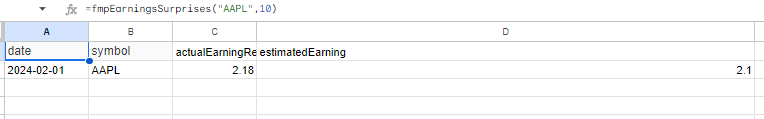
insider trading
FmpAnalystEstimates
The FMP Analyst Estimates endpoint provides analyst estimates for a company's future earnings and revenue. Investors can use this information to get a sense of what analysts expect from a company and to identify potential investment opportunities. Returns Company Analyst Estimates Function: =fmpAnalystEstimates(symbol: string, limit: number, period: string, headers: string)
1
=fmpAnalystEstimates("AAPL",1)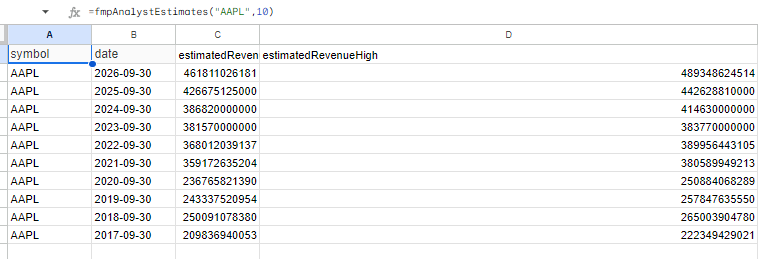
FmpInsiderTrading
Allows users to search for insider trades by company name, ticker symbol, or insider name. Returns Stock insider trading Function: =fmpInsiderTrading(symbol: string, companyCik: Object, reportingCik: Object, limit: number, headers: string)
1
=fmpInsiderTrading(,,"0001214156",1)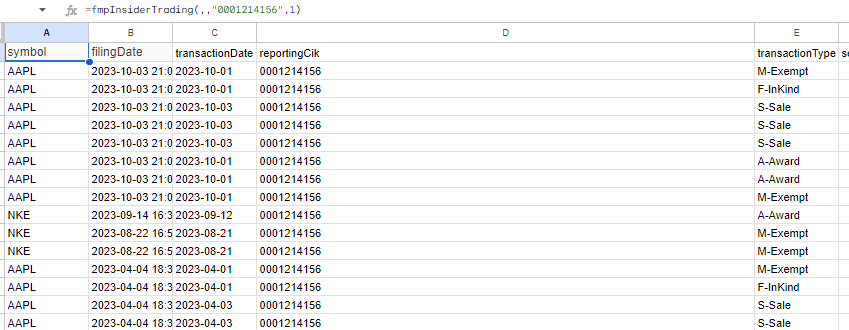
FmpMapperCikName
Converts a company name to a CIK number. Returns List with names and their CIK Function: =fmpMapperCikName(name: string, headers: string)
1
=fmpMapperCikName("1118 ltd")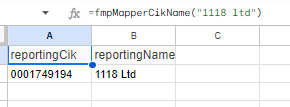
FmpMapperCikCompany
Converts a CIK number to a company name. Returns Company CIK mapper Function: =fmpMapperCikCompany(symbol: string, headers: string)
1
=fmpMapperCikCompany("AAPL")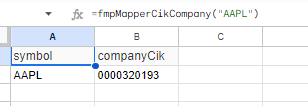
FmpInsiderTradingRssFeed
Provides an RSS feed of insider trades, updated in real time. Returns RSS Feed of form 3,4 and 5 Function: =fmpInsiderTradingRssFeed(limit: number, headers: string)
1
=fmpInsiderTradingRssFeed(1)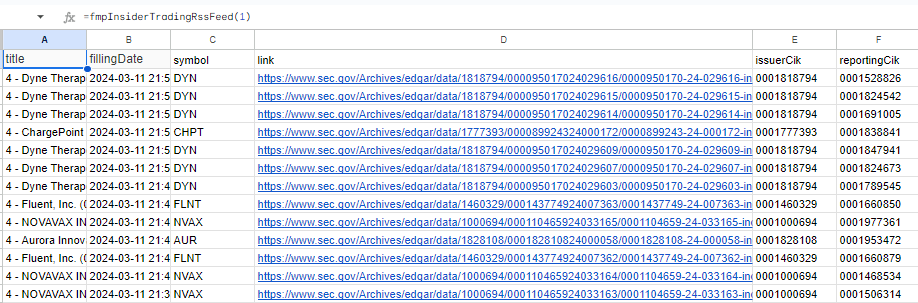
quotes
FmpFailToDeliver
Returns Fail to deliver data for symbol Function: =fmpFailToDeliver(symbol: string, headers: string)
1
=fmpFailToDeliver("AAPL")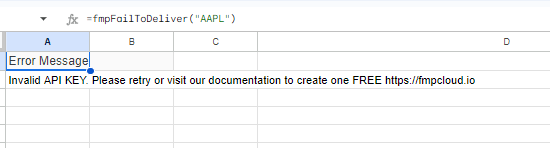
FmpQuote
This endpoint gives you the latest bid and ask prices for a stock, as well as the volume and last trade price in real time. Returns Company Quote Function: =fmpQuote(symbol: string, limit: number, headers: string)
1
=fmpQuote("AAPL")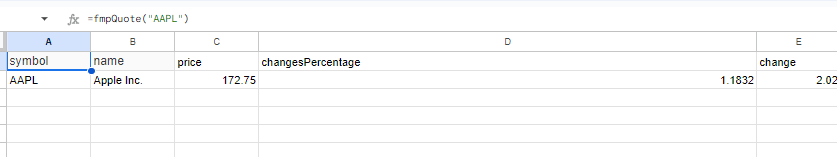
FmpQuoteShort
Get a simple quote for a stock, including the price, change, and volume. This endpoint can be used to get a quick snapshot of a stock's performance or to calculate its valuation. Returns Real-time stock price Function: =fmpQuoteShort(symbol: string, headers: string)
1
=fmpQuoteShort("AAPL")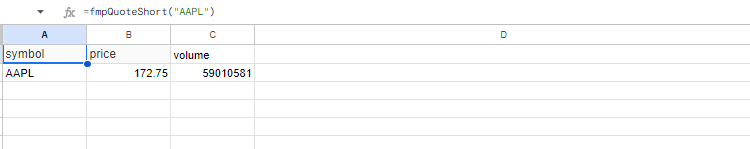
FmpQuotes
This endpoint gives you the latest bid and ask prices for a stock, as well as the volume and last trade price in real time. Returns All Real-time stock price Function: =fmpQuotes(exchange: string, headers: string)
1
=fmpQuotes("NYSE")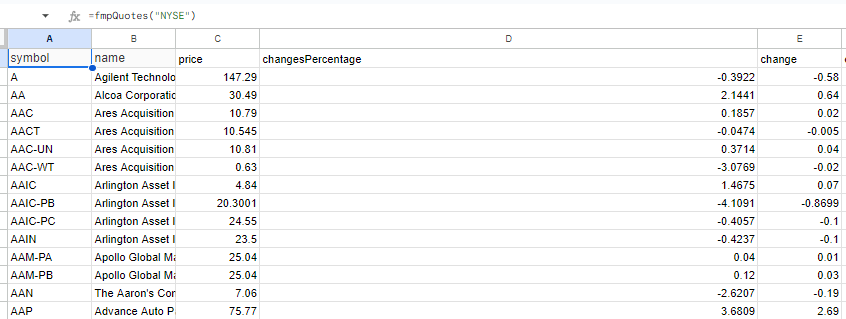
FmpHistoricalChart
Returns Stock Historical Price Function: =fmpHistoricalChart(symbol: string, time: string, from: date_or_string, to: date_or_string, headers: string)
1
=fmpHistoricalChart("AAPL","4hour", TODAY()-1)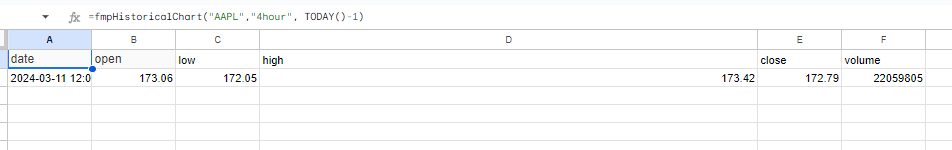
FmpHistoricalPriceFull
Returns Daily Stock historical prices with change and volume Function: =fmpHistoricalPriceFull(symbol: string, from: date_or_string, to: date_or_string, timeseries: number, serietype: string, headers: string)
1
=fmpHistoricalPriceFull("AAPL",TODAY()-1)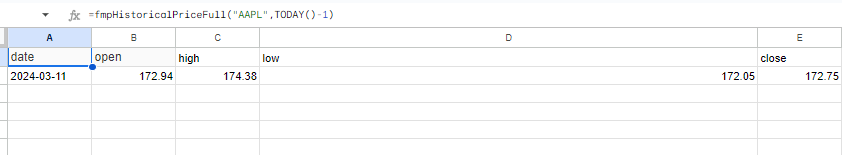
FmpHistoricalPriceFullStockDividend
Returns Stock Daily historical dividend prices Function: =fmpHistoricalPriceFullStockDividend(symbol: string, from: date_or_string, to: date_or_string, headers: string)
1
=fmpHistoricalPriceFullStockDividend("AAPL","2021-08-06","2021-08-06")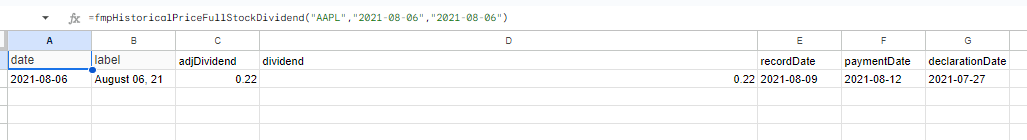
FmpHistoricalPriceFullStockSplit
Returns Stock Daily historical splits Function: =fmpHistoricalPriceFullStockSplit(symbol: string, from: date_or_string, to: date_or_string, headers: string)
1
=fmpHistoricalPriceFullStockSplit("AAPL","2020-08-31","2020-08-31")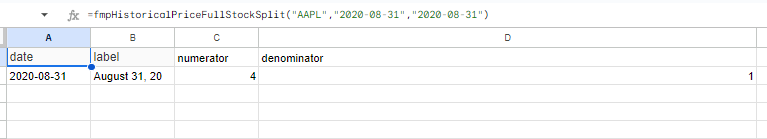
FmpHistoricalPriceFullV4
Returns Survivorship Bias Free end of day Function: =fmpHistoricalPriceFullV4(symbol: string, date: date_or_string, headers: string)
1
=fmpHistoricalPriceFullV4("AAPL","2020-08-31")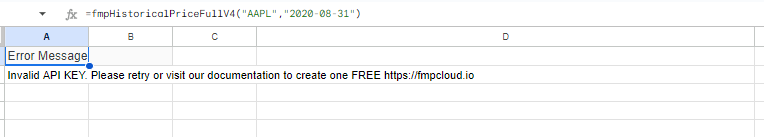
FmpMarketRiskPremium
Provides the market risk premium for a given date. Provides the market risk premium for a given date. Function: =fmpMarketRiskPremium(headers: string)
1
=fmpMarketRiskPremium()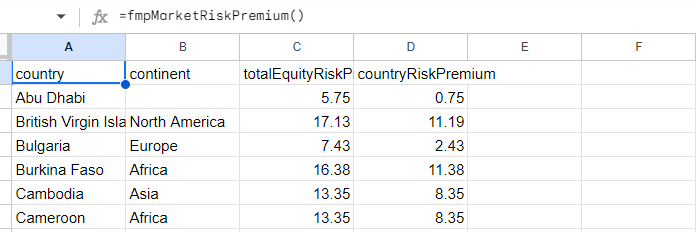
FmpFullQuoteCommodities
Provides a list of all quotes for all commodities that are traded on exchanges around the world. Provides a list of all quotes for all commodities that are traded on exchanges around the world. Function: =fmpFullQuoteCommodities(headers: string)
1
=fmpFullQuoteCommodities()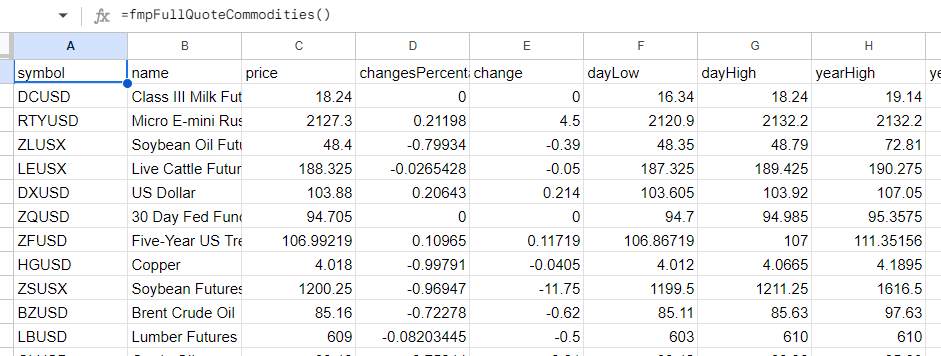
FmpFullQuoteForex
Provides a full quote for a specific currency pair.A complete quote comprises the current exchange rate for the currency pair, along with daily high, low, and open rates, the spread, and trading volume for the day. Provides a list of all quotes for all currency pairs that are traded on the forex market. Function: =fmpFullQuoteForex(headers: string)
1
=fmpFullQuoteForex()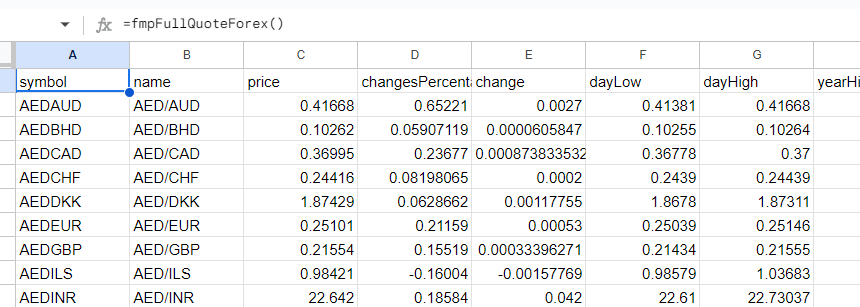
FmpFullQuoteCrypto
Provides a quote for a specific cryptocurrency. Provides a list of all quotes for all cryptocurrencies that are traded on exchanges around the world. Function: =fmpFullQuoteCrypto(headers: string)
1
=fmpFullQuoteCrypto()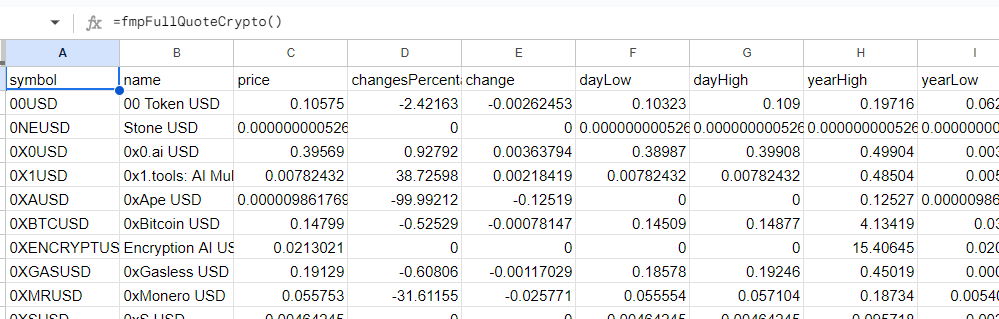
FmpQuoteOrder
This endpoint gives you a simplified view of a stock's quote, including the current price, volume, and last trade price. Returns Simplified view of a stock's quote, including the current price, volume, and last trade price. Function: =fmpQuoteOrder(symbol: string, headers: string)
1
=fmpQuoteOrder("AAPL")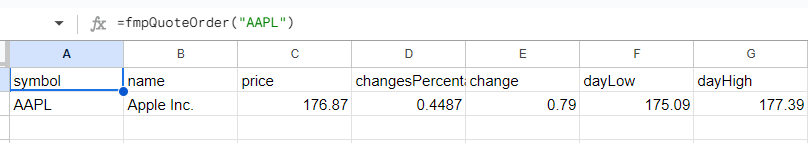
FmpOTCQuote
This endpoint gives you the latest bid and ask prices for an over-the-counter (OTC) stock, as well as the volume and last trade price in real time. Returns The latest bid and ask prices for an over-the-counter (OTC) stock, as well as the volume and last trade price in real time. Function: =fmpOTCQuote(symbol: string, headers: string)
1
=fmpOTCQuote("BATRB")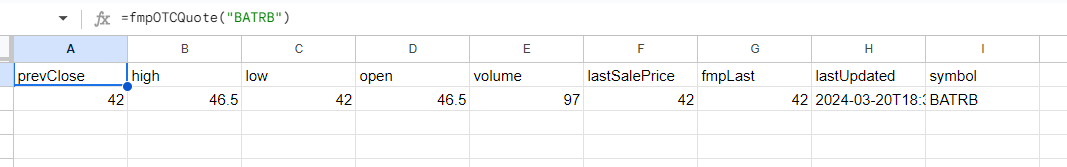
FmpStockPriceChange
This endpoint gives you the change in a stock's price over a given period of time. Returns The change in a stock's price over a given period of time. Function: =fmpStockPriceChange(symbol: string, headers: string)
1
=fmpStockPriceChange("AAPL")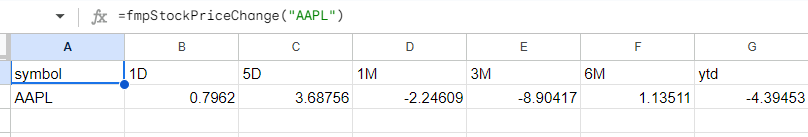
FmpAftermarketTrade
This endpoint gives you information on trades that have occurred in the aftermarket. Returns Information on trades that have occurred in the aftermarket. Function: =fmpAftermarketTrade(symbol: string, headers: string)
1
=fmpAftermarketTrade("AAPL")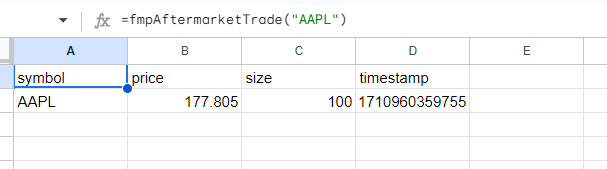
FmpAftermarketQuote
This endpoint gives you the latest bid and ask prices for a stock in the aftermarket. Returns The latest bid and ask prices for a stock in the aftermarket. Function: =fmpAftermarketQuote(symbol: string, headers: string)
1
=fmpAftermarketQuote("AAPL")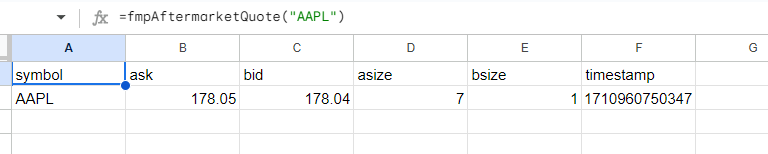
fund holdings
FmpTechnicalIndicator
Returns Technical Indicators Function: =fmpTechnicalIndicator(symbol: string, time: string, from: date_or_string, to: date_or_string, period, type: string, headers: string)
1
=fmpTechnicalIndicator("AAPL","daily",TODAY())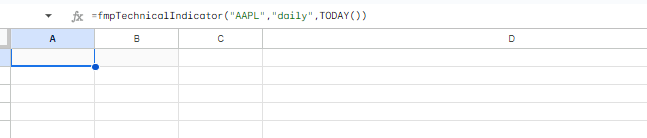
FmpEtfHolder
The FMP ETF Holder endpoint provides a list of all the institutional investors that own shares of an ETF. For example, an investor may want to know which institutions are buying or selling shares of a particular ETF. Returns ETF Holders Function: =fmpEtfHolder(symbol: string, headers: string)
1
=fmpEtfHolder("SPY")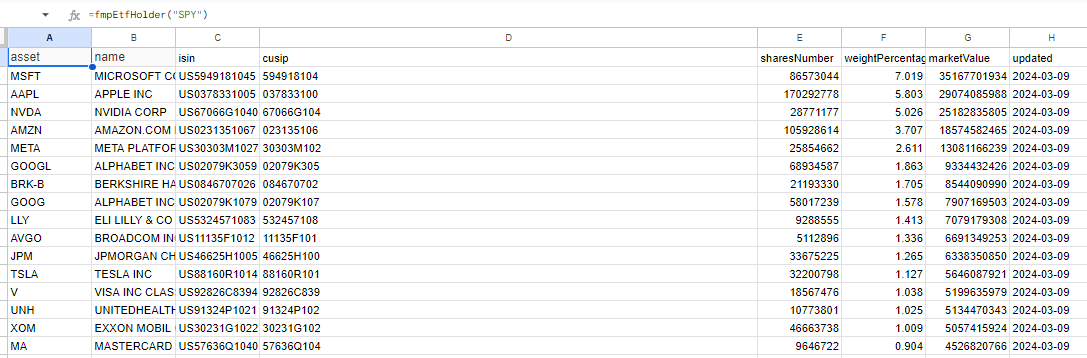
FmpInstitutionalHolder
Provides a list of all institutional investment managers that are required to file Form 13F reports. Returns Institutional holders of a company Function: =fmpInstitutionalHolder(symbol: string, headers: string)
1
=fmpInstitutionalHolder("AAPL")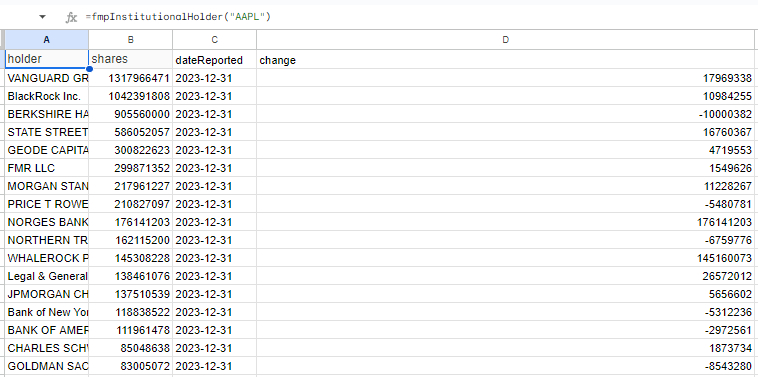
FmpMutualFundHolder
The FMP Mutual Funds endpoint provides a list of all the mutual funds that are registered with the Securities and Exchange Commission (SEC). This information can be used by investors to identify potential investment opportunities. For example, an investor who is interested in investing in the technology sector may want to browse the list of mutual funds that track the S&P 500 index. Returns Mutual Fund Holders of a company Function: =fmpMutualFundHolder(symbol: string, headers: string)
1
=fmpMutualFundHolder("AAPL")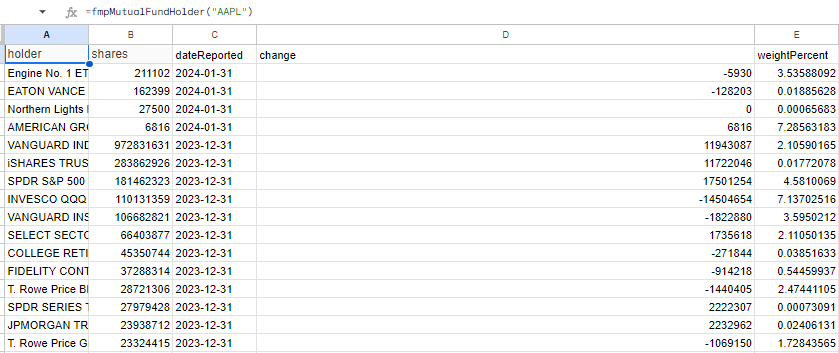
FmpEtfSectorWeightings
The FMP ETF Sector Weighting endpoint provides a breakdown of the percentage of an ETF's assets that are invested in each sector. For example, an investor may want to invest in an ETF that has a high exposure to the technology sector if they believe that the technology sector is poised for growth. Returns ETF Sector Weightings Function: =fmpEtfSectorWeightings(symbol: string, headers: string)
1
=fmpEtfSectorWeightings("SPY")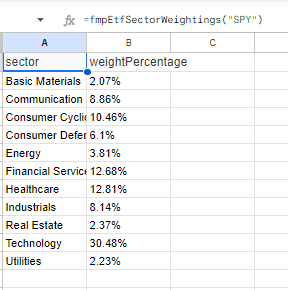
FmpEtfCountryWeighting
The FMP ETF Country Weighting endpoint provides a breakdown of the percentage of an ETF's assets that are invested in each country. For example, an investor may want to invest in an ETF that has a high exposure to China if they believe that the Chinese economy is poised for growth. Returns ETF Country Weightings Function: =fmpEtfCountryWeightings(symbol: string, headers: string)
1
=fmpEtfCountryWeightings("SPY")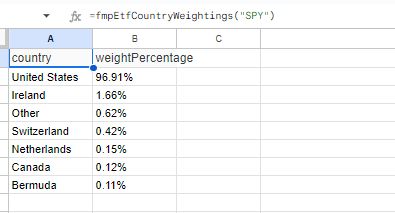
FmpCikList
Our CIK List provides a comprehensive database of CIK numbers for SEC-registered entities. A CIK number is a unique identifier assigned to each SEC-registered entity, and it is required for many financial transactions. Our CIK List is a valuable resource for businesses and individuals who need to quickly and easily find CIK numbers. Returns Complete list of all institutional investment managers by cik Function: =fmpCikList(headers: string)
1
=fmpCikList()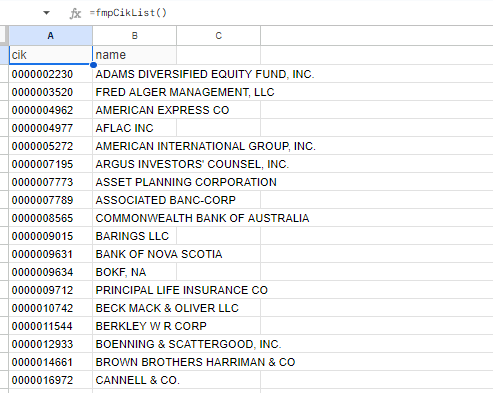
FmpCikSearch
Quickly find registered company names linked to SEC-registered entities using their CIK Number with our CIK Search.. Returns FORM 13F cik search by name Function: =fmpCikSearch(name: string, headers: string)
1
=fmpCikSearch("apple")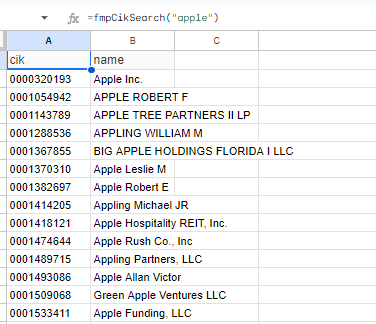
FmpCik
Returns FORM 13F get company name by cik Function: =fmpCik(cik: string, headers: string)
1
=fmpCik("0001694461")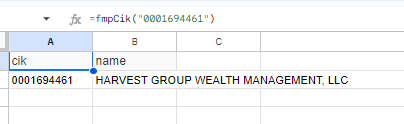
FmpFormThirteen
Provides quarterly reports on the equity holdings of institutional investment managers with over $100 million in assets under management. Returns FORM 13F statements Function: =fmpFormThirteen(cik: string, date: string, headers: string)
1
=fmpFormThirteen("0001067983")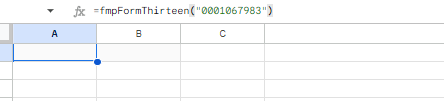
FmpFormThirteenDate
Provides the dates on which Form 13F reports are filed. Returns 13F Filings Dates by cik Function: =fmpFormThirteenDate(cik: string, headers: string)
1
=fmpFormThirteenDate("0001067983")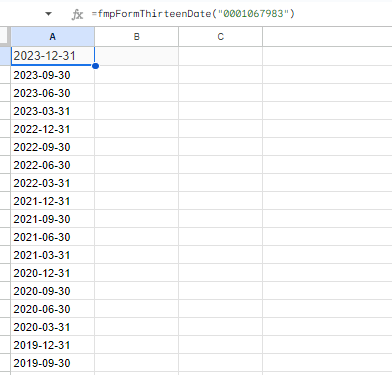
FmpCusip
Access information about financial instruments and securities by simply entering their unique CUSIP (Committee on Uniform Securities Identification Procedures) numbers with our CUSIP Search.. Returns Cusip mapper Function: =fmpCusip(cusip: string, headers: string)
1
=fmpCusip("000360206")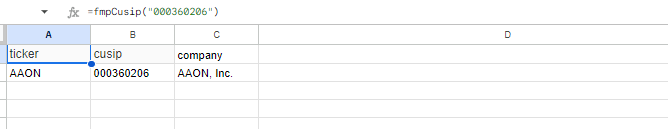
stock list
FmpCusipila
Returns Cusip mapper Function: =fmpCusip(cusip: string, headers: string)
1
=fmpCusip("000360206")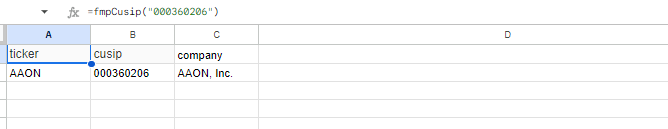
FmpStockList
Returns All Companies ticker symbols available in FMP Function: =fmpStockList(headers: string)
1
=fmpStockList()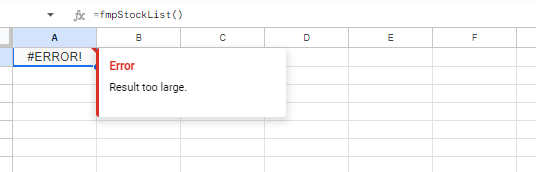
FmpAvailableTradedList
Returns All tradable Symbols Function: =fmpAvailableTradedList(headers: string)
1
=fmpAvailableTradedList()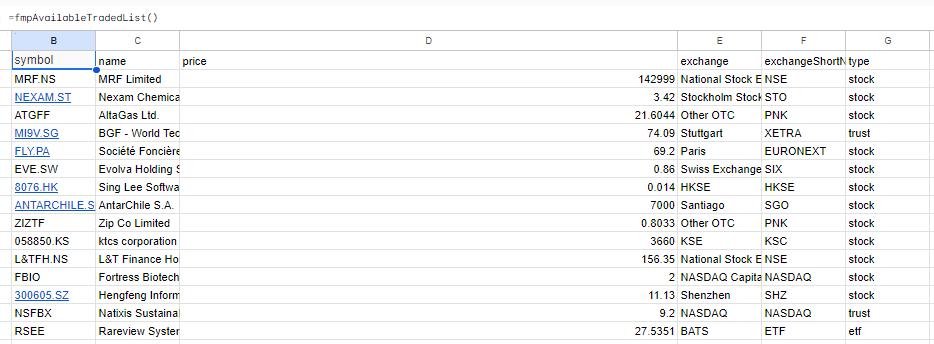
bulk and batch
FmpEtfList
Returns All ETF symbols Function: =fmpEtfList(headers: string)
1
=fmpEtfList()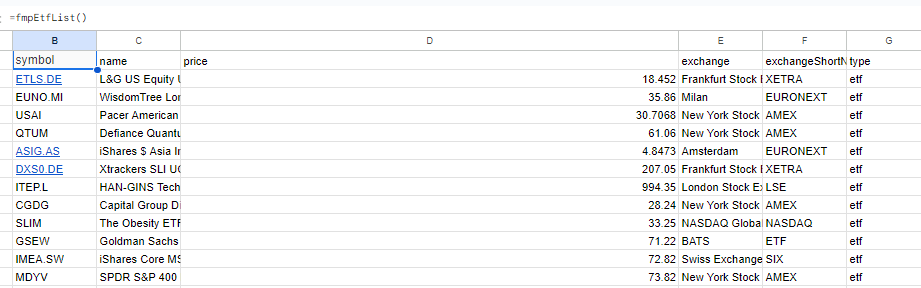
FmpBatchRequestEndOfDayPrices
Batch request that contains all end of day prices for specific date Returns Financials Statements SEC ZIP https://financialmodelingprep.com/api/v4/batch-historical-eod?source=sheets Function: =fmpBatchRequestEndOfDayPrices(date: date_or_string)
1
=fmpBatchRequestEndOfDayPrices()FmpIncomeStatementBulk
All quarter or annual Income Statements for specific year Returns Financials Statements SEC ZIP https://financialmodelingprep.com/api/v4/income-statement-bulk?year=2024&period=annual&source=sheets Function: =fmpIncomeStatementBulk(year: date_or_string, period: string)
1
=fmpIncomeStatementBulk()FmpBalanceSheetStatementBulk
All quarter or annual Balance Sheet Statements for specific year Returns All quarter or annual Balance Sheet Statements for specific year https://financialmodelingprep.com/api/v4/balance-sheet-statement-bulk?year=2024&period=annual&source=sheets Function: =fmpBalanceSheetStatementBulk(year: date_or_string, period: string)
1
=fmpBalanceSheetStatementBulk()FmpCashFlowStatementBulk
All quarter or annual Cash Flow Statements for specific year Returns All quarter or annual Cash Flow Statements for specific year https://financialmodelingprep.com/api/v4/cash-flow-statement-bulk?year=2024&period=annual&source=sheets Function: =fmpCashFlowStatementBulk(year: date_or_string, period: string)
1
=fmpCashFlowStatementBulk()FmpRatiosBulk
All quarter or annual Ratios for specific year Returns All quarter or annual Ratios for specific year https://financialmodelingprep.com/api/v4/ratios-bulk?year=2024&period=annual&source=sheets Function: =fmpRatiosBulk(year: date_or_string, period: string)
1
=fmpRatiosBulk()FmpKeyMetricsBulk
All quarter or annual Key Metrics for specific year Returns All quarter or annual Key Metrics for specific year https://financialmodelingprep.com/api/v4/key-metrics-bulk?year=2024&period=annual&source=sheets Function: =fmpKeyMetricsBulk(year: date_or_string, period: string)
1
=fmpKeyMetricsBulk()FmpEarningsSurprisesBulk
All Earning Surprises for specific year Returns All Earning Surprises for specific year https://financialmodelingprep.com/api/v4/earnings-surprises-bulk?year=2024&source=sheets Function: =fmpEarningsSurprisesBulk(year: date_or_string)
1
=fmpEarningsSurprisesBulk()FmpBulkStockPeers
Stock peers for all symbols with profile Stock peers for all symbols with profile Function: =fmpBulkStockPeers(headers: string, linesFrom: string, linesTo: string, linesNo: string)
1
=fmpBulkStockPeers()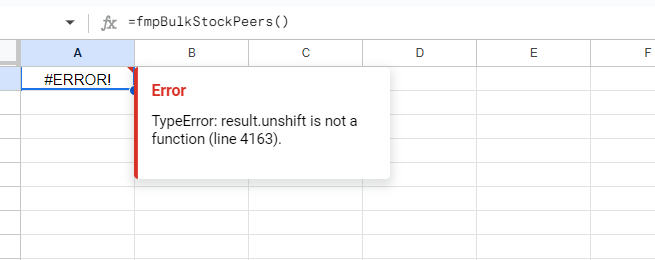
FmpBulkRatings
All latest company ratings. All latest company ratings. Function: =fmpBulkRatings(headers: string, linesFrom: string, linesTo: string, linesNo: string)
1
=fmpBulkRatings(,0,10)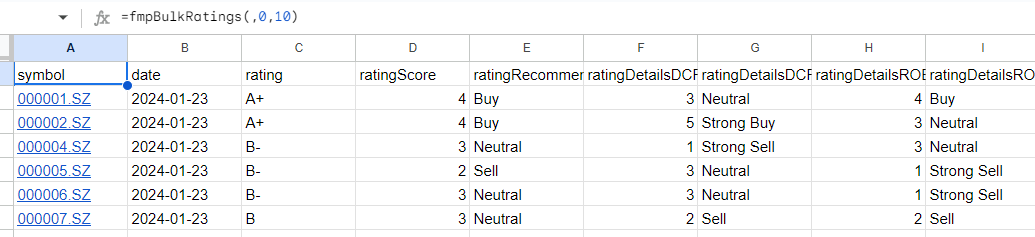
FmpAllLatestDcf
All latest DCF Function: =fmpAllLatestDcf(headers: string, linesFrom: string, linesTo: string, linesNo: string)
1
=fmpAllLatestDcf(,0,2)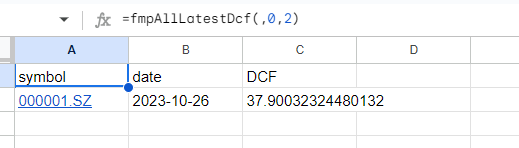
FmpBulkKeyMetricsTtm
Key Metrics TTM for every stock Key Metrics TTM for every stock Function: =fmpBulkKeyMetricsTtm(headers: string, linesFrom: string, linesTo: string, linesNo: string)
1
=fmpBulkKeyMetricsTtm(,0,2)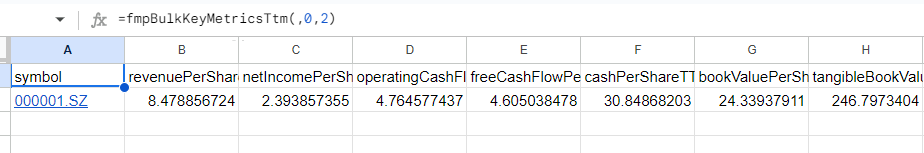
FmpBulkRatioTtm
Ratios TTM for every stock Ratios TTM for every stock Function: =fmpBulkRatioTtm(headers: string, linesFrom: string, linesTo: string, linesNo: string)
1
=fmpBulkRatioTtm(,0,2)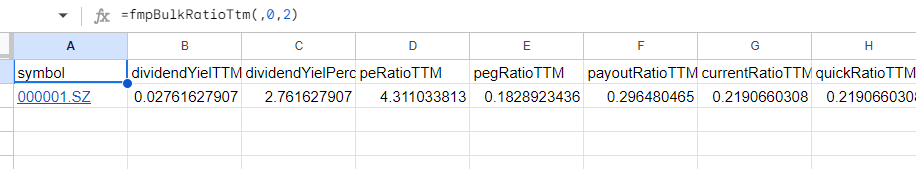
FmpBulkScores
All stock financial scores All stock financial scores Function: =fmpBulkScores(headers: string, linesFrom: string, linesTo: string, linesNo: string)
1
=fmpBulkScores(,0,2)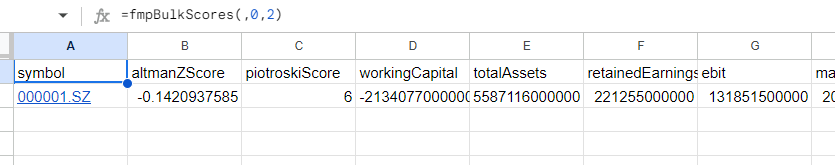
FmpBulkFinancialGrowth
All quarter or annual growth entries for specific year All quarter or annual growth entries for specific year Function: =fmpBulkFinancialGrowth(year: string_or_number, period: string, headers: string, linesFrom: string, linesTo: string, linesNo: string)
1
=fmpBulkFinancialGrowth(2020,"annual",,0,2)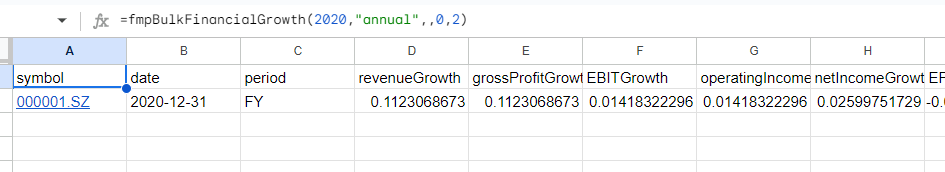
FmpBulkIncomeStatementsGrowth
All quarter or annual Income Statements Growth for specific year All quarter or annual Income Statements Growth for specific year Function: =fmpBulkIncomeStatementsGrowth(year: string_or_number, period: string, headers: string, linesFrom: string, linesTo: string, linesNo: string)
1
=fmpBulkIncomeStatementsGrowth(2020,"annual",,0,2)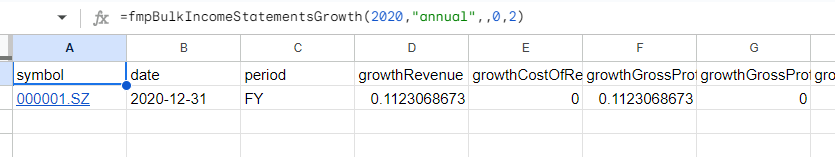
FmpBulkBalanceSheetGrowth
All quarter or annual Balance Sheet Statements Growth for specific year All quarter or annual Balance Sheet Statements Growth for specific year Function: =fmpBulkBalanceSheetGrowth(year: string_or_number, period: string, headers: string, linesFrom: string, linesTo: string, linesNo: string)
1
=fmpBulkBalanceSheetGrowth(2020,"annual",,0,2)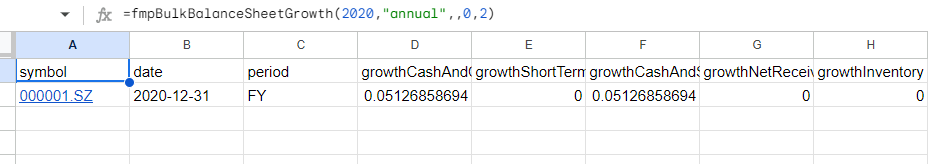
FmpBulkCashFlowStatementsGrowth
All quarter or annual Cash Flow Statements Growth for specific year All quarter or annual Cash Flow Statements Growth for specific year Function: =fmpBulkCashFlowStatementsGrowth(year: string_or_number, period: string, headers: string, linesFrom: string, linesTo: string, linesNo: string)
1
=fmpBulkCashFlowStatementsGrowth(2020,"annual",,0,2)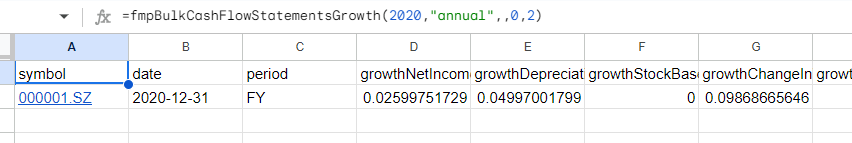
FmpBulkPriceTargetSummary
Price target summary for every stocks Price target summary for every stocks Function: =fmpBulkPriceTargetSummary(headers: string, linesFrom: string, linesTo: string, linesNo: string)
1
=fmpBulkPriceTargetSummary(,0,2)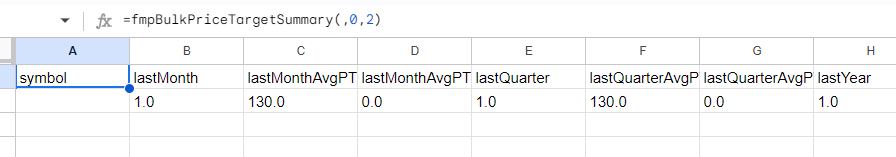
FmpBulkUpgradesDowngradesConsensus
Upgrades downgrades consensus for every stock Upgrades downgrades consensus for every stock Function: =fmpBulkUpgradesDowngradesConsensus(headers: string, linesFrom: string, linesTo: string, linesNo: string)
1
=fmpBulkUpgradesDowngradesConsensus(,0,2)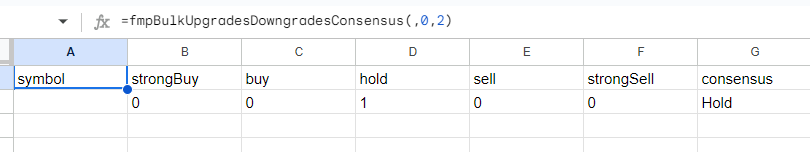
market indexes
FmpProfileAll
It contains all profiles from our API in one CSV file Returns It conains all profiles from our API in one CSV file https://financialmodelingprep.com/api/v4/profile/all?source=sheets Function: =fmpProfileAll()
1
=fmpProfileAll()FmpSp500Constituent
Provides a list of all companies that are included in the S&P 500 index. Returns All S&P 500 constituents Function: =fmpSp500Constituent(datatype: string, headers: Object)
1
=fmpSp500Constituent()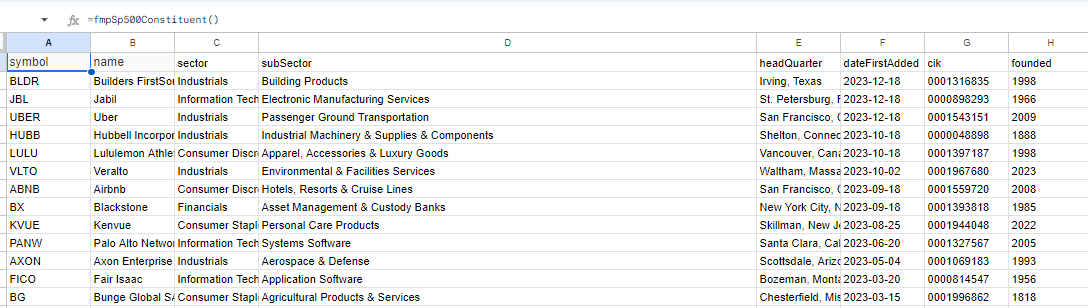
FmpHistoricalSp500Constituent
Provides historical data for all companies that are included in the S&P 500 index. Returns Historical S&P 500 constituents List Function: =fmpHistoricalSp500Constituent()
1
=fmpHistoricalSp500Constituent()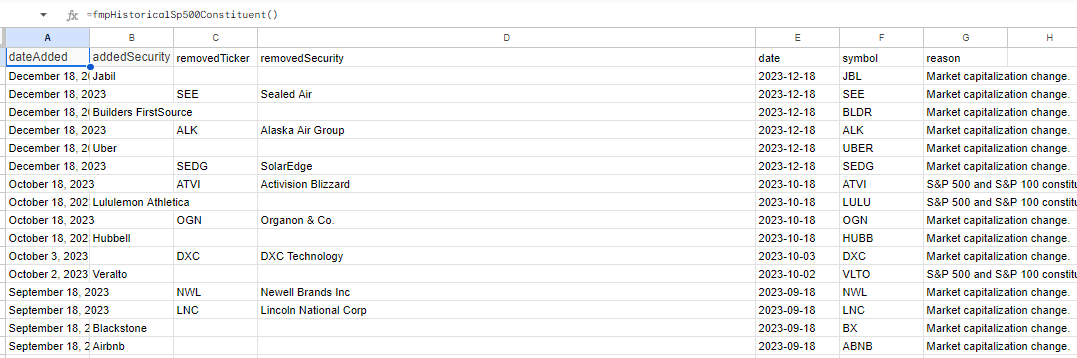
FmpNasdaqConstituent
Provides a list of all companies that are listed on the NASDAQ stock exchange. Returns All Nasdaq 100 constituents Function: =fmpNasdaqConstituent(datatype: string, headers: Object)
1
=fmpNasdaqConstituent()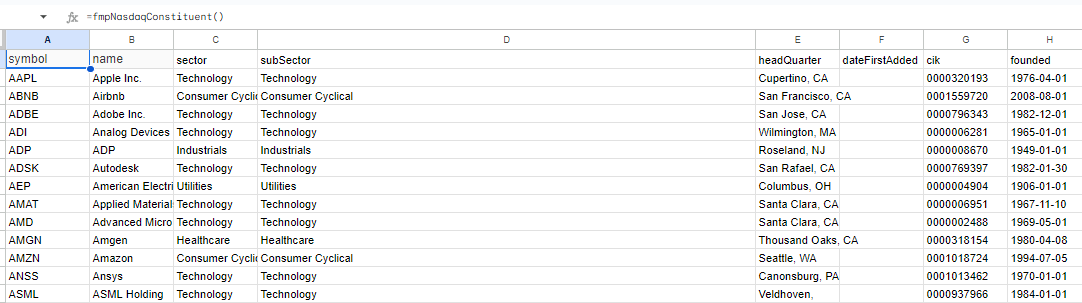
FmpDowjonesConstituent
Provides a list of all companies that are included in the Dow Jones Industrial Average. Returns All Dow Jones constituents Function: =fmpDowjonesConstituent(datatype: string, headers: Object)
1
=fmpDowjonesConstituent()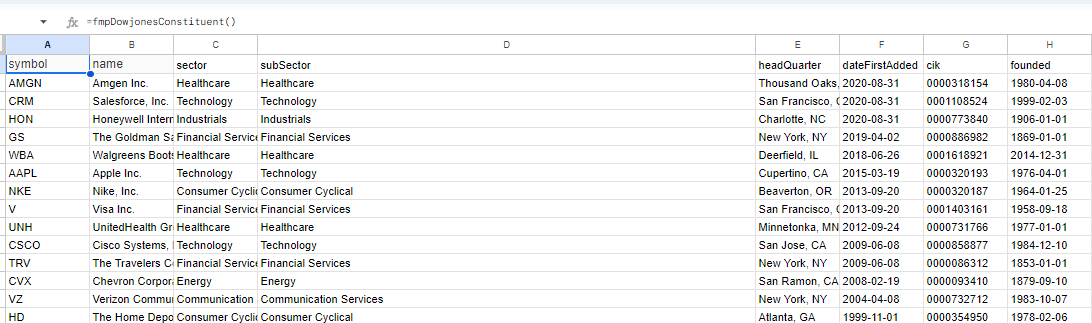
FmpHistoricalDowjonesConstituent
Returns Historical Dow Jones constituents List Function: =fmpHistoricalDowjonesConstituent()
1
=fmpHistoricalDowjonesConstituent()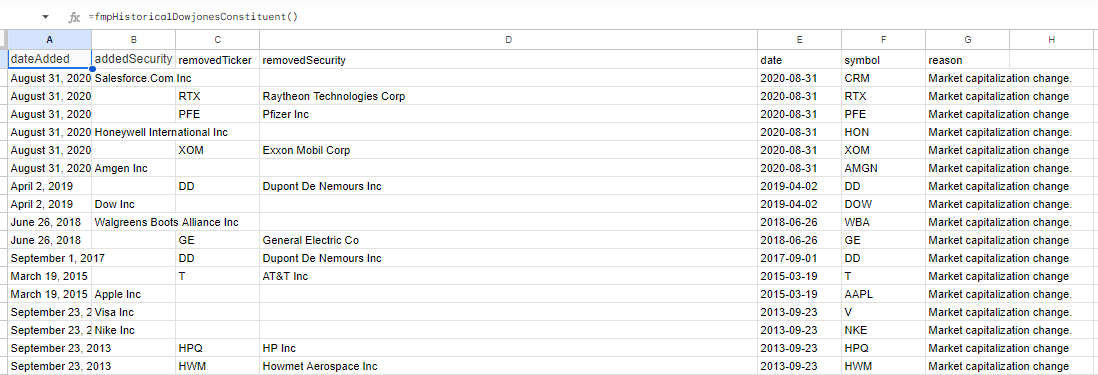
FmpSymbol
Find symbols for traded and non-traded stocks with our Symbol List. This comprehensive list includes over 80,000 stocks, making it the perfect resource for investors and traders of all levels. Returns All Real-time stock price Function: =fmpSymbol(available: string, headers: string)
1
=fmpSymbol("available-indexes")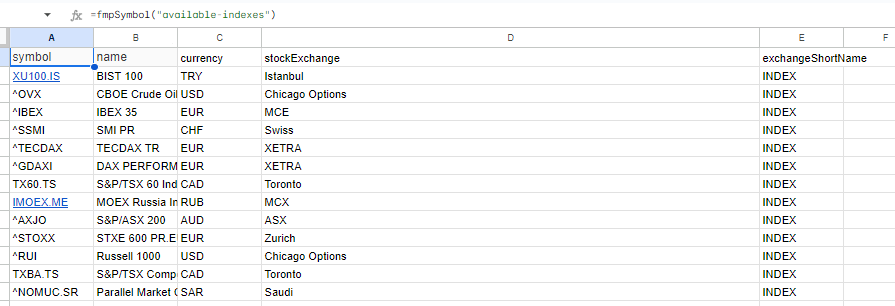
FmpHistoricalNasdaqConstituents
Provides historical data for all companies that are listed on the NASDAQ stock exchange. Provides historical data for all companies that are listed on the NASDAQ stock exchange. Function: =fmpHistoricalNasdaqConstituents(headers: string)
1
=fmpHistoricalNasdaqConstituents()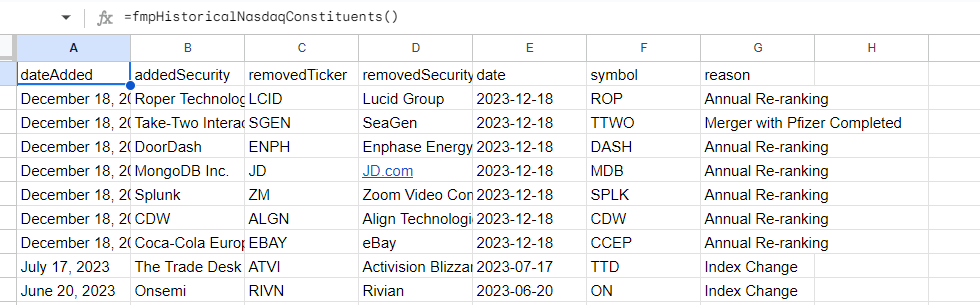
FmpRevenueProductSegmentation
Provides a breakdown of a company's revenue by product category. Provides a breakdown of a company's revenue by product category. Function: =fmpRevenueProductSegmentation(symbol: string, period: string, headers: string)
1
=fmpRevenueProductSegmentation("AAPL","quarter")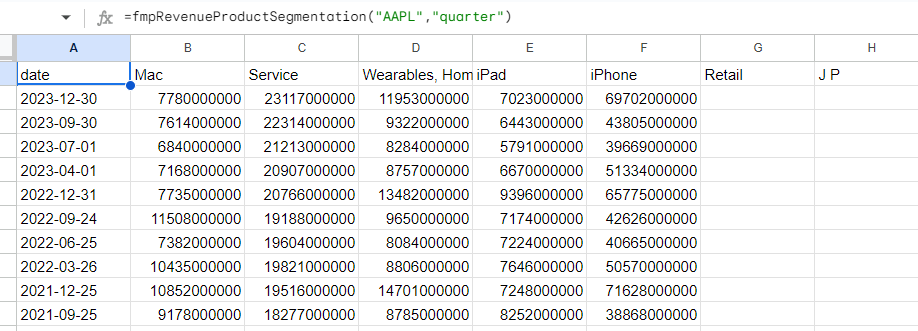
FmpRevenueGeoSegmentation
Provides a breakdown of a company's revenue by geographic region. Provides a breakdown of a company's revenue by geographic region. Function: =fmpRevenueGeoSegmentation(symbol: string, period: string, headers: string)
1
=fmpRevenueGeoSegmentation("AAPL","annual")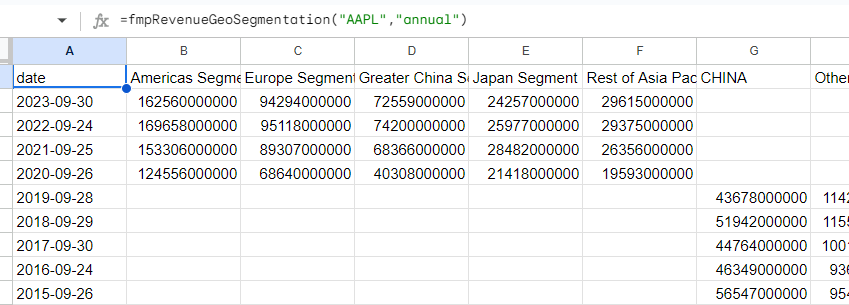
quotes
FmpFx
This endpoint gives you a list of all foreign exchange (FX) prices. Returns Forex Currency Exchange Rate (FX) Function: =fmpFx(pair: string, headers: string)
1
=fmpFx("EURUSD")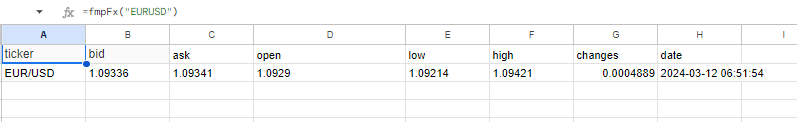
company information
FmpSearchName
Find ticker symbols and exchange information for equity securities and exchange-traded funds (ETFs) by searching with the company name. Returns Find ticker symbols and exchange information Function: =fmpSearchName(query: string, limit: number, exchange: string, headers: string)
1
=fmpSearchName("META",1,"NASDAQ")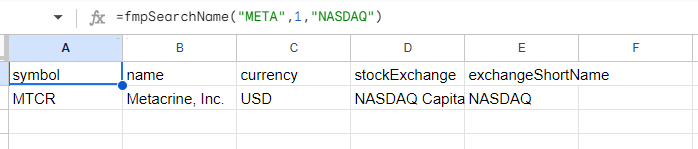
FmpSymbolChange
Stay up-to-date on the latest symbol changes with our easy-to-use tool. Track symbol changes due to mergers, acquisitions, stock splits, and name changes. Returns Track symbol changes due to mergers, acquisitions, stock splits, and name changes Function: =fmpSymbolChange(headers: string)
1
=fmpSymbolChange()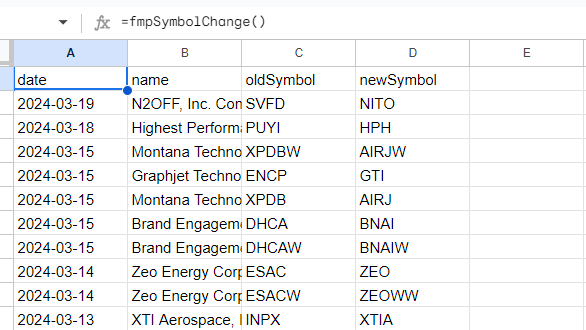
FmpExecutiveCompensation
Understand how a company compensates its executives with our Executive Compensation endpoint. This endpoint provides information such as salary, bonus, and stock options for each executive. Returns Salary, bonus, and stock options for each executive. Function: =fmpExecutiveCompensation(symbol: string, headers: string)
1
=fmpExecutiveCompensation("AAPL")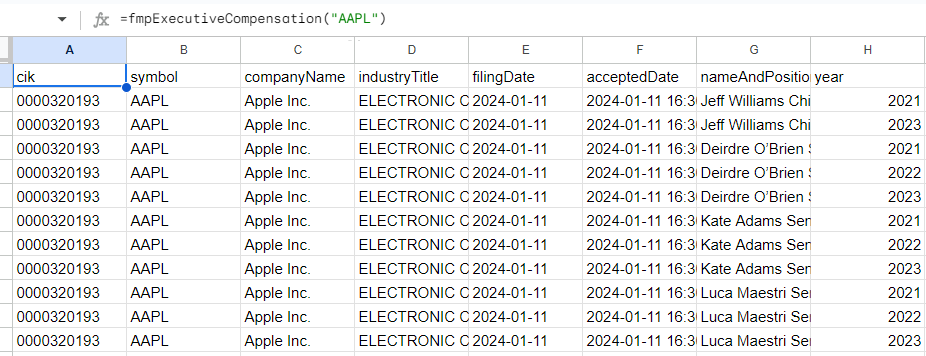
FmpExecutiveCompensationBenchmark
Compare a company's executive compensation to other companies in the same industry with our Compensation Benchmark endpoint. This endpoint can help you understand how competitive a company's executive compensation is. Returns Compare a company's executive compensation to other companies Function: =fmpExecutiveCompensationBenchmark(year: string, headers: string)
1
=fmpExecutiveCompensationBenchmark(2022)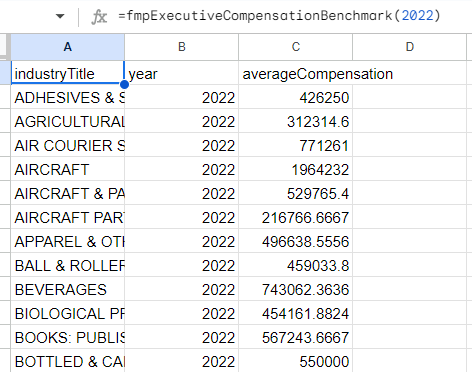
FmpCompanyNotes
Stay up-to-date on a company's financial condition, operations, and risks with our Company Notes endpoint. This endpoint provides information about notes reported by a company in their financial statements. Returns Notes reported by a company in their financial statements. Function: =fmpCompanyNotes(symbol: string, headers: string)
1
=fmpCompanyNotes("AAPL")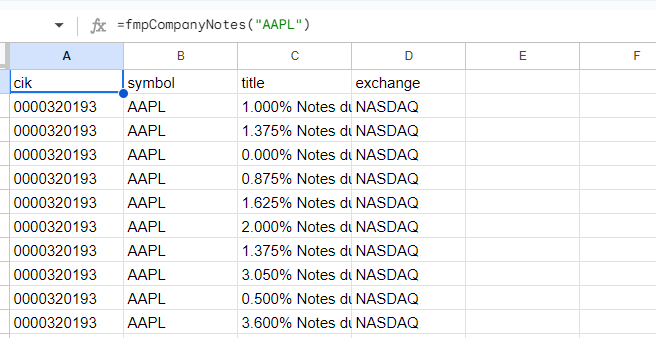
FmpHistoricalEmployee
Track how a company's workforce has grown or shrunk over time with our Historical Employees endpoint. This endpoint provides historical data about the number of employees in a company. Returns Historical data about the number of employees in a company. Function: =fmpHistoricalEmployee(symbol: string, headers: string)
1
=fmpHistoricalEmployee("AAPL")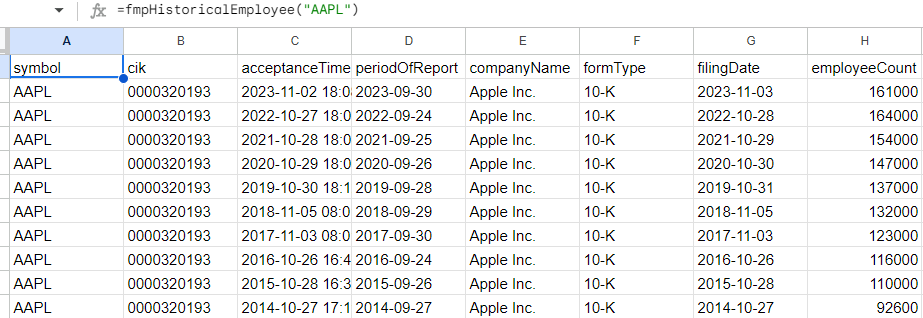
FmpEmployeeCount
Get the current number of employees in a company with our Employee Count endpoint. This endpoint can help you understand the size of a company's workforce and compare it to other companies. Returns Get the current number of employees in a company Function: =fmpEmployeeCount(symbol: string, headers: string)
1
=fmpEmployeeCount("AAPL")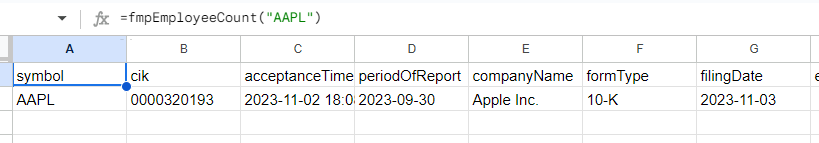
FmpCompanyCoreInformation
Verify a company's identity or find additional information about a company with our Company Core Information summary endpoint. This endpoint provides core information such as CIK, exchange, and address. Returns Verify a company's identity or find additional information about a company Function: =fmpCompanyCoreInformation(symbol: string, headers: string)
1
=fmpCompanyCoreInformation("AAPL")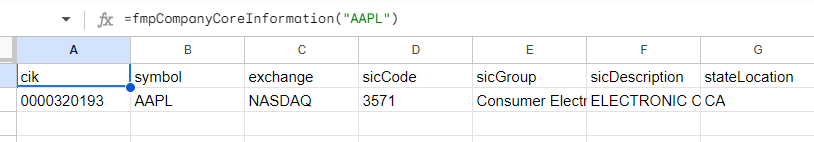
FmpAnalystRecommendation
The FMP Analyst Recommendation endpoint provides analyst recommendations for buying, selling, or holding a company's stock. Investors can use this information to get a sense of what analysts think of a company's stock and to make informed investment decisions. Returns Analyst recommendations for buying, selling, or holding a company's stock. Function: =fmpAnalystRecommendation(symbol: string, headers: string)
1
=fmpAnalystRecommendation("AAPL")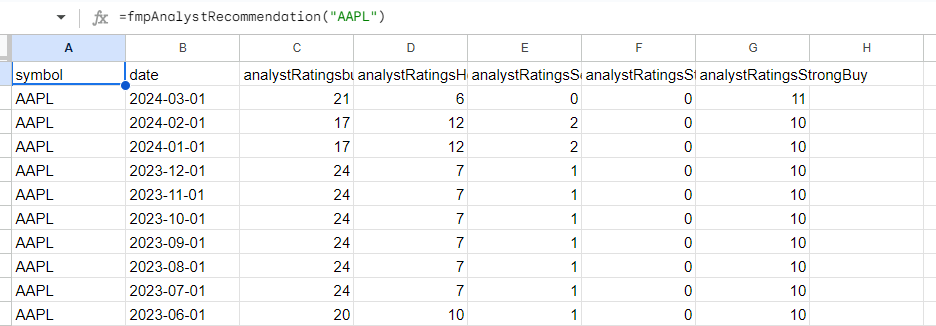
bulk and batch
FmpBatchQuote
This endpoint gives you quotes for multiple stocks at once. Returns Quotes for multiple stocks at once. Function: =fmpBatchQuote(symbol: string, headers: string)
1
=fmpBatchQuote("AAPL")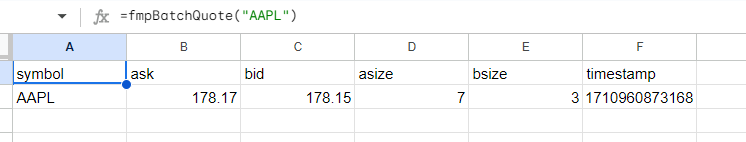
FmpBatchTrade
This endpoint gives you trades for multiple stocks at once. Returns To place trades for multiple stocks at once. Function: =fmpBatchTrade(symbol: string, headers: string)
1
=fmpBatchTrade("AAPL,GOOG")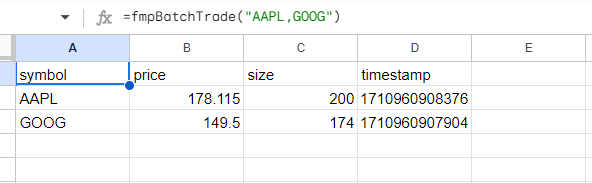
quotes
FmpLastForex
This endpoint gives you the latest price for a currency pair. Returns The latest bid and ask prices for a currency pair. Function: =fmpLastForex(symbol: string, headers: string)
1
=fmpLastForex("EURUSD")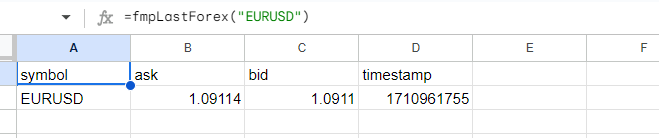
FmpLastCrypto
This endpoint gives you the latest price for a cryptocurrency. Returns The latest price for a cryptocurrency. Function: =fmpLastCrypto(symbol: string, headers: string)
1
=fmpLastCrypto("btcusd")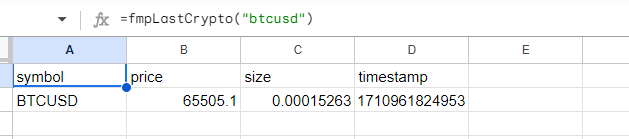
FmpRealtimePrice
This endpoint gives you a list of all real-time full stock prices. Returns The latest price for a stock, ETF, mutual fund, or cryptocurrency. Function: =fmpRealtimePrice(symbol: string, headers: string)
1
=fmpRealtimePrice("AAPL")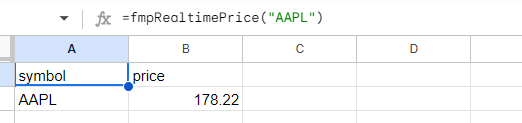
FmpLiveFullPrice
This endpoint gives you the latest bid and ask prices for a stock, as well as the volume and last trade price, in real time. Returns The latest bid and ask prices for a stock, as well as the volume and last trade price, in real time. Function: =fmpLiveFullPrice(symbol: string, headers: string)
1
=fmpLiveFullPrice("AAPL")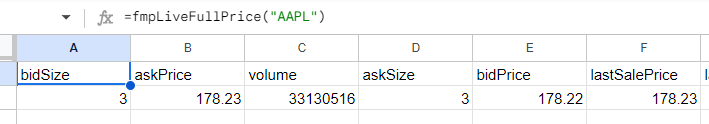
stock fundamentals
FmpCashflowGrowth
Get the cash flow growth rate for a company. Measure how quickly a company's cash flow is growing. Returns The cash flow growth rate for a company. Function: =fmpCashflowGrowth(symbol: string, limit: number, period: string, headers: string)
1
=fmpCashflowGrowth("AAPL",1,"quarter")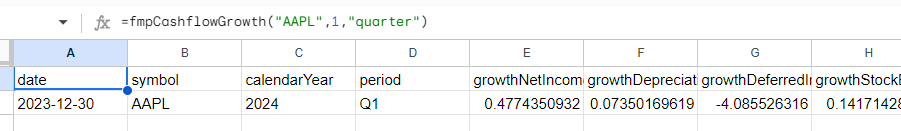
FmpBalanceSheetGrowth
Get the balance sheet growth rate for a company. Measure how quickly a company's assets and liabilities are growing. Returns The balance sheet growth rate for a company. Function: =fmpBalanceSheetGrowth(symbol: string, limit: number, period: string, headers: string)
1
=fmpBalanceSheetGrowth("AAPL",1,"annual")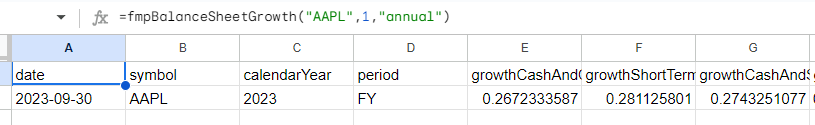
FmpFinancialScore
Financial Growth Get the financial growth rate for a company. Measure how quickly a company's overall financial performance is improving. Returns A financial score for a company Function: =fmpFinancialScore(symbol: string, headers: string)
1
=fmpFinancialScore("AAPL")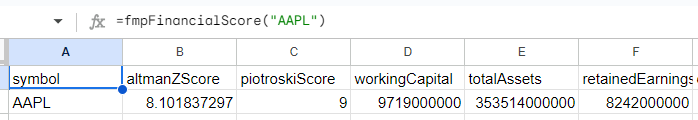
FmpOwnerEarnings
Get the owner earnings for a company, which is a measure of its profitability after accounting for all expenses, including taxes and debt payments. Assess a company's true profitability and compare it to its competitors. Returns The owner earnings for a company including taxes and debt payments. Function: =fmpOwnerEarnings(symbol: string, headers: string)
1
=fmpOwnerEarnings("AAPL")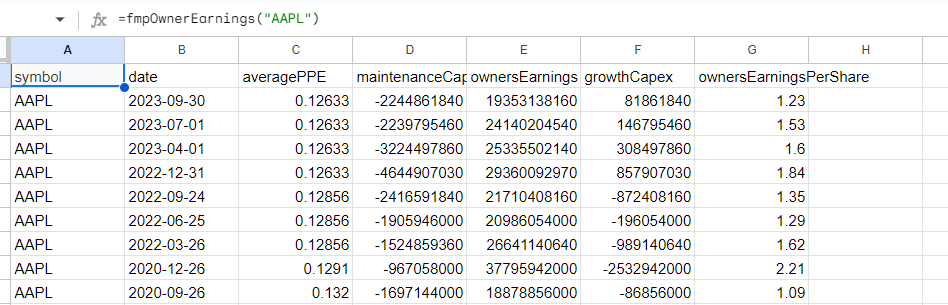
FmpDiscountedCashflow
Get the discounted cash flow (DCF) valuation for a company, a method to estimate the value of an investment based on its expected future cash flows. Returns The discounted cash flow (DCF) valuation for a company. Function: =fmpDiscountedCashflow(symbol: string, headers: string)
1
=fmpDiscountedCashflow("AAPL")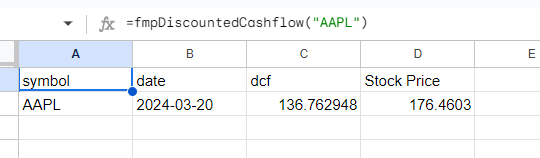
FmpAdvancedDCF
Calculate the DCF valuation for a company with advanced features like modeling multiple scenarios and using different valuation methods. Returns The DCF valuation for a company with advanced features like modeling multiple scenarios and using different valuation methods. Function: =fmpAdvancedDCF(symbol: string, headers: string)
1
=fmpAdvancedDCF("AAPL")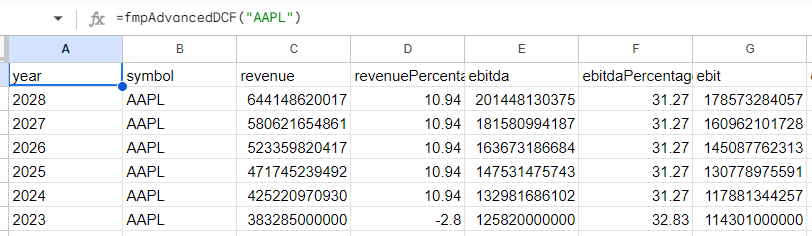
FmpLeveredDCF
Get the DCF valuation for a company, taking into account its debt levels. Returns Get the DCF valuation for a company, taking into account its debt levels. Function: =fmpLeveredDCF(symbol: string, headers: string)
1
=fmpLeveredDCF("AAPL")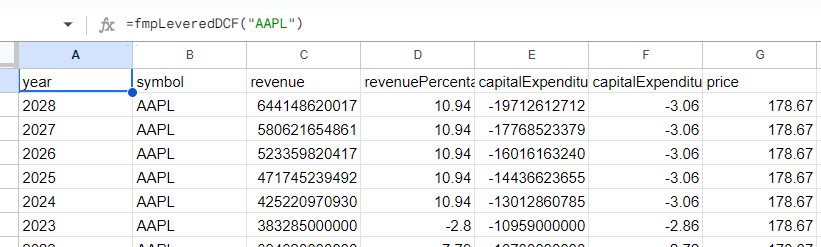
market performance
FmpPriceTarget
Get the price target for a company, which is the price at which an analyst believes the company's stock is fairly valued. Price targets can be used to make investment decisions, such as whether to buy, sell, or hold a stock. Returns Get the price target for a company, which is the price at which an analyst believes the company's stock is fairly valued. Function: =fmpPriceTarget(symbol: string, headers: string)
1
=fmpPriceTarget("AAPL")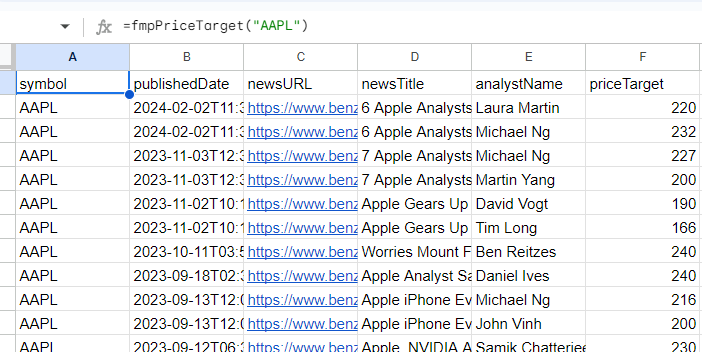
FmpPriceTargetSummary
Get a summary of the price targets for a company from different analysts. This summary includes the average price target, the high price target, and the low price target. Returns Get a summary of the price targets for a company from different analysts. Function: =fmpPriceTargetSummary(symbol: string, headers: string)
1
=fmpPriceTargetSummary("AAPL")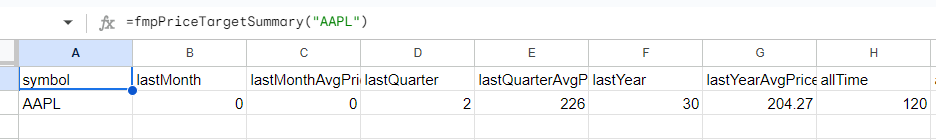
FmpPriceTargetByName
Get the price targets for a company from a specific analyst. This can be useful if you want to track the price targets of a particular analyst that you trust. Returns Get the price targets for a company from a specific analyst. Function: =fmpPriceTargetByName(name: string, headers: string)
1
=fmpPriceTargetByName("Tim Anderson")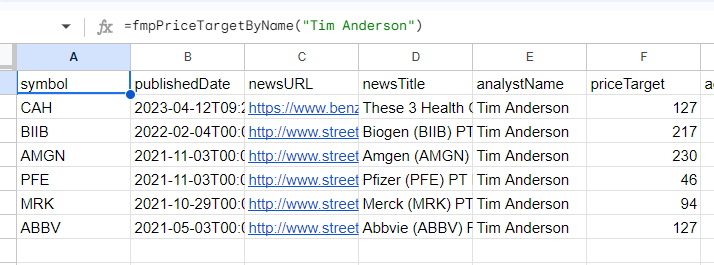
FmpPriceTargetByCompany
Get the price targets for all companies in a specific industry or sector. This can be useful if you want to compare the price targets of different companies in the same industry. Get the price targets for all companies in a specific industry or sector. Function: =fmpPriceTargetByCompany(company: string, headers: string)
1
=fmpPriceTargetByCompany("Barclays")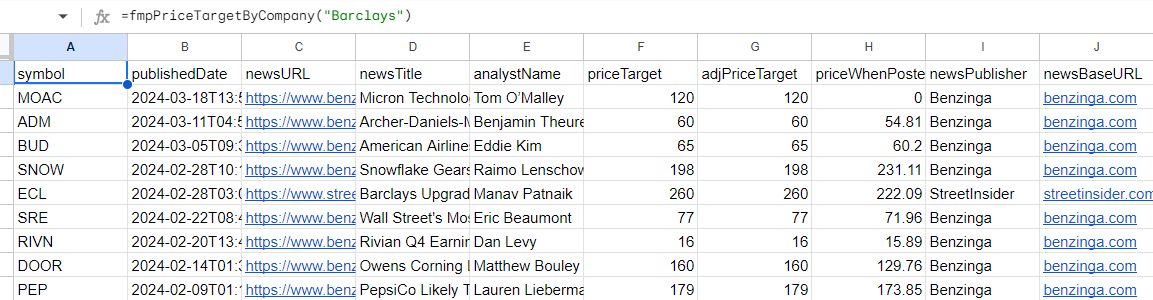
FmpPriceTargetConsensus
Get the consensus price target for a company, which is the average of all price targets from different analysts. This can be useful if you want to get a general idea of what analysts think about a company's stock. Get the consensus price target for a company, which is the average of all price targets from different analysts. Function: =fmpPriceTargetConsensus(symbol: string, headers: string)
1
=fmpPriceTargetConsensus("AAPL")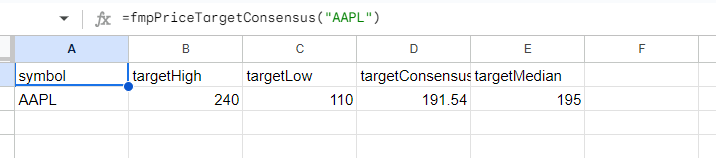
FmpPriceTargetRSSFeed
Get an RSS feed of price target updates for a company. This way, you can stay up-to-date on the latest price targets from analysts. Get an RSS feed of price target updates for a company. Function: =fmpPriceTargetRSSFeed(page: string, headers: string)
1
=fmpPriceTargetRSSFeed(1)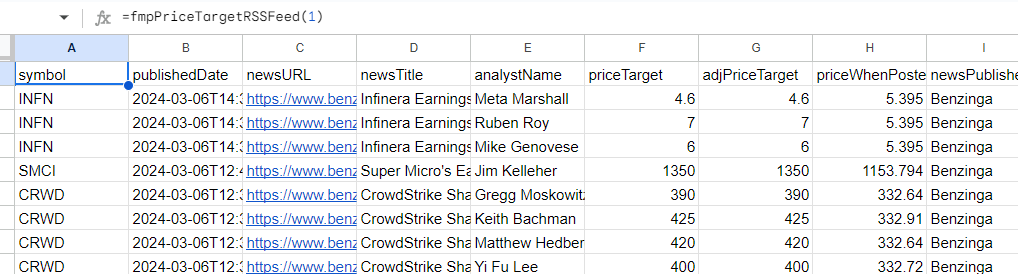
FmpUpgradesDowngrades
Get a comprehensive list of all stock upgrades and downgrades from different analysts, including the rating change, the analyst firm, and the date of the rating change. This information can be used to identify potential investment opportunities and assess the risk of current investments. Subscribe to an RSS feed of all stock upgrades and downgrades from different analysts. This RSS feed is updated on a daily basis. Function: =fmpUpgradesDowngrades(page: number, headers: string)
1
=fmpUpgradesDowngrades(2)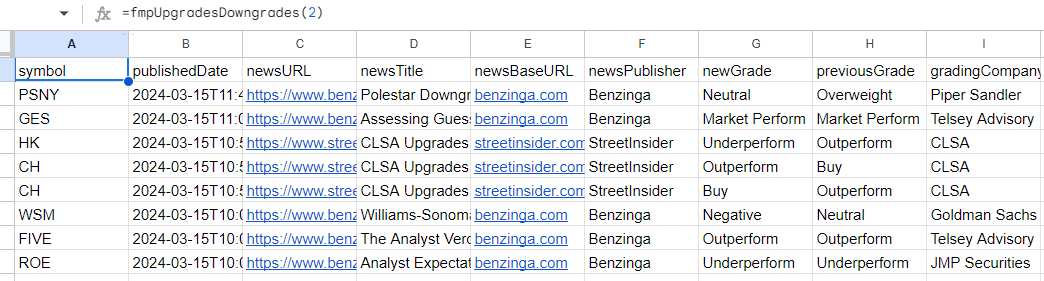
FmpUpgradesDowngradesConsensus
Get the consensus rating for a company, which is the average rating from different analysts. This information can be used to get a general idea of what analysts think about a company's stock and to make more informed investment decisions. Get the consensus rating for a company, which is the average rating from different analysts. Function: =fmpUpgradesDowngradesConsensus(symbol: string, headers: string)
1
=fmpUpgradesDowngradesConsensus("AAPL")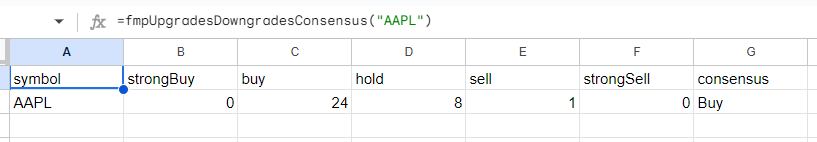
FmpUpgradesDowngradesByCompany
Get a comprehensive list of all stock upgrades and downgrades for a specific company, including the rating change, the analyst firm, and the date of the rating change. This information can be used to track analyst sentiment for a company and to identify potential investment opportunities or risks. Get a comprehensive list of all stock upgrades and downgrades for a specific company, including the rating change, the analyst firm, and the date of the rating change. Function: =fmpUpgradesDowngradesByCompany(company: string, headers: string)
1
=fmpUpgradesDowngradesByCompany("Barclay")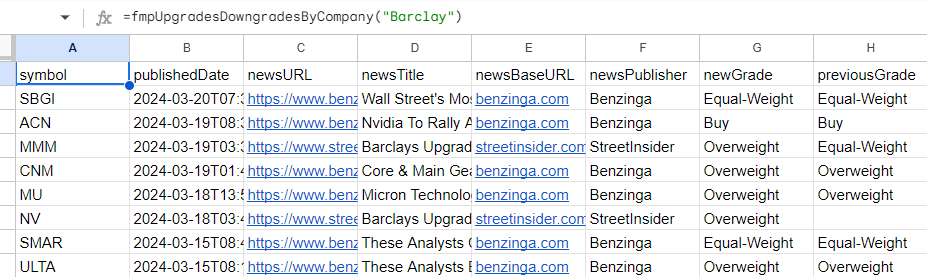
stock-news
FmpArticlesV3
FMP articles v3 Function: =fmpArticlesV3(page: number, size: number, headers: string)
1
=fmpArticlesV3(1,1)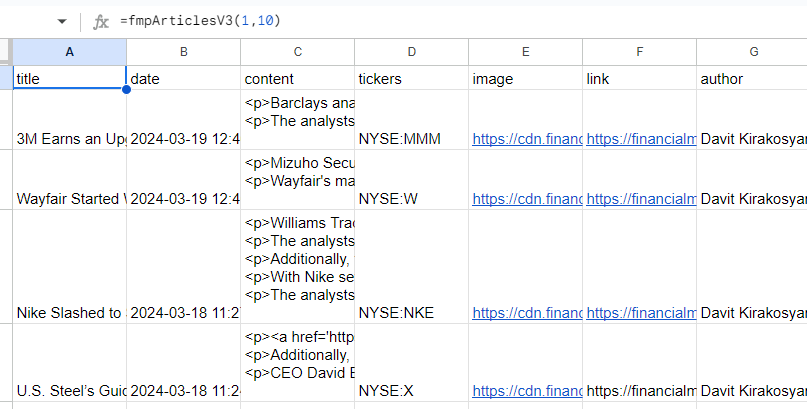
FmpArticlesInfoV3
FMP articles v3 information Function: =fmpArticlesInfoV3(page: number, size: number, headers: string)
1
=fmpArticlesInfoV3(1,1)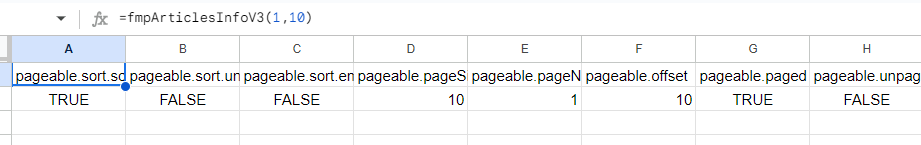
FmpGeneralNews
Get a list of the latest general news articles from a variety of sources, including the headline, snippet, and publication URL. Function: =fmpGeneralNews(page: number, headers: string)
1
=fmpGeneralNews(1)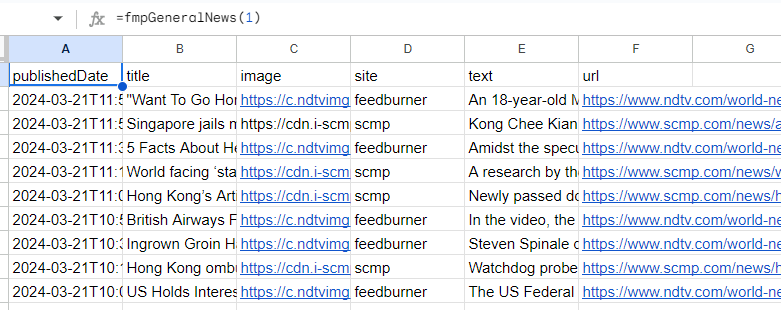
FmpStockNewsSentiments
Get a list of the latest Stock News articles from a variety of sources, including the headline, snippet, publication URL, and ticker symbol. Get an RSS feed of the latest Stock News articles with their sentiment analysis, including the headline, snippet, publication URL, ticker symbol, and sentiment score. Function: =fmpStockNewsSentiments(page: number, headers: string)
1
=fmpStockNewsSentiments(0)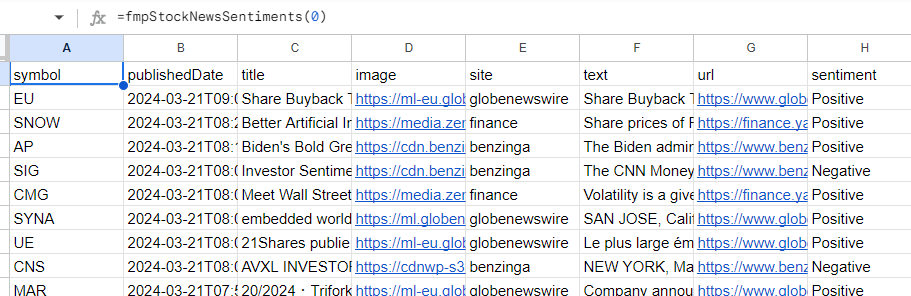
FmpForexNews
Get a list of the latest forex news articles from a variety of sources, including the headline, snippet, and publication URL Get a list of the latest forex news articles from a variety of sources, including the headline, snippet, and publication URL. Function: =fmpForexNews(page: number, symbol: string, headers: string)
1
=fmpForexNews(0,"EURUSD")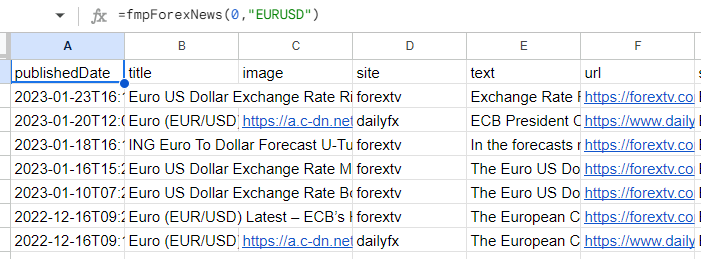
FmpCryptoNews
Get a list of the latest crypto news articles from a variety of sources, including the headline, snippet, and publication URL. (Note: This endpoint requires the symbol in the format of BTCUSD to be passed in as a query parameter.) Get a list of the latest crypto news articles from a variety of sources, including the headline, snippet, and publication URL. Function: =fmpCryptoNews(page: number, symbol: string, headers: string)
1
=fmpCryptoNews(0,"BTCUSD")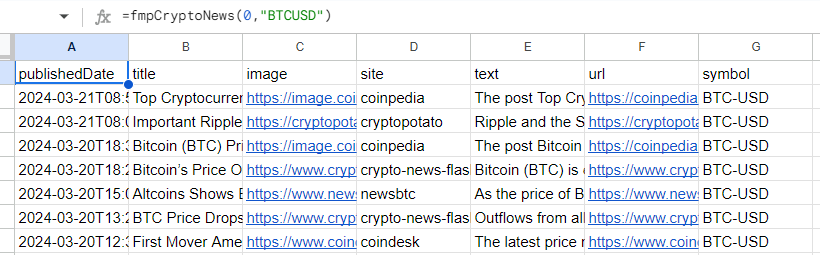
FmpHistoricalSocialSentiment
Provides historical social sentiment data for a given ticker or company name. Provides historical social sentiment data for a given ticker or company name. Function: =fmpHistoricalSocialSentiment(symbol: string, page: number, headers: string)
1
=fmpHistoricalSocialSentiment("AAPL",0)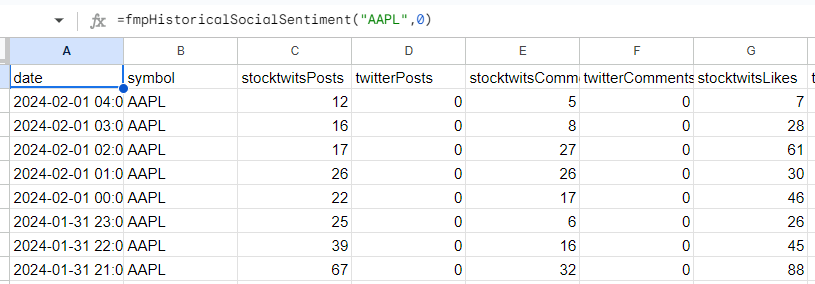
FmpTrendingSocialSentiment
Provides trending social sentiment data for a given ticker or company name. Provides trending social sentiment data for a given ticker or company name. Function: =fmpTrendingSocialSentiment(type: string, source: number, headers: string)
1
=fmpTrendingSocialSentiment("bullish","stocktwits")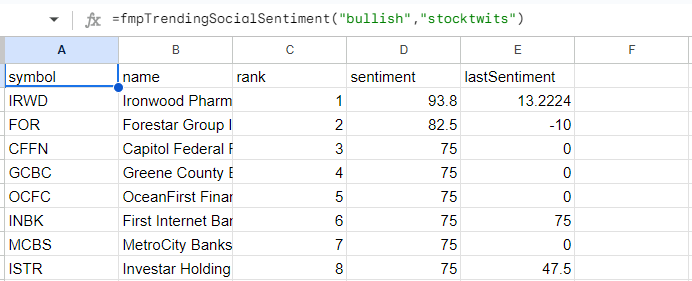
FmpSocialSentimentChanges
Provides changes in social sentiment data for a given ticker or company name over a period of time. Provides changes in social sentiment data for a given ticker or company name over a period of time. Function: =fmpSocialSentimentChanges(type: string, source: number, headers: string)
1
=fmpSocialSentimentChanges("bullish","stocktwits")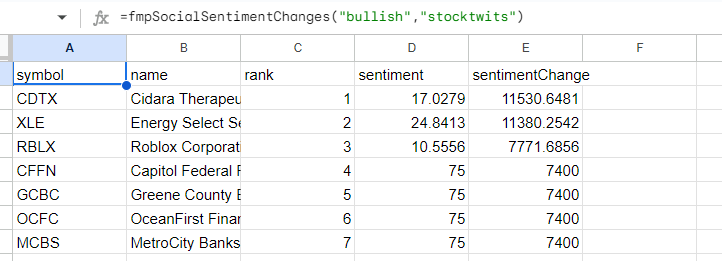
fund holdings
FmpTranscriptDates
Get a list of all upcoming earnings call dates for a specific company. This endpoint can be used to plan your trading activity around earnings call dates. Get a list of all upcoming earnings call dates for a specific company. Function: =fmpTranscriptDates(symbol: string, headers: string)
1
=fmpTranscriptDates("AAPL")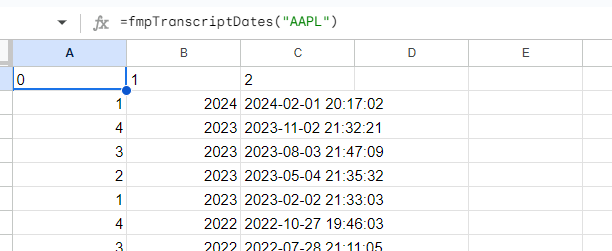
FmpBatchEarningCallTranscript
Batch Earning Call Transcript Function: =fmpBatchEarningCallTranscript(symbol: string, year: number, headers: string)
1
=fmpBatchEarningCallTranscript("AAPL",2020)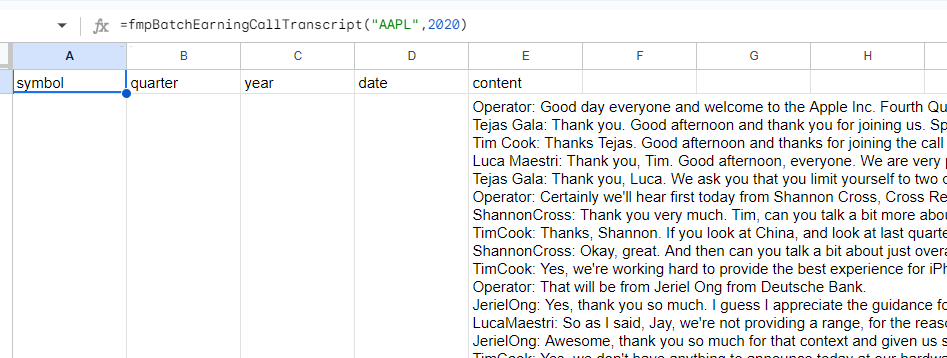
FmpRssFeed8k
A real-time feed of 8-K SEC filings from publicly traded companies. Function: =fmpRssFeed8k(page: number, from: date_or_string, to: date_or_string, hasFinancial: boolean, limit: number, headers: string)
1
=fmpRssFeed8k(0,"2024-03-08","2024-03-08",TRUE,1)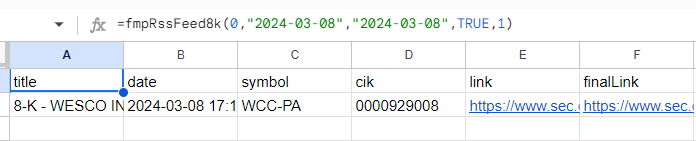
FmpIndustryClassificationAll
Get a comprehensive overview of all industries, classified according to the SIC system. Get a comprehensive overview of all industries, classified according to the SIC system. Function: =fmpIndustryClassificationAll(headers: string)
1
=fmpIndustryClassificationAll()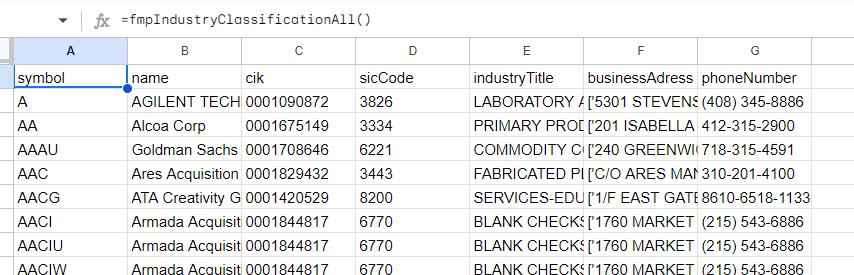
FmpEarningsConfirmed
A list of earnings announcements for publicly traded companies that have already been confirmed. A list of earnings announcements for publicly traded companies that have already been confirmed. Function: =fmpEarningsConfirmed(from: date_or_string, to: date_or_string, limit: number, headers: string)
1
=fmpEarningsConfirmed("2023-06-01","2023-06-11",1)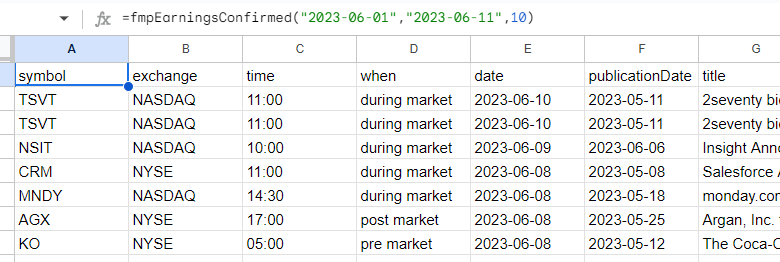
FmpIpoConfirmed
The FMP IPO Confirmed endpoint provides a list of IPOs that have been confirmed and are scheduled to take place in the near future. A list of IPOs that have been confirmed and are scheduled to take place in the near future. Function: =fmpIpoConfirmed(from: date_or_string, to: date_or_string, headers: string)
1
=fmpIpoConfirmed("2024-03-05","2024-03-06")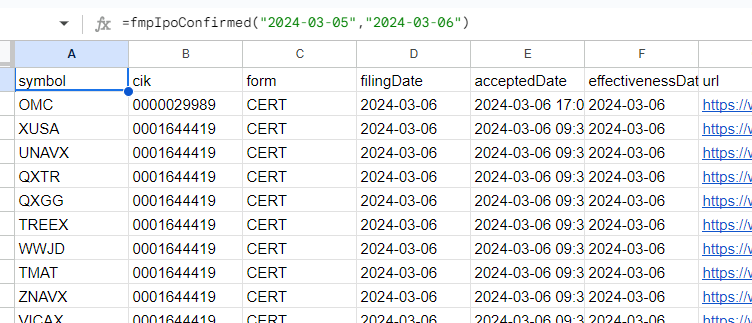
FmpIpoProspectus
The FMP IPO Prospectus endpoint provides a link to the IPO prospectus for a given company. The IPO prospectus is a legal document that provides detailed information about the company, its IPO, and its securities. A link to the IPO prospectus for a given company. Function: =fmpIpoProspectus(from: date_or_string, to: date_or_string, headers: string)
1
=fmpIpoProspectus("2024-02-02","2024-02-05")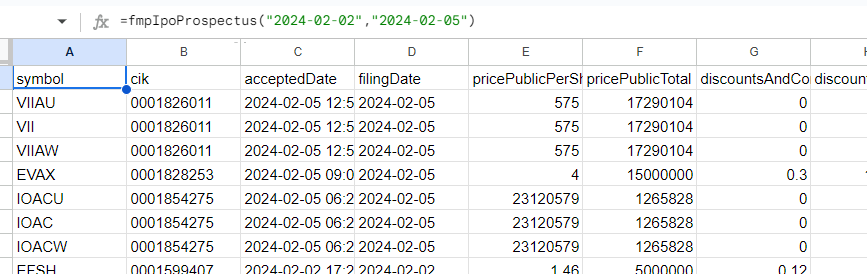
FmpMergersAcquisitionsRssFeed
The FMP M&A RSS Feed provides investors, analysts, and other market participants with a real-time stream of M&A news and announcements. The FMP M&A RSS Feed provides investors, analysts, and other market participants with a real-time stream of M&A news and announcements. Function: =fmpMergersAcquisitionsRssFeed(page: number, headers: string)
1
=fmpMergersAcquisitionsRssFeed(1)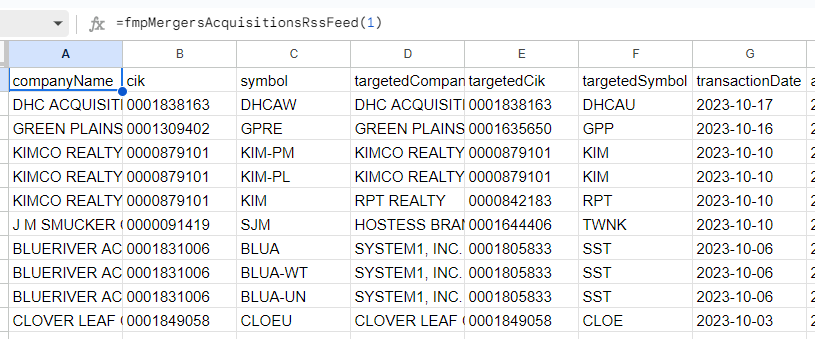
FmpMergersAcquisitionsSearch
The FMP Search M&A endpoint allows users to search for M&A deals based on a variety of criteria, Users can also specify a date range to search for M&A deals that were announced during that period. The FMP Search M&A endpoint allows users to search for M&A deals based on a variety of criteria, Users can also specify a date range to search for M&A deals that were announced during that period. Function: =fmpMergersAcquisitionsSearch(name: string, headers: string)
1
=fmpMergersAcquisitionsSearch("syros")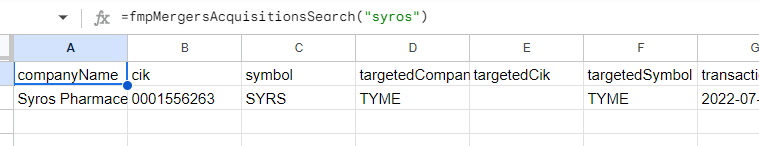
FmpEtfHoldingDates
The FMP ETF Holding Dates endpoint provides a list of the dates on which ETF holdings are updated. For example, an investor may want to know when an ETF's holdings are updated in order to make sure that they are still aligned with their investment goals. A list of the dates on which ETF holdings are updated. Function: =fmpEtfHoldingDates(symbol: string, cik: number, headers: string)
1
=fmpEtfHoldingDates(,"0000036405")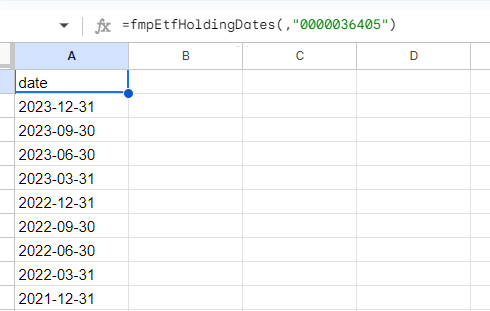
FmpEtfHoldings
The FMP ETF Holdings endpoint provides a list of all the securities that are held by an ETF. For example, an investor may want to know which ETF has the highest exposure to a particular industry or sector. A list of the dates on which ETF holdings are updated. Function: =fmpEtfHoldings(symbol: string, cik: number, date: date_or_string, headers: string)
1
=fmpEtfHoldings("SPY",,"2023-09-30")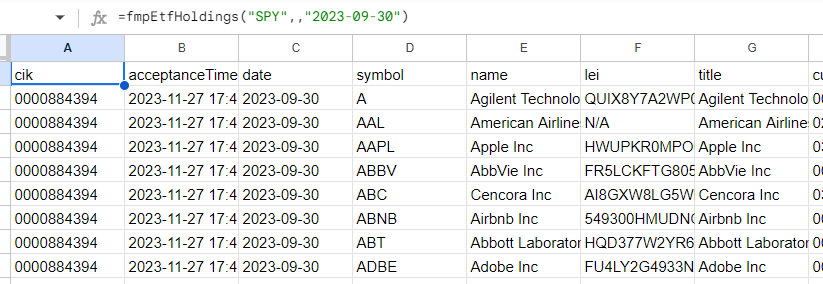
FmpEtfInformation
The FMP ETF Information endpoint provides basic information about an ETF, such as its ticker symbol, name, expense ratio, and asset under management. For example, an investor may want to compare the expense ratios of different ETFs to find the one that is most cost-effective. Basic information about an ETF, such as its ticker symbol, name, expense ratio, and asset under management. Function: =fmpEtfInformation(symbol: string, headers: string)
1
=fmpEtfInformation("SPY")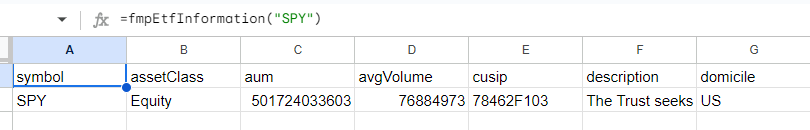
FmpEtfSectorExposure
The FMP ETF Sector Exposure endpoint provides a measure of how much of an ETF's performance is attributable to each sector. For example, an investor may want to invest in an ETF that has a high exposure to the technology sector if they believe that the technology sector is likely to outperform the overall market. A measure of how much of an ETF's performance is attributable to each sector. Function: =fmpEtfSectorExposure(symbol: string, headers: string)
1
=fmpEtfSectorExposure("AAPL")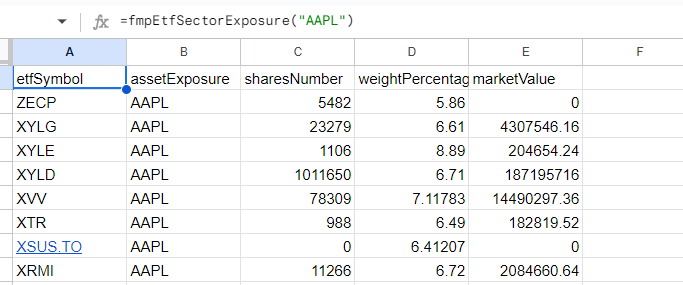
FmpMutualFundDates
The FMP Mutual Fund Dates endpoint provides a list of the dates on which mutual fund holdings are updated. This information can be used by investors to stay up-to-date on the latest changes to mutual fund portfolios. For example, an investor may want to know when a mutual fund's holdings are updated in order to make sure that they are still aligned with their investment goals. A list of the dates on which mutual fund holdings are updated. Function: =fmpMutualFundDates(symbol: string, cik: number, headers: string)
1
=fmpMutualFundDates(,"0000036405")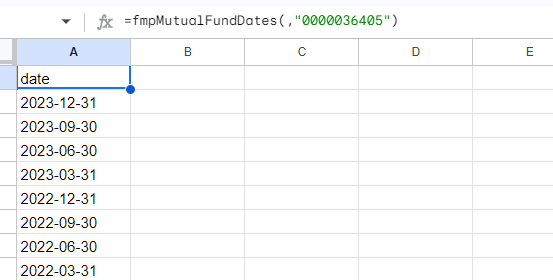
FmpMutualFunds
The FMP Mutual Funds endpoint provides a list of all the mutual funds that are registered with the Securities and Exchange Commission (SEC). This information can be used by investors to identify potential investment opportunities. For example, an investor who is interested in investing in the technology sector may want to browse the list of mutual funds that track the S&P 500 index. Function: =fmpMutualFunds(symbol: string, date: date_or_string, cik: number, headers: string)
1
=fmpMutualFunds("FXAIX","2023-08-31")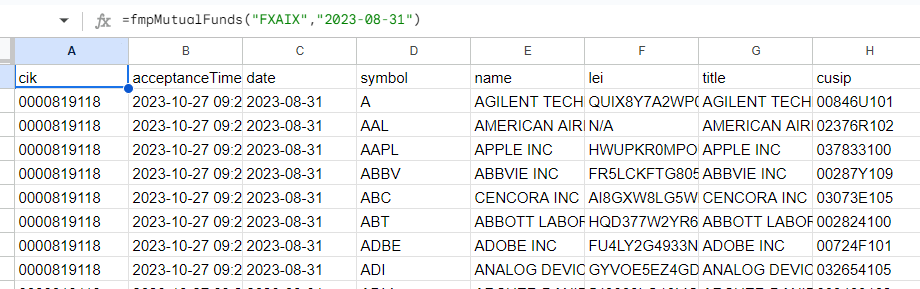
FmpMutualFundByName
The FMP Mutual Fund By Name endpoint provides detailed information about a specific mutual fund. This information includes the fund's ticker symbol, name, investment objective, expense ratio, and asset under management. Investors can use this information to learn more about a particular mutual fund before deciding whether to invest in it. Detailed information about a specific mutual fund. Function: =fmpMutualFundByName(name: string, headers: string)
1
=fmpMutualFundByName("Vanguard")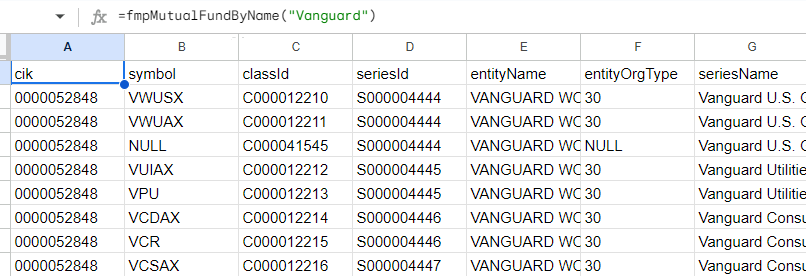
FmpEsgSearch
Find companies and funds that align with your ESG values with FMP's ESG Search tool. Search by ESG rating, performance, controversies, and business involvement screens. Find companies and funds that align with your ESG values with FMP's ESG Search tool. Function: =fmpEsgSearch(symbol: string, headers: string)
1
=fmpEsgSearch("AAPL")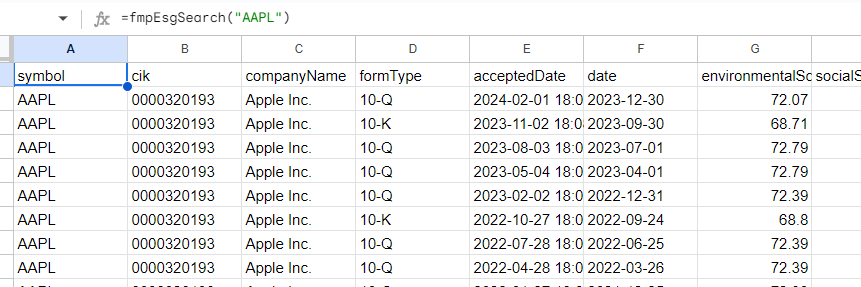
FmpEsgRatings
Get ESG ratings for companies and funds to make informed investment decisions. FMP's ESG Ratings are based on a variety of data sources, including corporate sustainability reports, ESG research firms, and government agencies. Get ESG ratings for companies and funds to make informed investment decisions. Function: =fmpEsgRatings(symbol: string, headers: string)
1
=fmpEsgRatings("AAPL")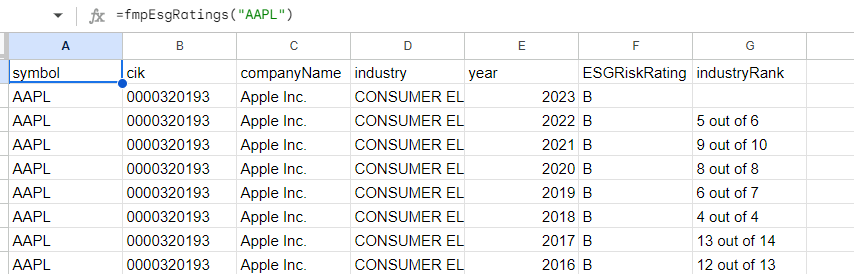
FmpEsgBenchmark
Compare the ESG performance of companies and funds to their peers with FMP's ESG Benchmark tool. Identify ESG leaders and laggards to make informed investment decisions. Compare the ESG performance of companies and funds to their peers with FMP's ESG Benchmark tool. Function: =fmpEsgBenchmark(year: string, headers: string)
1
=fmpEsgBenchmark(2024)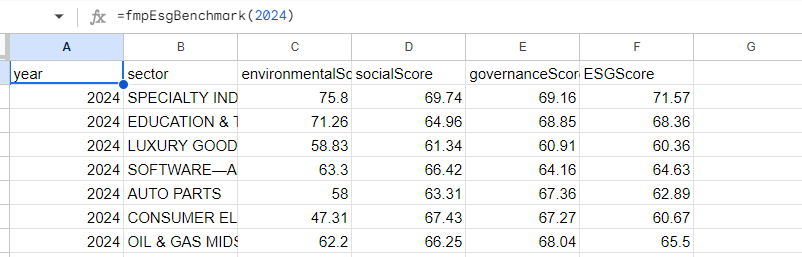
FmpSenateTrading
Track the trading activity of US Senators and identify potential conflicts of interest with the FMP Senate Trading endpoint. This endpoint provides a list of all the trades that have been made by US Senators, including the date of the trade, the asset traded, the amount traded, and the price per share. A list of all the trades that have been made by US Senators, including the date of the trade, the asset traded, the amount traded, and the price per share. Function: =fmpSenateTrading(symbol: string, headers: string)
1
=fmpSenateTrading("AAPL")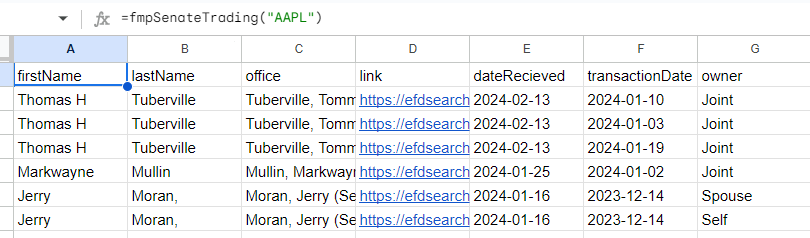
FmpSenateTradingRssFeed
Stay up-to-date on the trading activity of US Senators and identify potential conflicts of interest with the FMP Senate Trading RSS Feed. This feed provides real-time updates on all the trades that are made by US Senators, including the same information as the Senate Trading endpoint. Real-time updates on all the trades that are made by US Senators, including the same information as the Senate Trading endpoint. Function: =fmpSenateTradingRssFeed(page: string, headers: string)
1
=fmpSenateTradingRssFeed()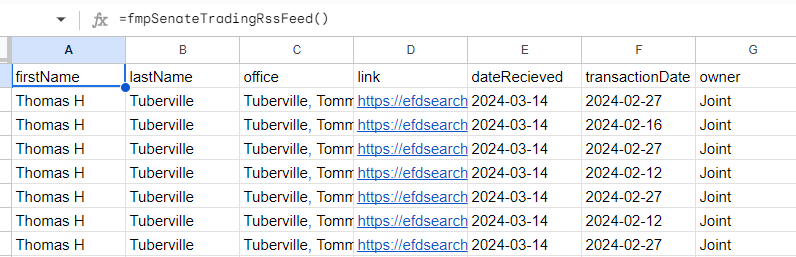
FmpHouseDisclosure
House Disclosure Function: =fmpHouseDisclosure(symbol: string, headers: string)
1
=fmpHouseDisclosure("AAPL")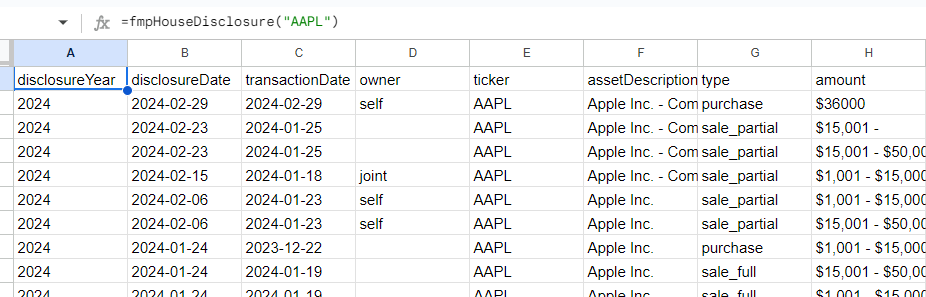
FmpHouseDisclosureRssFeed
Stay up-to-date on the financial interests of House Representative and identify potential conflicts of interest with the FMP House Disclosure RSS Feed. This feed provides real-time updates on all the financial disclosures that are made by House Representative, including the same information as the House Disclosure endpoint. Real-time updates on all the financial disclosures that are made by House Representative, including the same information as the House Disclosure endpoint. Function: =fmpHouseDisclosureRssFeed(page: number, headers: string)
1
=fmpHouseDisclosureRssFeed()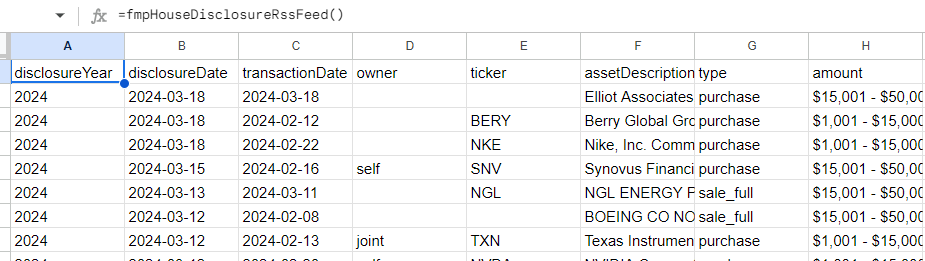
FmpSectorPerformance
The FMP Sector Performance endpoint provides the performance of each sector of the stock market over a specified period of time. This information can be used by investors to identify sectors that are outperforming or underperforming the market. The performance of each sector of the stock market over a specified period of time. Function: =fmpSectorPerformance(headers: string)
1
=fmpSectorPerformance()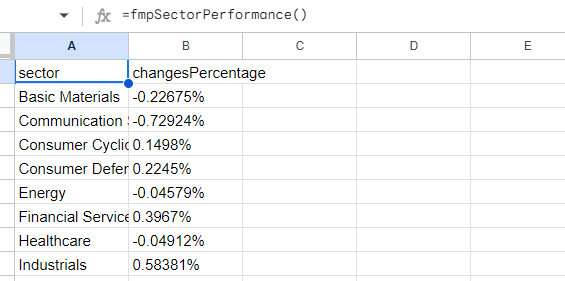
FmpMarketBiggestGainers
The FMP Market Biggest Gainers endpoint provides a list of the stocks that have gained the most value on a given day. This information can be used by investors to identify stocks that are momentum and to potential investment opportunities. A list of the stocks that have gained the most value on a given day. Function: =fmpMarketBiggestGainers(headers: string)
1
=fmpMarketBiggestGainers()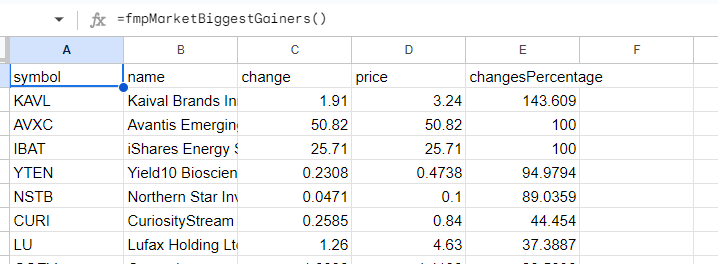
FmpMarketBiggestLosers
The FMP Market Biggest Losers endpoint provides a list of the stocks that have lost the most value on a given day. This information can be used by investors to identify stocks that are underperforming and to potential trading opportunities. A list of the stocks that have lost the most value on a given day. Function: =fmpMarketBiggestLosers(headers: string)
1
=fmpMarketBiggestLosers()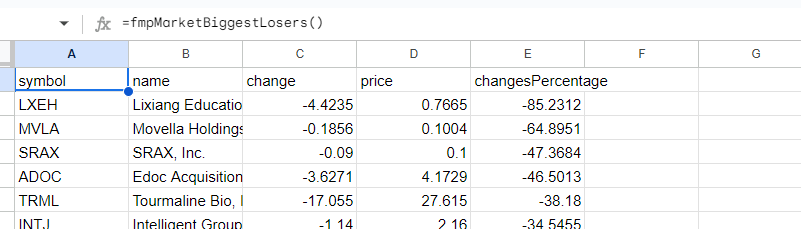
FmpMarketMostActive
The FMP Market Most Active endpoint provides a list of the stocks that have the highest trading volume on a given day. This information can be used by investors to identify stocks that are liquid and to potential trading opportunities. A list of the stocks that have the highest trading volume on a given day. Function: =fmpMarketMostActive(headers: string)
1
=fmpMarketMostActive()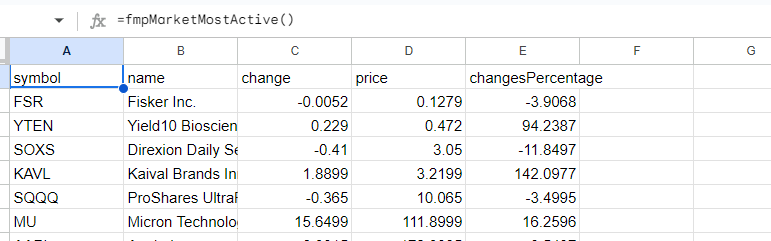
Fmp13fAssetAllocation
Provides the asset allocation of institutional investment managers, including their holdings of stocks, bonds, and other assets. The asset allocation of institutional investment managers, including their holdings of stocks, bonds, and other assets. Function: =fmp13fAssetAllocation(date: date_or_string, headers: string)
1
=fmp13fAssetAllocation("2021-09-30")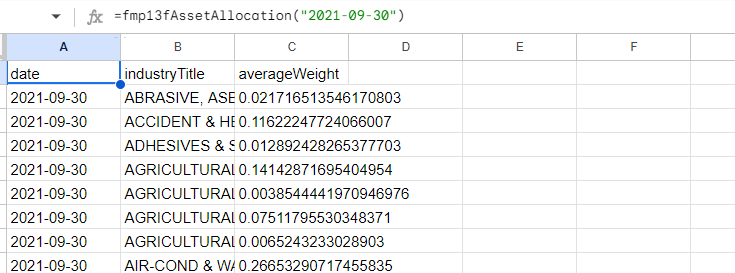
Fmp13fAssetAllocation
Provides the dates on which 3F asset allocation data is updated. The asset allocation of institutional investment managers, including their holdings of stocks, bonds, and other assets. Function: =fmp13fAssetAllocation(date: date_or_string, headers: string)
1
=fmp13fAssetAllocation("2021-09-30")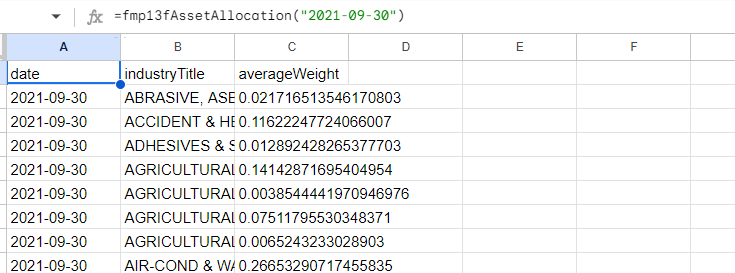
FmpInstitutionalHoldersList
Provides a list of all institutional investment managers that are required to file Form 13F reports. A list of all institutional investment managers that are required to file Form 13F reports. fmpInstitutionalHoldersList(headers: string)
1
=fmpInstitutionalHoldersList()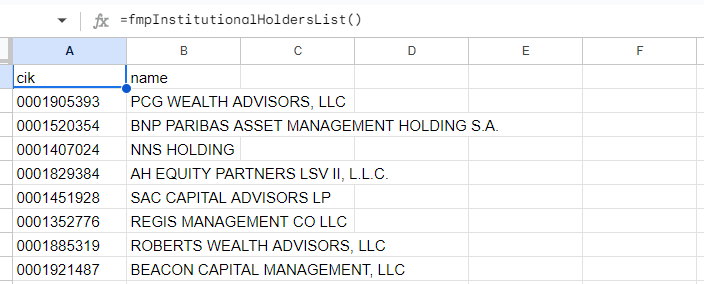
FmpInstitutionalHoldersSearch
Allows users to search for institutional investment managers by name, ticker symbol, or CUSIP number. Institutional investment managers by name, ticker symbol, or CUSIP number. Function: =fmpInstitutionalHoldersSearch(name: string, headers: string)
1
=fmpInstitutionalHoldersSearch("Berkshire Hathaway")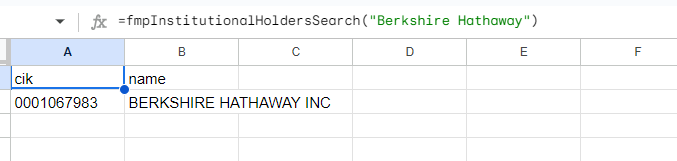
FmpPortfolioHoldingsDates
Provides the dates on which portfolio holdings data is updated. Provides the dates on which portfolio holdings data is updated. Function: =fmpPortfolioHoldingsDates(cik: string, headers: string)
1
=fmpPortfolioHoldingsDates("0001067983")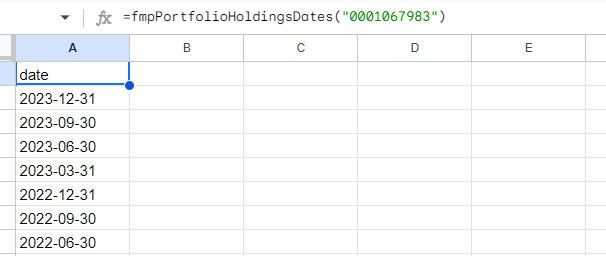
FmpInstitutionalHolderRss
Provides an RSS feed of institutional holder data. Provides an RSS feed of institutional holder data. Function: =fmpInstitutionalHolderRss(page: number, headers: string)
1
=fmpInstitutionalHolderRss()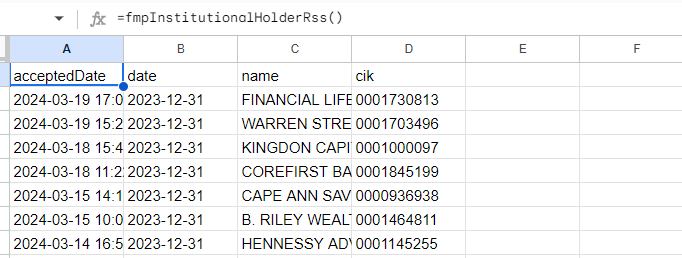
FmpInstitutionalStockOwnership
Provides the institutional ownership of individual stocks. Provides the institutional ownership of individual stocks. Function: =fmpInstitutionalStockOwnership(symbol: string, includeCurrentQuarter: string, headers: string)
1
=fmpInstitutionalStockOwnership("AAPL",FALSE)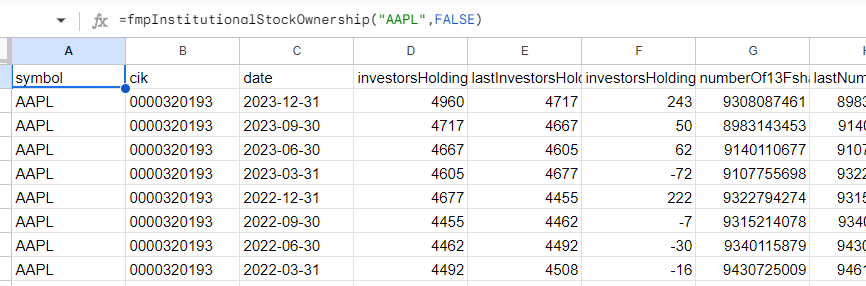
FmpStockOwnershipByHolders
Provides the stock ownership of individual holders, including institutional and individual investors. Provides the stock ownership of individual holders, including institutional and individual investors. Function: =fmpStockOwnershipByHolders(symbol: string, date: date_or_string, page: number, headers: string)
1
=fmpStockOwnershipByHolders("AAPL","2021-09-30")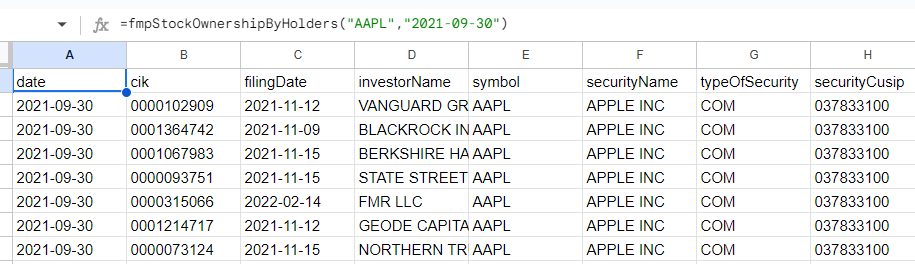
FmpPortfolioHoldingsSummary
Provides a summary of portfolio holdings, including the top holdings, sector allocation, and industry allocation. Provides a summary of portfolio holdings, including the top holdings, sector allocation, and industry allocation. Function: =fmpPortfolioHoldingsSummary(cik: string, page: number, headers: string)
1
=fmpPortfolioHoldingsSummary("0001067983")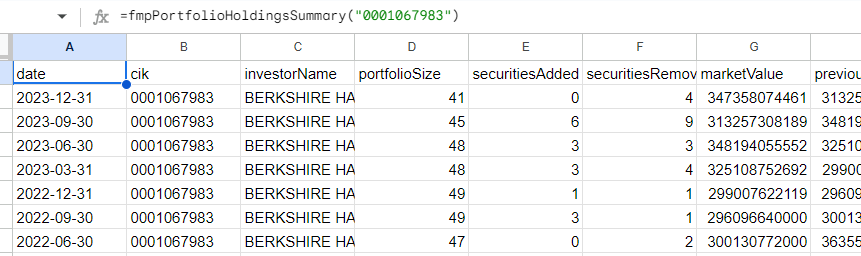
FmpIndustryOwnershipSummary
Provides a summary of industry ownership, including the top industries and the institutional ownership of each industry. Provides a summary of industry ownership, including the top industries and the institutional ownership of each industry. Function: =fmpIndustryOwnershipSummary(cik: string, date: date_or_string, headers: string)
1
=fmpIndustryOwnershipSummary("0001067983","2023-06-30")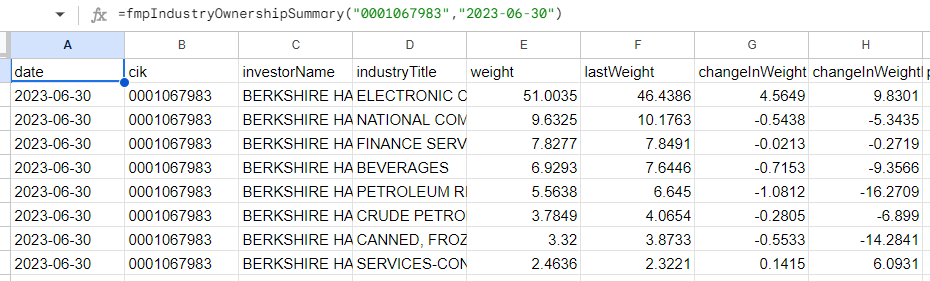
FmpTransactionTypes
Provides a list of all insider transaction types, such as purchases, sales, and gifts. Provides a list of all insider transaction types, such as purchases, sales, and gifts. Function: =fmpTransactionTypes()
1
=fmpTransactionTypes()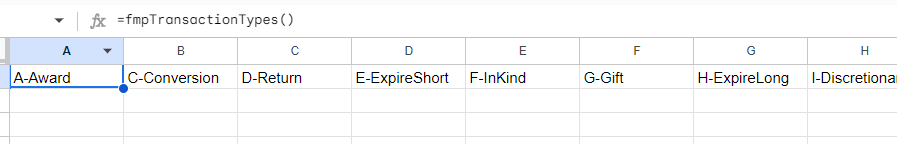
FmpInsidersBySymbol
Function: =fmpInsidersBySymbol(symbol: string, headers: string)
1
=fmpInsidersBySymbol("AAPL")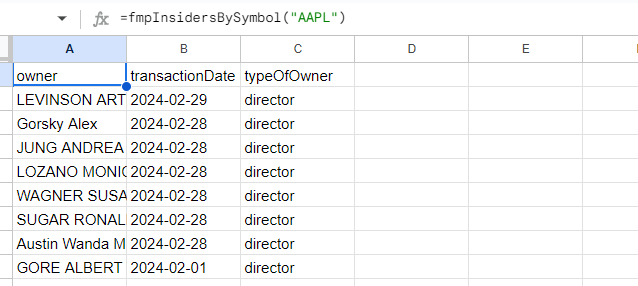
FmpInsiderTradeStatistics
Provides statistics on insider trading activity, such as the total number of insider trades, the average value of insider trades, and the most popular insider stocks. Provides statistics on insider trading activity, such as the total number of insider trades, the average value of insider trades, and the most popular insider stocks. Function: =fmpInsiderTradeStatistics(symbol: string, headers: string)
1
=fmpInsiderTradeStatistics("AAPL")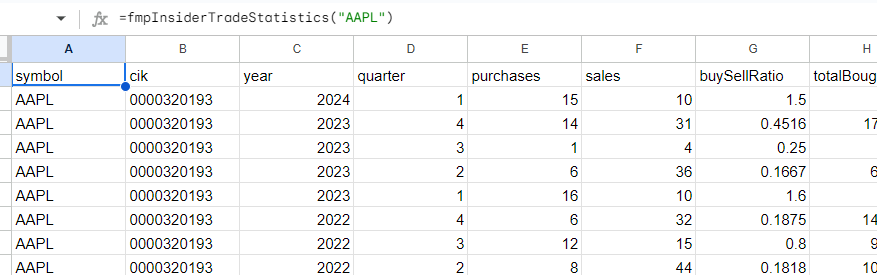
FmpCrowdfundingRss
Provides an RSS feed of crowdfunding campaigns, updated in real time. Provides an RSS feed of crowdfunding campaigns, updated in real time. Function: =fmpCrowdfundingRss(page: number, headers: string)
1
=fmpCrowdfundingRss()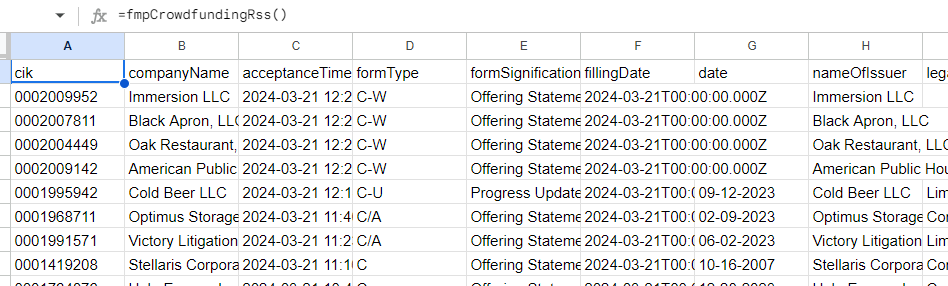
FmpCrowdfundingSearch
Allows users to search for crowdfunding campaigns by company name, campaign name, or platform. Allows users to search for crowdfunding campaigns by company name, campaign name, or platform. Function: =fmpCrowdfundingSearch(name: string, headers: string)
1
=fmpCrowdfundingSearch("enotap")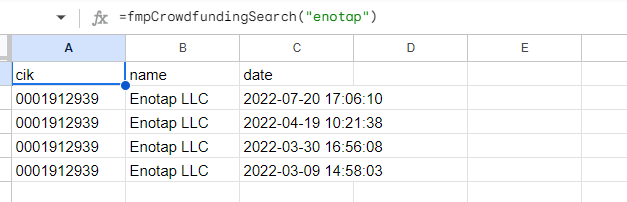
FmpCrowdfundingByCik
Provides a list of all crowdfunding campaigns that have been launched by a particular company. Provides a list of all crowdfunding campaigns that have been launched by a particular company. Function: =fmpCrowdfundingByCik(cik: string, headers: string)
1
=fmpCrowdfundingByCik("0001916078")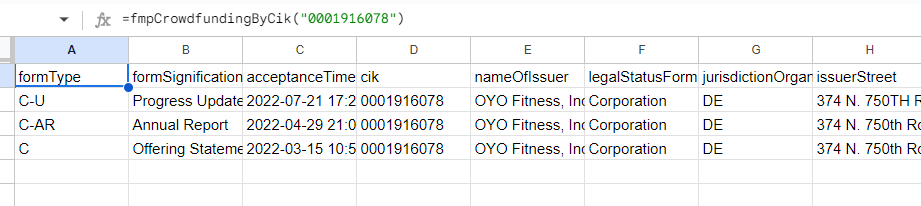
FmpEquityOfferingRss
Provides an RSS feed of equity offering announcements, updated in real time. Provides an RSS feed of equity offering announcements, updated in real time. Function: =fmpEquityOfferingRss(page: number, headers: string)
1
=fmpEquityOfferingRss()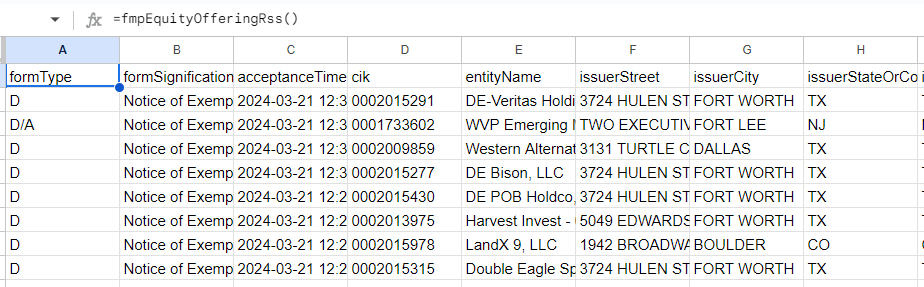
FmpEquityOfferingSearch
Allows users to search for equity offerings by company name, offering name, or exchange. Allows users to search for equity offerings by company name, offering name, or exchange. Function: =fmpEquityOfferingSearch(name: string, headers: string)
1
=fmpEquityOfferingSearch("NJOY")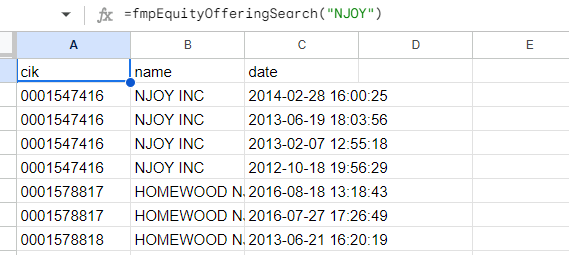
FmpEquityOfferingByCik
Provides a list of all equity offerings that have been announced by a particular company. Provides a list of all equity offerings that have been announced by a particular company. Function: =fmpEquityOfferingByCik(cik: string, headers: string)
1
=fmpEquityOfferingByCik("0001547416")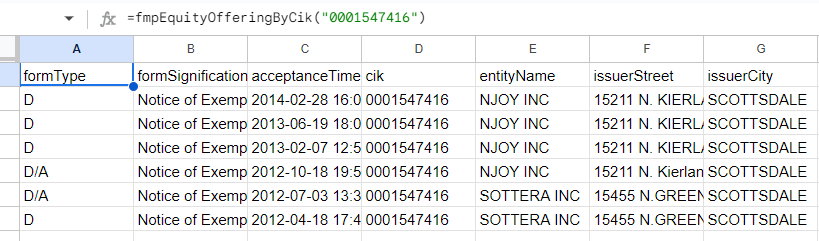
FmpTreasuryRates
Provides real-time and historical Treasury rates for all maturities. Provides real-time and historical Treasury rates for all maturities. Function: =fmpTreasuryRates(from: date_or_string, to: date_or_string, headers: string)
1
=fmpTreasuryRates("2023-08-10","2023-10-10")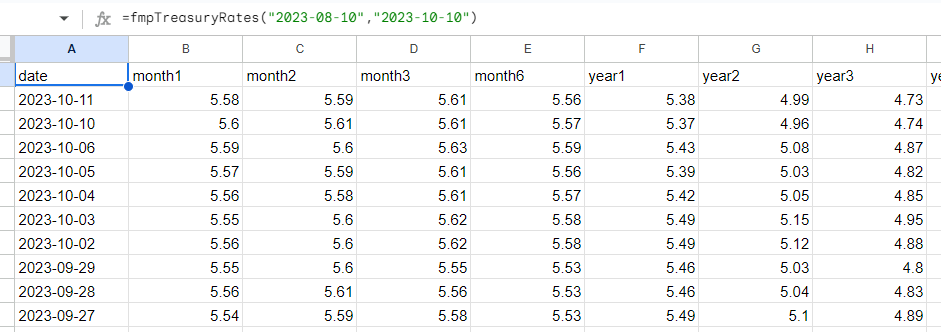
FmpEconomicIndicators
Provides real-time and historical economic data for a variety of economic indicators, such as GDP, unemployment, and inflation. Provides real-time and historical economic data for a variety of economic indicators, such as GDP, unemployment, and inflation. Function: =fmpEconomicIndicators(name: string, headers: string)
1
=fmpEconomicIndicators("GDP")