FMP
A Comprehensive Guide to Integrating Financial Modeling Prep with Google Sheets
Jun 11, 2024
Introduction:
In today's fast-paced financial world, accurate and up-to-date information is crucial for making informed investment decisions. Financial Modeling Prep (FMP) offers a powerful suite of financial data and analysis tools to help investors and professionals access the information they need. One of the most popular ways to utilize FMP is by integrating it with Google Sheets, allowing users to automate data retrieval and analysis processes. In this guide, we'll explore the steps to integrate FMP with Google Sheets and unlock the full potential of financial data analysis.
Before we dive into the integration process, let's briefly introduce Financial Modeling Prep and Google Sheets. Financial Modeling Prep is a comprehensive financial data platform that provides a wide range of financial statements, historical market data, stock prices, and more. Google Sheets, on the other hand, is a cloud-based spreadsheet application offered by Google, enabling users to create, edit, and collaborate on spreadsheets online.
Accessing FMP API Key
To establish a connection between FMP and Google Sheets, you'll need to obtain an API key from Financial Modeling Prep. Visit the FMP website and sign up for an account if you haven't done so already. Once you're logged in, navigate to the Developer section and find the API documentation for Google Sheets integration. Follow the instructions provided to generate an API key specific to your account. You can start using FMP API data for free with a total of 250 calls/day. Check our pricing page to learn more about our different pricing models based on your needs
Installing and Setting Up the FMP Add-on for Google Sheets
Now that you have your API key, it's time to install the FMP add-on for Google Sheets. Launch Google Sheets and click on "Add-ons" in the toolbar. Select "Get add-ons" from the drop-down menu and search for "Financial Modeling Prep." Click on the FMP add-on, and then click the "+ Free" button to install it. Once installed, you'll need to authorize the add-on to access your Google Sheets account and the necessary permissions to fetch data from FMP.
Using FMP Functions in Google Sheets
With the FMP add-on installed and authorized, you can start utilizing its functions within your Google Sheets spreadsheets. FMP provides a range of functions to retrieve financial data, such as stock quotes, company financials, historical prices, and more. These functions can be used directly in your sheets, allowing you to fetch real-time data and automate various calculations and analysis. Check out this page for a full list of functions
Examples and Use Cases
To provide a practical understanding of how FMP and Google Sheets integration can benefit your financial analysis, let's explore a few examples and use cases. You can create a dynamic stock portfolio tracker that fetches real-time stock prices and calculates portfolio performance. Additionally, you can analyze historical market data to identify trends and patterns, enabling you to make data-driven investment decisions. These are just a few examples, and the possibilities are virtually limitless with the combination of FMP and Google Sheets.
Conclusion
Integrating Financial Modeling Prep with Google Sheets offers a powerful solution for accessing and analyzing financial data efficiently. By following the steps outlined in this guide, you can leverage the FMP add-on to retrieve real-time financial information, automate calculations, and streamline your analysis processes. Whether you're a professional investor, financial analyst, or simply an individual looking to track your investments, FMP and Google Sheets integration can provide valuable insights and enhance your decision-making capabilities.
MicroStrategy Incorporated (NASDAQ:MSTR) Earnings Preview and Bitcoin Investment Strategy
MicroStrategy Incorporated (NASDAQ:MSTR) is a prominent business intelligence company known for its software solutions a...
WACC vs ROIC: Evaluating Capital Efficiency and Value Creation
Introduction In corporate finance, assessing how effectively a company utilizes its capital is crucial. Two key metri...
BofA Sees AI Capex Boom in 2025, Backs Nvidia and Broadcom
Bank of America analysts reiterated a bullish outlook on data center and artificial intelligence capital expenditures fo...