FMP
Building a Stock Trading App: A Step-by-Step Guide Using Financial Modeling Prep's Stock Data API
May 27, 2024
In today's digital era, individuals are increasingly interested in managing their own investments and exploring the world of stock trading. Building a stock trading app can provide users with a convenient platform to access real-time stock data, monitor their portfolios, and execute trades. In this blog post, we'll walk you through the process of building a stock trading app using the stock data API from Financial Modeling Prep (FMP), a comprehensive financial data provider. By following these steps, you'll be on your way to creating a powerful app that empowers users to navigate the world of stock trading.
Understanding Financial Modeling Prep's Stock Data API
Financial Modeling Prep offers a user-friendly stock data API that provides access to a wide range of financial information, including historical and real-time stock prices, company financials, dividends, and more. By integrating this API into your stock trading app, you can ensure that users have access to the most up-to-date and accurate data to make informed investment decisions.
Planning Your Stock Trading App
Before diving into the development process, it's important to plan your stock trading app thoroughly. Consider the key features you want to include, such as portfolio tracking, real-time stock quotes, news updates, technical analysis tools, and order execution capabilities. Sketch out the user interface and flow of the app to create a clear vision of the final product.
Setting Up Your Development Environment
To build a stock trading app, you'll need a development environment that supports your chosen programming language and frameworks. Whether you prefer native app development using languages like Python, Swift or Kotlin or cross-platform development with tools like React Native or Flutter, ensure you have the necessary software and tools installed on your machine.
Integrating Financial Modeling Prep's Stock Data API
Now comes the exciting part - integrating FMP's stock data API into your app. Register for an account on the Financial Modeling Prep website to obtain an API key. This key will grant you access to the API endpoints and data. You can start using a free stock API account from FMP that gives you 250 calls/day , head to our pricing page to start building your stock trading app.
Next, use the programming language and framework of your choice to make HTTP requests to the FMP API endpoints. Retrieve the desired data, such as stock quotes or historical prices, and parse the responses for use within your app. Implement error handling and caching mechanisms to ensure smooth data retrieval and a seamless user experience.
Building Key Features
With the API integration in place, focus on building the key features of your stock trading app. Consider incorporating the following functionalities:
Portfolio Management: Enable users to track their holdings, view performance metrics, and receive alerts for price changes or news updates related to their positions.
Real-time Stock Quotes: Display up-to-date stock prices, volume, and other relevant market data. Implement real-time streaming capabilities to provide users with live market information.
News and Insights: Integrate news feeds or financial blogs to keep users informed about market trends, company announcements, and other relevant news.
Technical Analysis Tools: Incorporate different ratios, charting libraries or indicators to help users perform technical analysis and identify potential trading opportunities.
Order Execution: If you want to enable users to execute trades directly from the app, integrate a brokerage API or work with a partnering brokerage firm to facilitate order placement and execution.
Testing and Deployment
Thoroughly test your stock trading app to ensure it functions as expected and delivers a seamless user experience. Test different scenarios, such as data retrieval, portfolio updates, and order execution (if applicable). Address any bugs or issues that arise during testing.
Conclusion
Building a stock trading app using Financial Modeling Prep's stock data API can be an exciting and rewarding endeavor. By leveraging the vast amount of financial data provided by FMP, you can create a feature-rich app that empowers users to make informed investment decisions and actively participate in the stock market. Remember to continuously update and enhance your app to stay relevant in the ever-evolving world of stock trading.
MicroStrategy Incorporated (NASDAQ:MSTR) Earnings Preview and Bitcoin Investment Strategy
MicroStrategy Incorporated (NASDAQ:MSTR) is a prominent business intelligence company known for its software solutions a...
WACC vs ROIC: Evaluating Capital Efficiency and Value Creation
Introduction In corporate finance, assessing how effectively a company utilizes its capital is crucial. Two key metri...
BofA Sees AI Capex Boom in 2025, Backs Nvidia and Broadcom
Bank of America analysts reiterated a bullish outlook on data center and artificial intelligence capital expenditures fo...